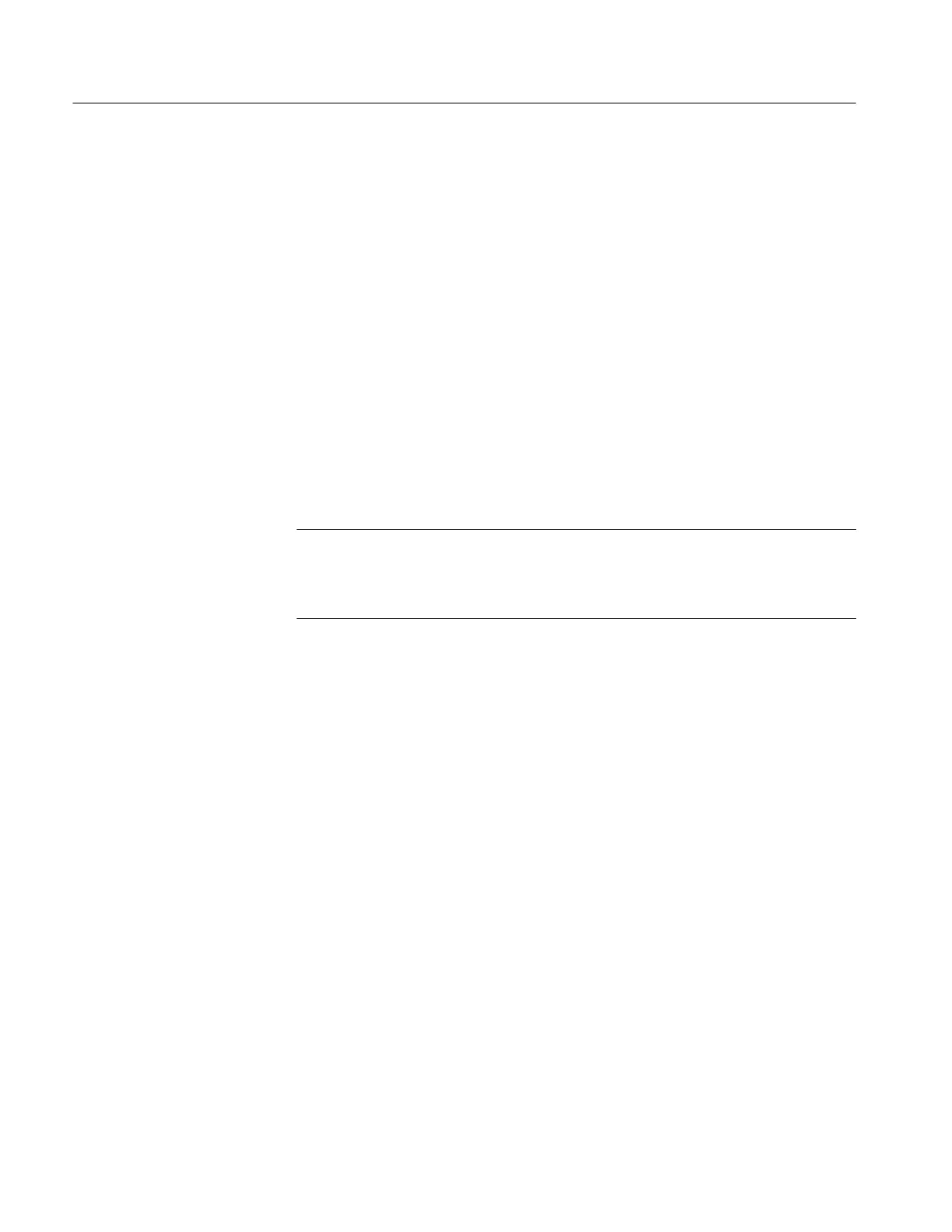Display Modes
3–18
TDS 420A, TDS 430A, TDS 460A & TDS 510A User Manual
In addition to choosing Intensified Samples in the side menu, the oscilloscope
must be interpolating (equivalent time must be off) or Zoom must be on with its
horizontal expansion greater that 1X. See Zoom beginning on page 3–143.
Variable Persistence accumulates the record points on screen over many acquisi-
tions and displays them only for a specific time interval. In that mode, the
display behaves like that of an analog oscilloscope.
Infinite Persistence accumulates the record points until you change some control
(such as scale factor) causing the display to be erased.
Intensity lets you set overall, text/graticule, and waveform intensity (brightness)
levels. To set the intensity:
Press DISPLAY
➞ Intensity (main) ➞ Overall, Text/Grat, Waveform, or
Contrast
(side). Enter the intensity percentage values with the general purpose
knob or keypad.
NOTE. The Intensified setting for Timebase in the horizontal menu causes a zone
on the waveform to be intensified relative to the rest of the waveform. If the
contrast is set to 100%, you can not distinguish the intensified portion from the
rest of the waveform because both are the same brightness.
To control whether the trigger indicator, trigger level bar, and current date and
time appear on the display and what style trigger level bar, long or short, is
displayed:
1. Press DISPLAY
➞ Readout (main).
2. To select whether or not to display a ‘T’ indicating the trigger point, Toggle
Display ‘T’ @ Trigger Point
(side). You can select ON or OFF. (The
trigger point indicates the position of the trigger in the waveform record.)
3. To select either the short or the long trigger bar or to turn the trigger bar off,
toggle Trigger Bar Style
(side). (See Figure 3–10. Note that both styles are
shown for illustrating purposes, but you can only display one style at a time.)
The trigger bar is only displayed if the trigger source is an active, displayed
waveform. Also, two trigger bars are displayed when delay triggerable
acquisitions are displayed . The trigger bar is a visual indicator of the trigger
level.
4. Press Display Date/Time
(side) to turn it on or off. Push Clear Menu to see
the current date and time. See To Date/Time Stamp Your Hardcopy on
page 3–49 for more information.
Adjust Intensity
Set Display Readout
Options
