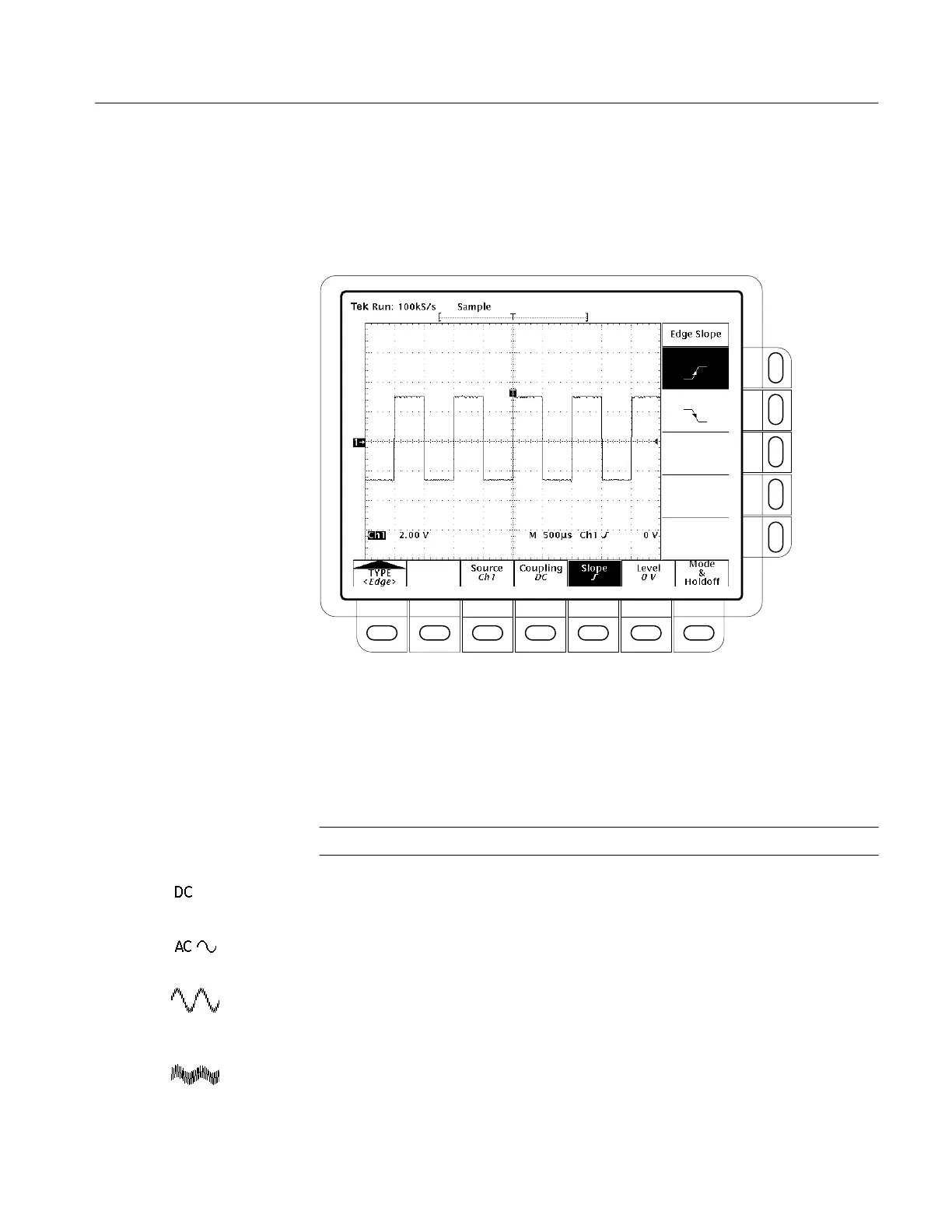Edge Triggering
TDS 420A, TDS 430A, TDS 460A & TDS 510A User Manual
3–23
To select which source you want for the trigger:
Press TRIGGER MENU
➞ Type (main) ➞ Edge (pop-up) ➞ Source (main) ➞
Ch1, Ch2, Ch3, Ch4, AC Line, or Auxiliary
(side).
Figure 3–13: Main Trigger Menu — Edge Type
To select the coupling you want, press TRIGGER MENU
➞ Type (main) ➞
Edge
(pop-up) ➞ Coupling (main) ➞ DC, AC, HF Rej, LF Rej, or Noise Rej
(side).
NOTE. If you select the Auxiliary trigger source, select DC or HF Rej coupling.
DC passes all of the input signal. In other words, it passes both AC and DC
components to the trigger circuit.
AC passes only the alternating components of an input signal (above 30 Hz). It
removes the DC component from the trigger signal.
HF Rej removes the high frequency portion of the triggering signal. That allows
only the low frequency components to pass on to the triggering system. High
frequency rejection attenuates signals above 30 kHz.
LF Rej does the opposite of high frequency rejection. Low frequency rejection
attenuates signals below 80 kHz.
To Select a Source
To Specify Coupling
