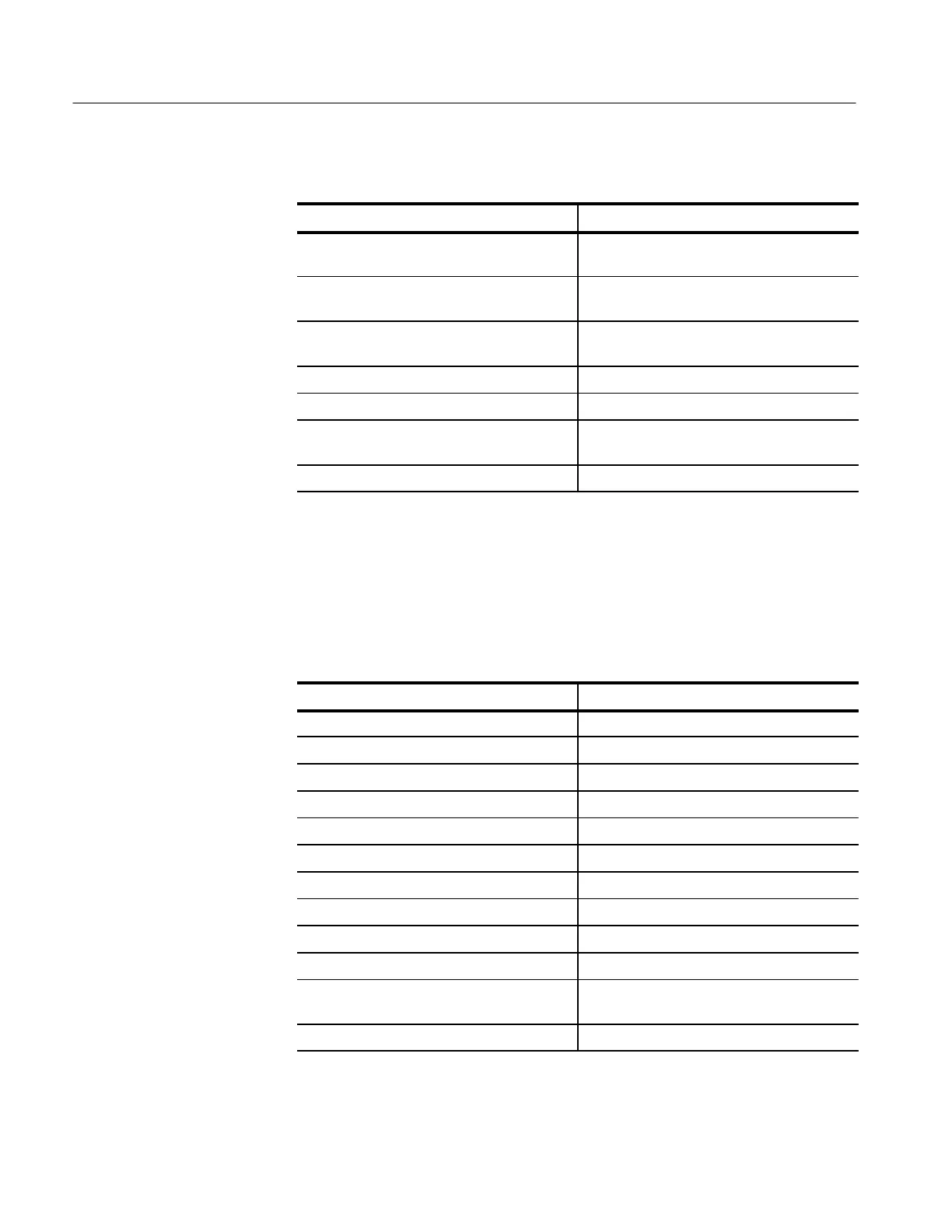Command Groups
2–18
TDS Family Oscilloscope Programmer Manual
Table 2–9: Display Commands (Cont.)
Header Description
DISplay:STYle Set waveform dots, vector, infinite persistence,
or variable persistence
DISplay:TRIGBar Control the display of the trigger bar/s on
screen
DISplay:TRIGT Control the display of the trigger indicator on
screen
MESSage Remove text from the message window
MESSage:BOX Set size and location of message window
MESSage:SHOw Remove and display text in the message
window
MESSage:STATE Control display of message window
File System Commands
File system commands help you use a built-in disk drive (available with the File
System). Table 2–10 lists these commands.
Table 2–10: File System Commands
Header Description
FILESystem:COPy Copy file to new file
FILESystem:CWD Set directory path
FILESystem:DELEte Delete named file
FILESystem:DELWarn Set front-panel delete warning
FILESystem:DIR Make directory
FILESystem:FORMat Format named drive
FILESystem:FREESpace Return free space on current drive
FILESystem:MKDir Make new directory
FILESystem:OVERWrite Set file-overwrite protection
FILESystem:PRInt Print file to port
FILESystem:READFile
(TDS 500C & 700C)
Copy from file to GPIB port
FILESystem:REName Assign new name to file
