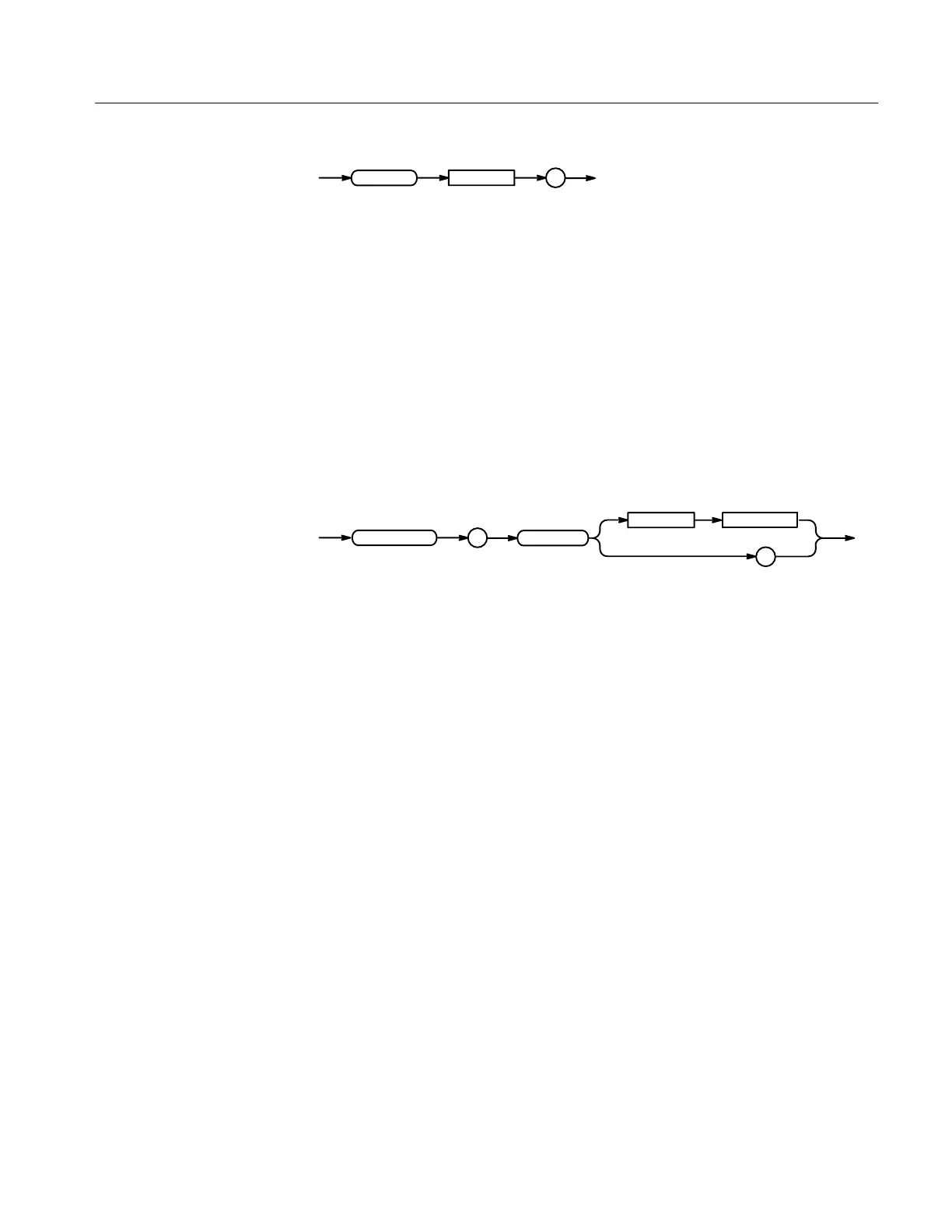Command Descriptions
TDS Family Oscilloscope Programmer Manual
2–205
)
MATH<x>:DEFINE
Allows the user to define new waveforms using mathematical expressions. This
is equivalent to selecting Change Math waveform definition in the Math<x>
side menu.
Vertical
) &$!
)
&$!
#
)
&$! contains the mathematical expression. The expression can include
any amount of white space. Expressions can be either single or dual waveform
expressions. <src> and <function> elements are case independent.
The format for a single waveform expression is:
'!&"!%"'$ (!"( % ! #%
%'##$%%"!
The format for a dual waveform expression is:
%"'$"#$&"$%"'$
where:
'!&"! * * *
H $& (for invert): inverts the defined waveform.
H $!&& (available with Advanced DSP Math only): takes the
derivative of the selected waveform.
H (available with Advanced DSP Math only): provides an FFT of the
selected waveform. It uses the format: “FFT(<source>, <window>,
<scaling>, <phase suppression>)” where the window, scaling, and phase
suppression arguments in the parentheses are optional. You can specify these
arguments in any order.
Group
Syntax
Arguments
