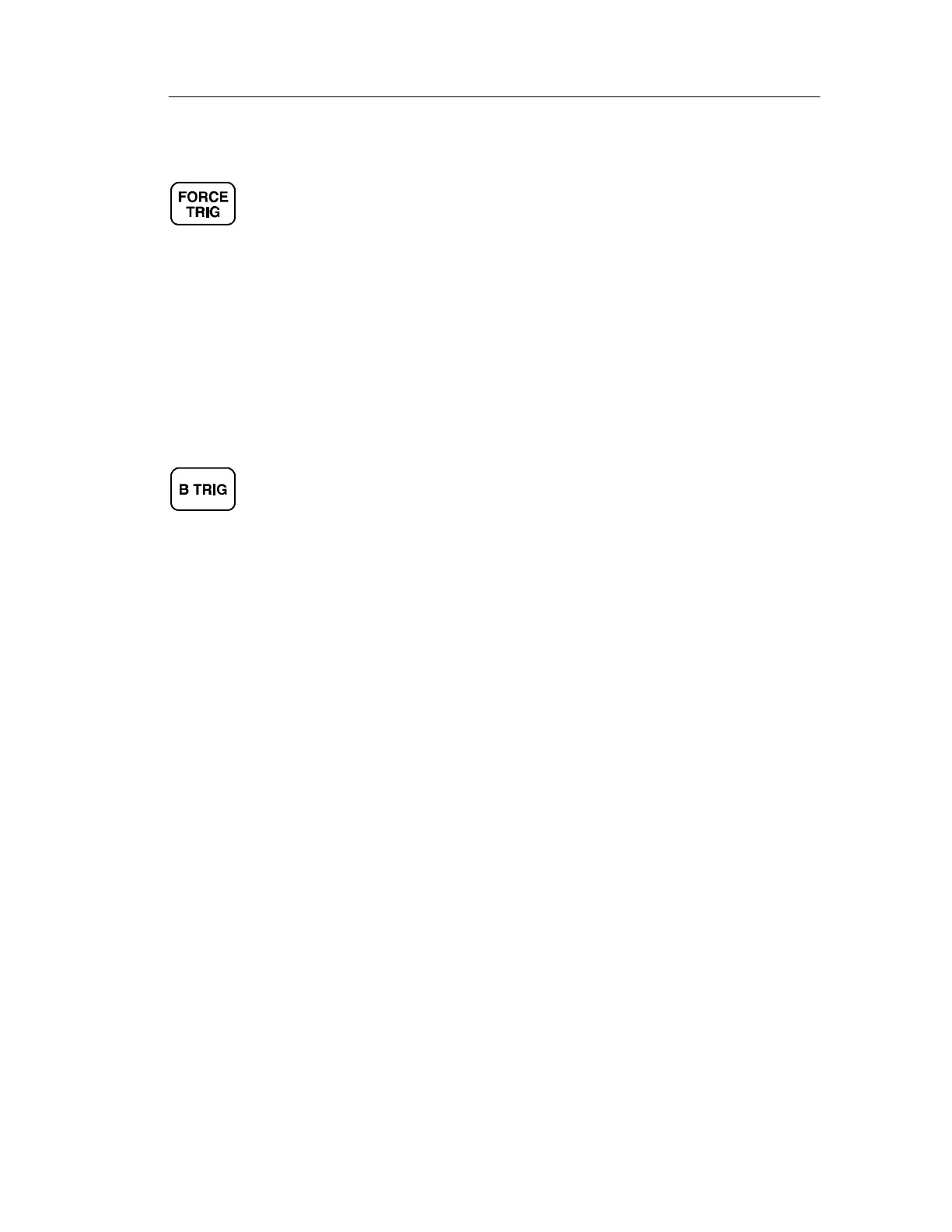Trigger Controls
TDS3000B Serie s User Manual
3-59
Force Trigger
Push the FORCE TRIG button to force an immediate trigger event,
even in the absence of a signal. This function is useful in these
situations:
H If you do not see a waveform on the screen when using Normal
trigger mode , push FORCE TRIG to acquire the signal baseline
to verify that it is on the screen.
H After you push the SINGLE SEQ button to set up for a single
shot acquisiti on, you can push the FORCE TRIG butt on to do a
practice acquisition to verify the control settings.
B Trigger
To use the B trigger, the A trigger type must be Edge. Push the
trigger MENU and B TRIG buttons to show the B-trigger menu and
to ac tivate triggering using both t he A and B triggers. The li ght ne xt
to the B TRIG button indicates B trigger is active. Push the B TRIG
button again to return to the single A trigger.
