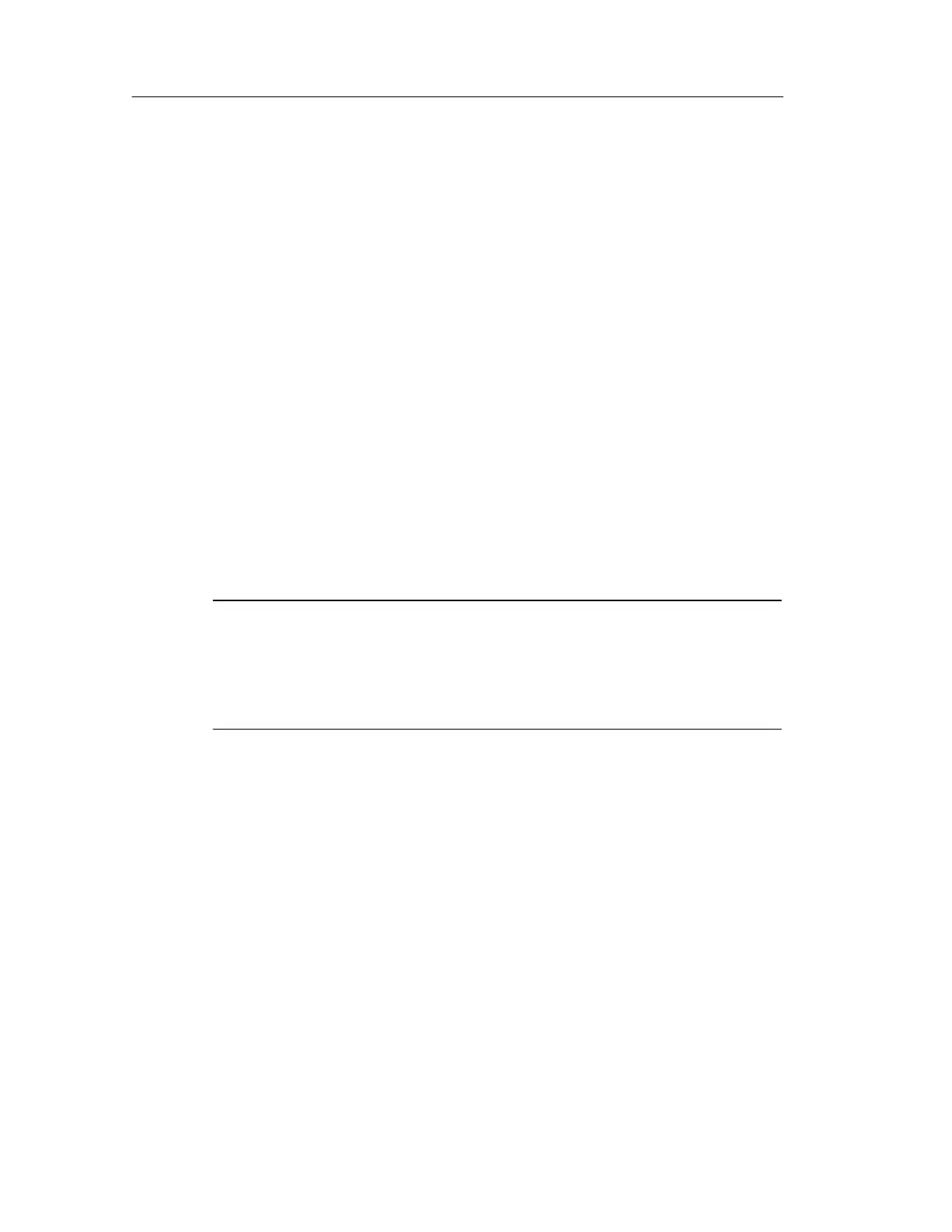Appendix G: Ethernet Set up
G-4
TDS3000B Serie s User Manual
Entering the Network Printer Settings
To enter the Ethernet printer settings information from section 2 of
the form into your oscilloscope, do the following steps:
1. Push the UTILITY front panel button.
2. Push the System bottom button to select I/O.
3. Push the Ethernet Printer Settings bottom button. The
oscilloscope displays the Printer Configuration screen, which lists
all network printers loaded into the oscilloscope.
4. Push the Add Printer side button. The oscilloscope displays the
Add Printer screen.
5. Use the Add Printer screen menu items and controls to enter the
network printer inform ation from section 2 of the form. See page
G-- 11 for a description of the Add Printer screen.
NOTE. If you have set the domain name and DNS IP address i n the
Ethernet Network Settings menu, then all you need to enter is the
network printer’s server name or the printer’s server IP address in
the Add Printer screen. The DNS server will look up the missing
information.
6. When you are done entering the Ethernet p rinter settings, push
the OK Accept side button to store the settings in your
instrument. The oscilloscope returns you to the Printer Configura-
tion screen, which lists the printer information you just entered.
You can enter and store multiple network printer parameters.
