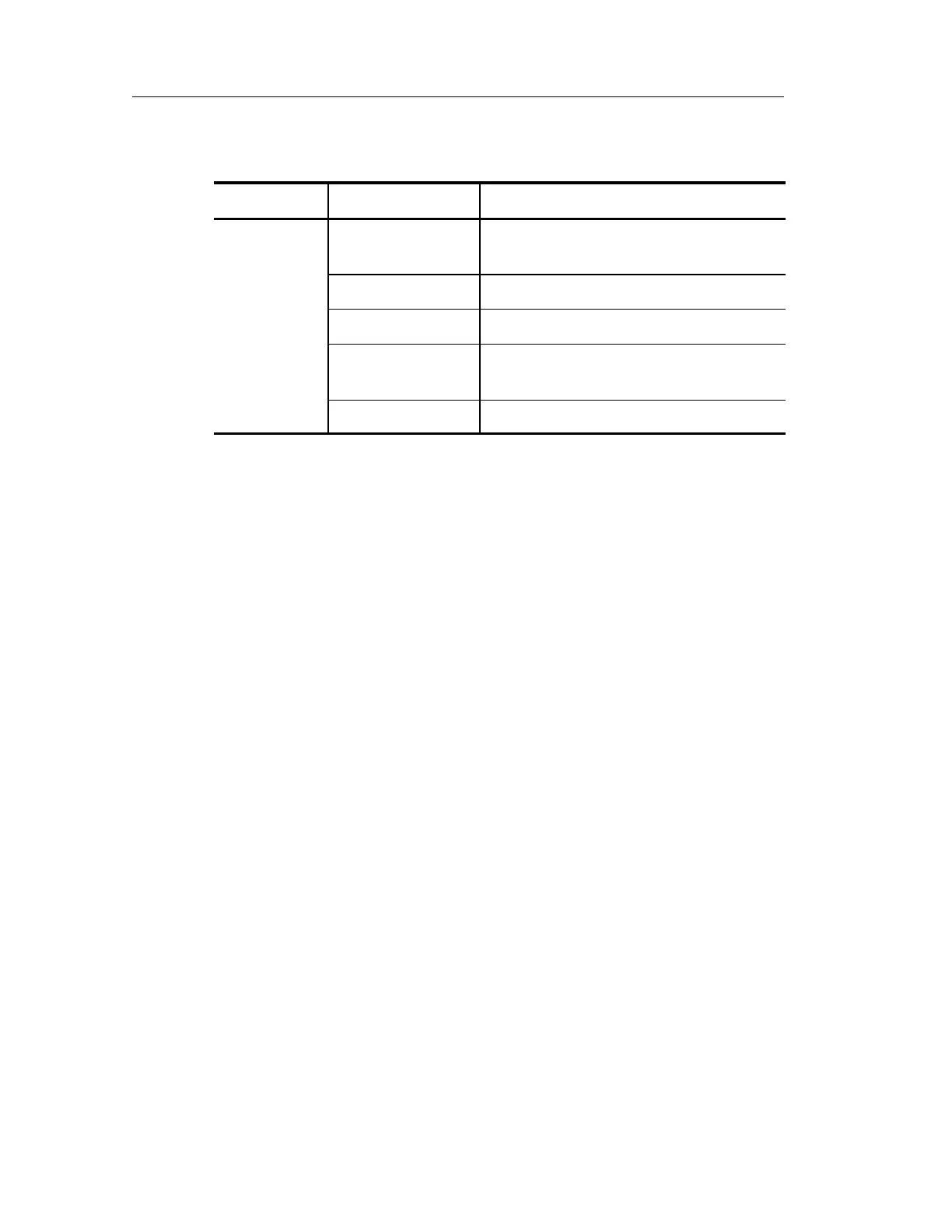Trigger Controls
3-66
TDS3000B Serie s User Manual
Bottom DescriptionSide
Mode & Hold-
off
Auto (untriggered
roll)
Enables free-running and roll-mode
acquisitions.
Normal Triggers only on valid trigger events.
Holdoff (time) Sets holdoff to a specific time.
Holdoff(%ofre-
cord)
Sets holdoff to a percent of the record
duration.
Set to Min Sets holdoff to the minimum value.
Key Points
Displaying the Trigger Source. You do not have to display a channe l t o
use it as a trigger source.
Normal and Auto Mode. Use Normal trigger mode when you want to
trigger only on a valid event. Use Auto trigger mode when you want
the acquisition to occur, even when there is not a valid trigger event.
Also choose Auto when you want a rolling waveform, with no
trigger, at the slower time base settings. See page 3-- 38 for more
information about roll mode.
