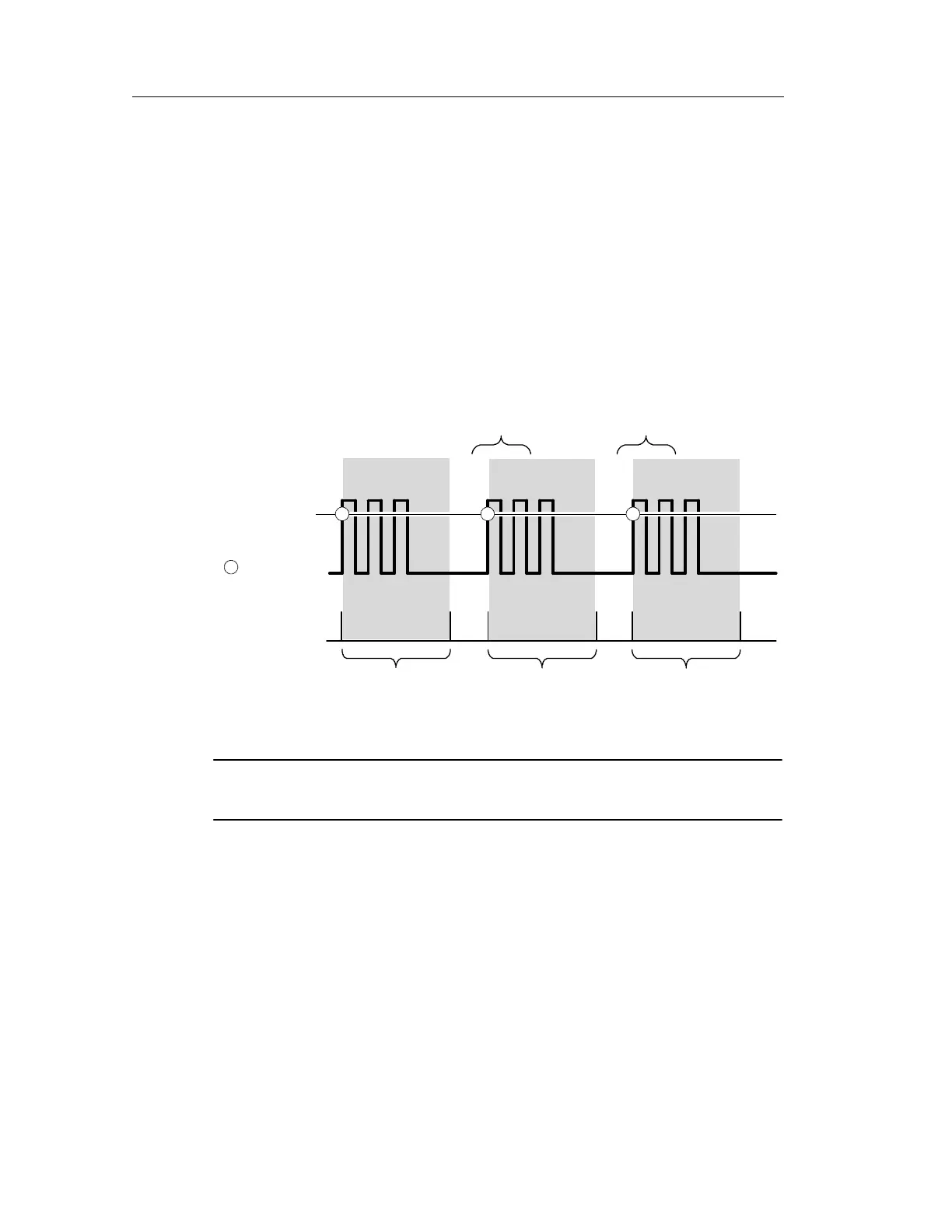Trigger Controls
3-68
TDS3000B Serie s User Manual
Holdoff. You can use holdoff to help stabilize the display of complex
waveforms. After you press the Mode & Holdoff screen button, use
the general purpose knob to set the holdoff time as an absolute value
or as a percent of the record duration.
Holdoff begins when the oscilloscope recognizes a trigger event and
disables the trigger system until acquisition is complete. The trigger
system remains disabled during the holdoff time.
Holdoff Holdoff
Indicates
trigger points
Trigger level
Holdoff
Acquisition
interval
Acquisition
interval
New triggers are not recognized during the holdoff time.
NOTE. For best results, choose Normal trigger mode when using long
holdoff settings (10 ms or greater).
