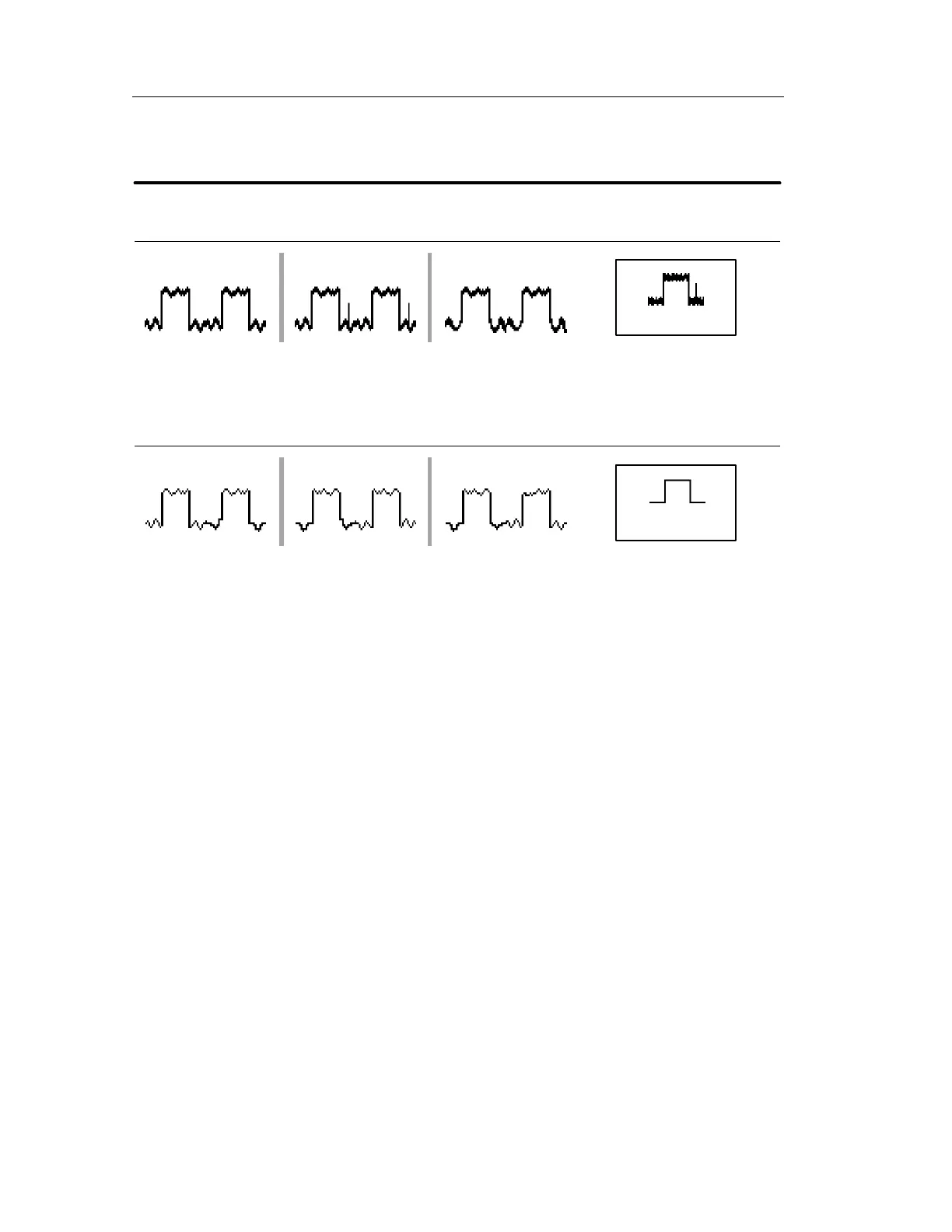Acquisition Controls
3-10
TDS3000B Serie s User Manual
Calculates average value
for each record point over
many acquisitions
Envelope
Average
Acquisition 1 2 3
Three acquisitions from one source Acquisition mode
Envelope uses Peak Detect mode
for each individual acquisition.
Average uses Sample mode for
each individual acquisition.
Finds highest and
lowest record points over
many acquisitions
Envelope. Use Envelope acquisition mode to capture the minimum
and ma ximum extremes of a signal over a specified number of
acquisitions (N). The enveloped waveform data acquisition clears
and then starts over after each N acquisitions. If you push the
SINGLE SEQ button, envelope acquisition stops after N acquisi-
tions. Use the general purpose knob to set the number of acquisi-
tions.
Average. Use Average acquisition mode to reduce random or
uncorrelated noise in the signal you want to display. The averaged
waveform is a running average over a specified number of
acquisitions (N). If you push the SINGLE SEQ button, average
acquisition stops after N acquisitions. Use the general purpose knob
to set the number of ac quisit ions.
