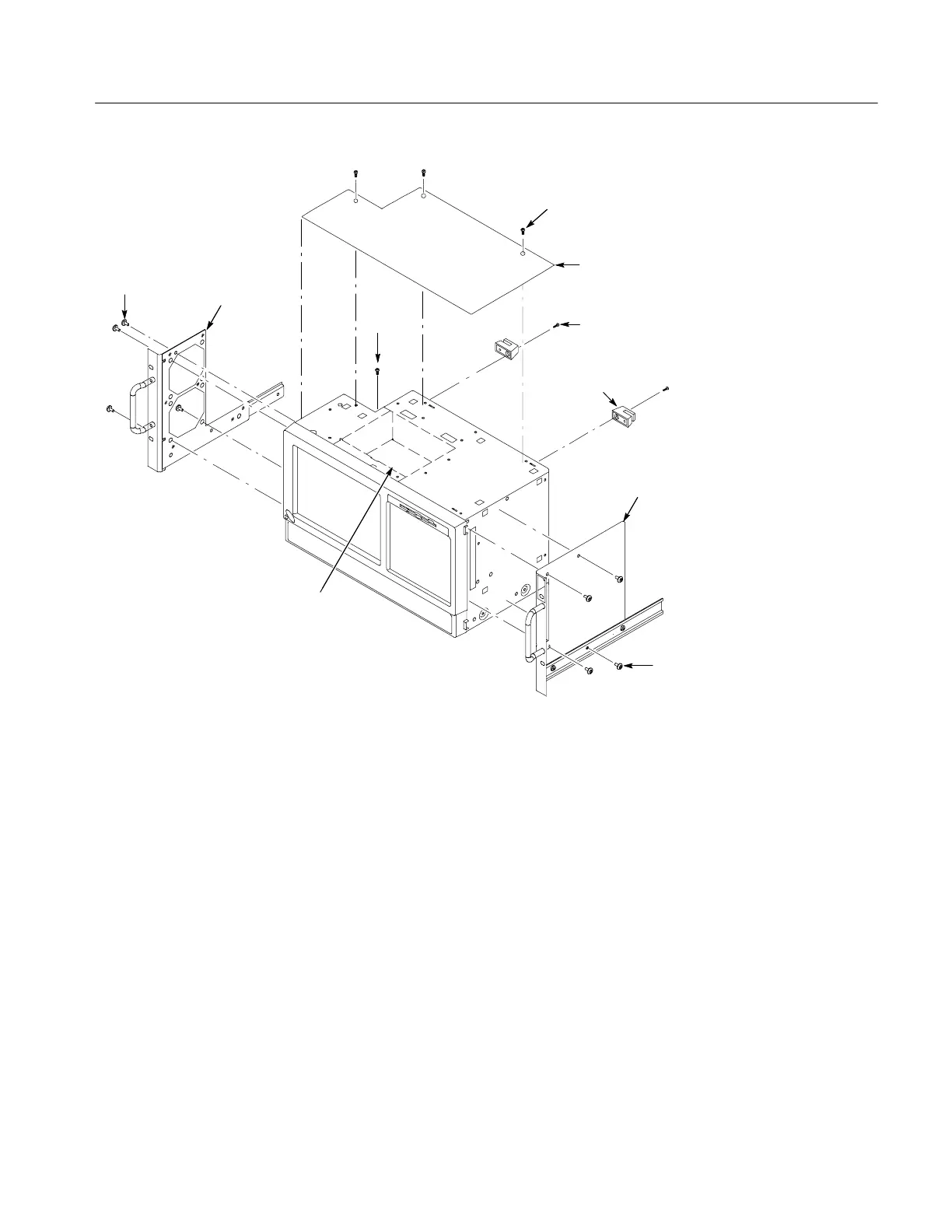Installation Instructions
TDS5000B Series (Option 1R) Rackmount Kit
15
Right-side
rackmount
assembly (1)
Left-side
rackmount
assembly (1)
Truss head
10-32-.5
screws (4)
Cosmetic
rackmount
top cover
Truss-head
10-32-.5
screws (4)
Feet/line cord
holders (2)
T-15 Torx screws (2)
T-15 Torx
screw (1)
T-15 Torx
screws (3)
Accessory tray or printer
(not supported SN B030000 & above)
Figure 8: Installation of rackmount assemblies
This completes the installation of the rack-adapter hardware to the instrument. To
complete the installation, do the following procedure: Rackmount the Rack-
Adapted Instrument.
