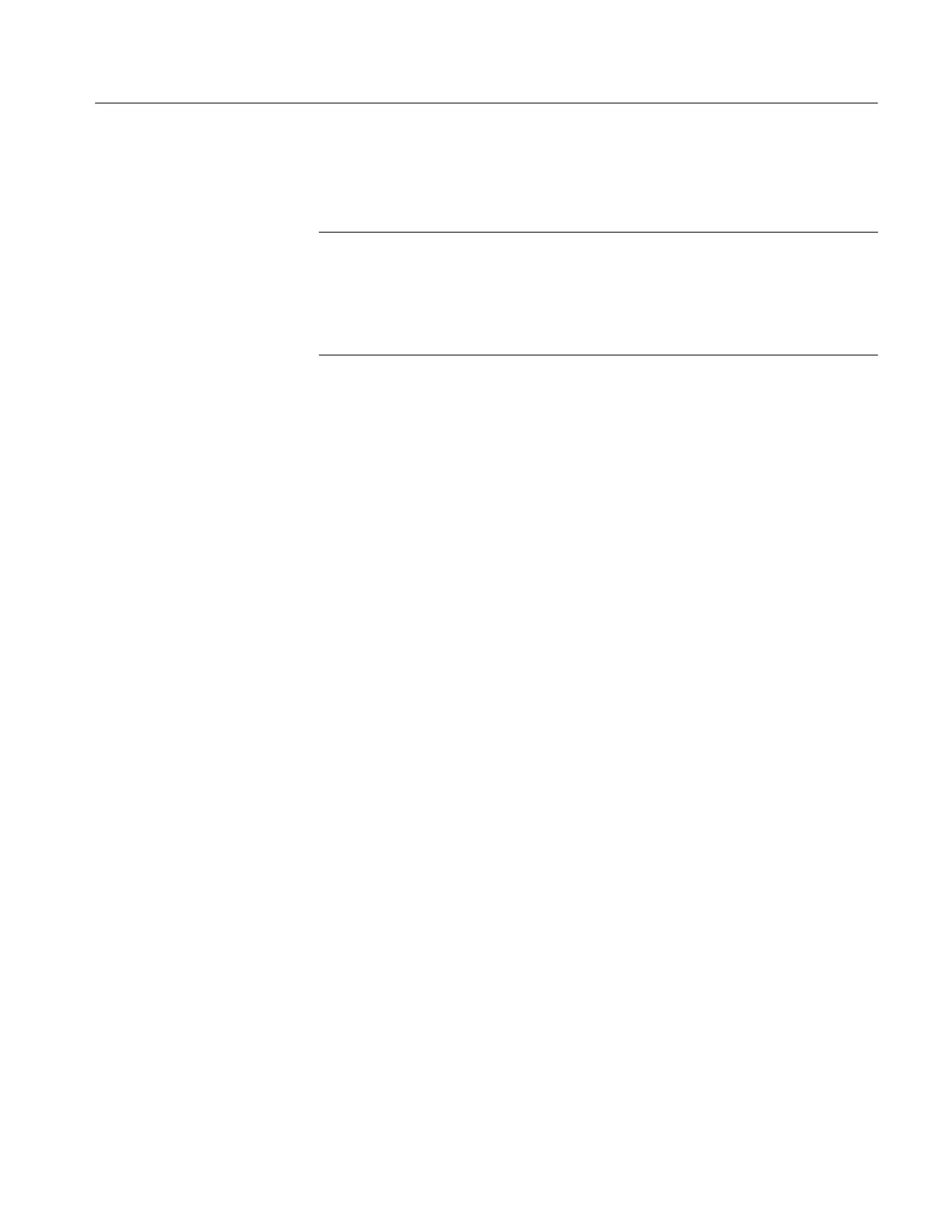Installation Instructions
TDS5000B Series (Option 1R) Rackmount Kit
17
Equipment Required: One screwdriver handle (Item 1), one number two
PoziDriv tip (Item 2), and one torque driver (Item 5).
NOTE. The rack hardware kit contains hardware for mounting the instrument in
several configurations. Not all of the har dware in the kit will be needed.
A standard equipment rack has rails with universal hole spacing. If you use a
rack with other than universal hole spacing, you may have to drill additional
mounting holes in the rack.
Procedure:
1. Assemble the slide-out track:
a. Measure the distance between the front and rear rail of the equipment
rack.
b. Align the rear bracket to the right slide-out track as shown in Figure 9.
Note that the rear bracket has multiple pairs of mount-through holes.
When aligning the bracket and track, be sure to select a pair of holes that
mount the rear bracket so that the flange-to-flange distance matches the
front-rail to rear rail distance measured in step a.
c. Using a screwdriver with a number two PoziDriv tip, secure the rear
bracket to the right slide-out track using two screws (10-32) and a bar
nut as illustrated. Leave the screws loose so that the overall length of the
slide-out track assembly can be adjusted when installing it in the rack.
d. Repeat steps b and c to assemble the left slide-out track assembly.
2. Mount the slide-out track assemblies, using the slide drawer hardware listed
in the kit parts list, Figure 3-4:
a. Select the mounting position in rack: Select two 0.5 inch-spaced holes in
the front rail. Verify that the 4.36 inch and 10.500 inch clearances exist
relative to those mounting holes. See Figure 10 on page 19.
Install Track Assembly
and Instrument into the
Rack
