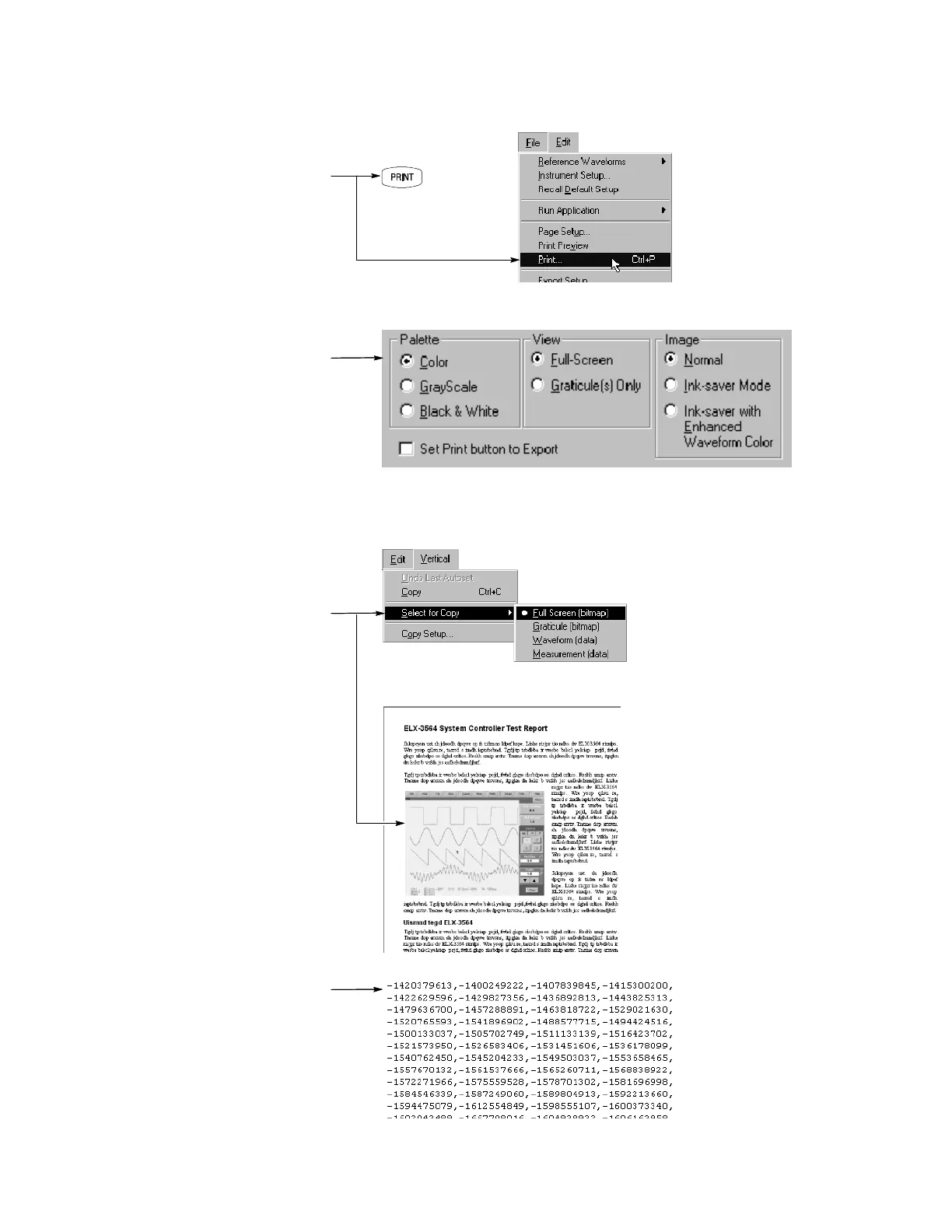To Copy or Export Your Results
You can export waveform data into a comma-
separated ACSII file for use in a spreadsheet or
data analysis program. Sel ect
Export Setup in the
File menu t o set the output content and format
for images, waveforms, or m easurements.
To print a hard copy to an attached printer or a
network printer, push the front-panel PRINT
button.
Or select
Print in the File menu. If necessary,
you can make changes to the page orientati on
in the Page Setup dialog box.
To Print a Hard Copy
You can use the Windows clipboard to
copy information. Simply select the item
to copy, copy it, and then paste it into
another W indows appl icati on.
The Page Setup dialog box also includes
selectors for the print palette and a feature
called Ink Saver. Ink Saver optimizes the
display colors and shades for printing hard
copies on white paper.
