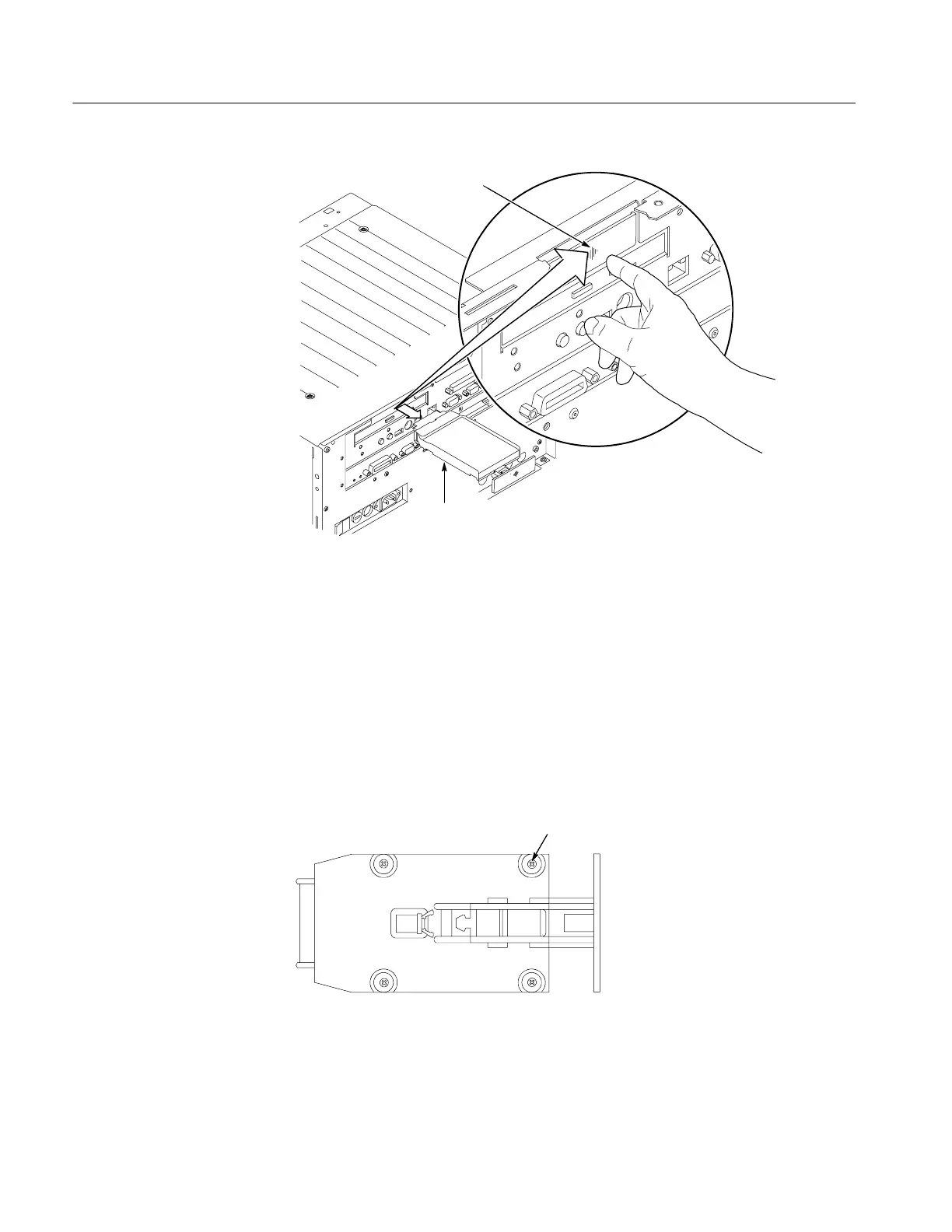Removal and Installation Procedures
6-- 32
TDS7104 & TDS7054 Service Manual
Remove the
hard disk drive
Depress
the latch
Figure 6--18: Hard disk drive removal
5. Remove the hard disk drive from the cartridge: See Figure 6--19, on
page 6--32.
a. Remove the four #0 Phillips screws that fasten the hard disk drive to the
cartridge.
b. Carefully remove the hard disk drive from the cartridge, and remove the
cable assembly from the connector on the hard disk drive.
Remove 4 screws
Figure 6--19: Removing the hard disk drive from the cartridge
