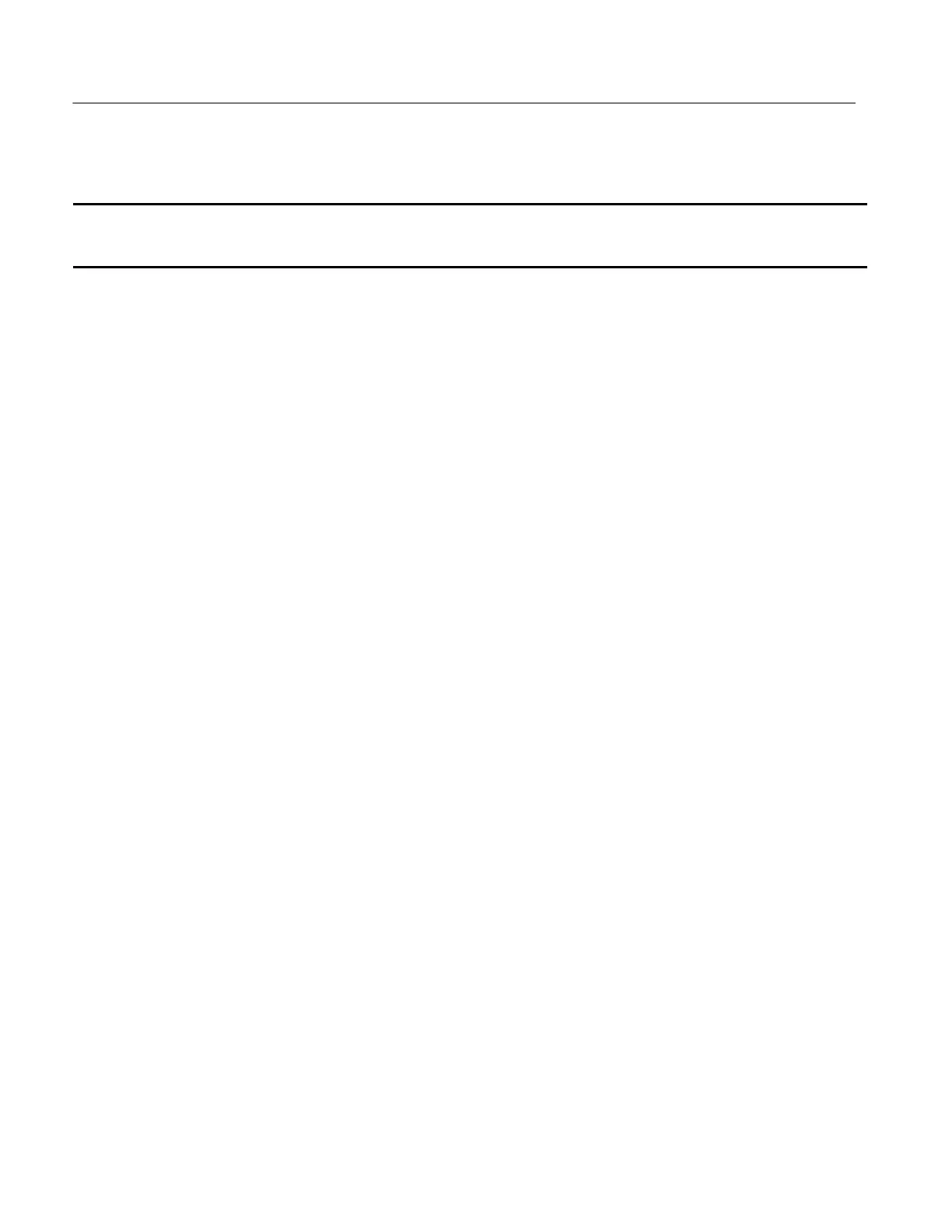Parts List
40
TLA7000 Series Mainframe Technical Reference Manual
Replaceable Parts List
Fig. &
index
number
Tektronix part
number
Serial no.
effective
Serial no.
discont’d
Qty Name & description
Mfr.
code
Mfr. part number
22-1 211--1093--XX 4 SCREW,MACHINE; 4--40 X 0.25,FLH 100 DEG,STL BLK
OXIDE,T7
0KB01 211--1093--XX
-2 016--1441--XX 1 ACCESSORY POUCH; BLACK CORDURA 80009 016--1441--XX
-3 211--0721--XX 35 SCREW,MACHINE; 6--32 X 0.375,PNH,STL,CDPL,T--15 TORX
DR
80009 211--0721--XX
-4 200--4946--XX 1 COVER; T OP LEFT,EMI TK1943 200--4946--XX
-5 200--4940--XX 1 COVER, R IGHT (COSMET IC) TK2565 200--4940--XX
-6 343--1213--XX 1 CLAMP,PWR CORD; POLYMI DE TK1163 343--1213--XX
-7 200--4947--XX 1 COVER; BOT TOM,COSMETIC WITH FEET TK1943 200--4947--XX
-8 200--4939--XX 1 COVER,FRONT;PROTECTIVE,PLASTIC TK2565 200--4939--XX
-9 335--1322--XX 1 LABEL, IND ENTIFICATION (TEKTROINIX LOGO) 80009 335--1322--XX
-10 101--0169--XX 1 TRIM RING;FRONT 80009 101--0169--XX
-11 348--1817--XX 4 FOOT, SKID 80009 348--1817--XX
-12 200--4948--XX 1 COVER; T OP COSMETIC TK1943 200--4948--XX
-13 355--0298--XX 4 STUD.SNAP; 0.570 DIA,0.165 T HK,STAINLESS STEEL TK0588 355--0298--XX
