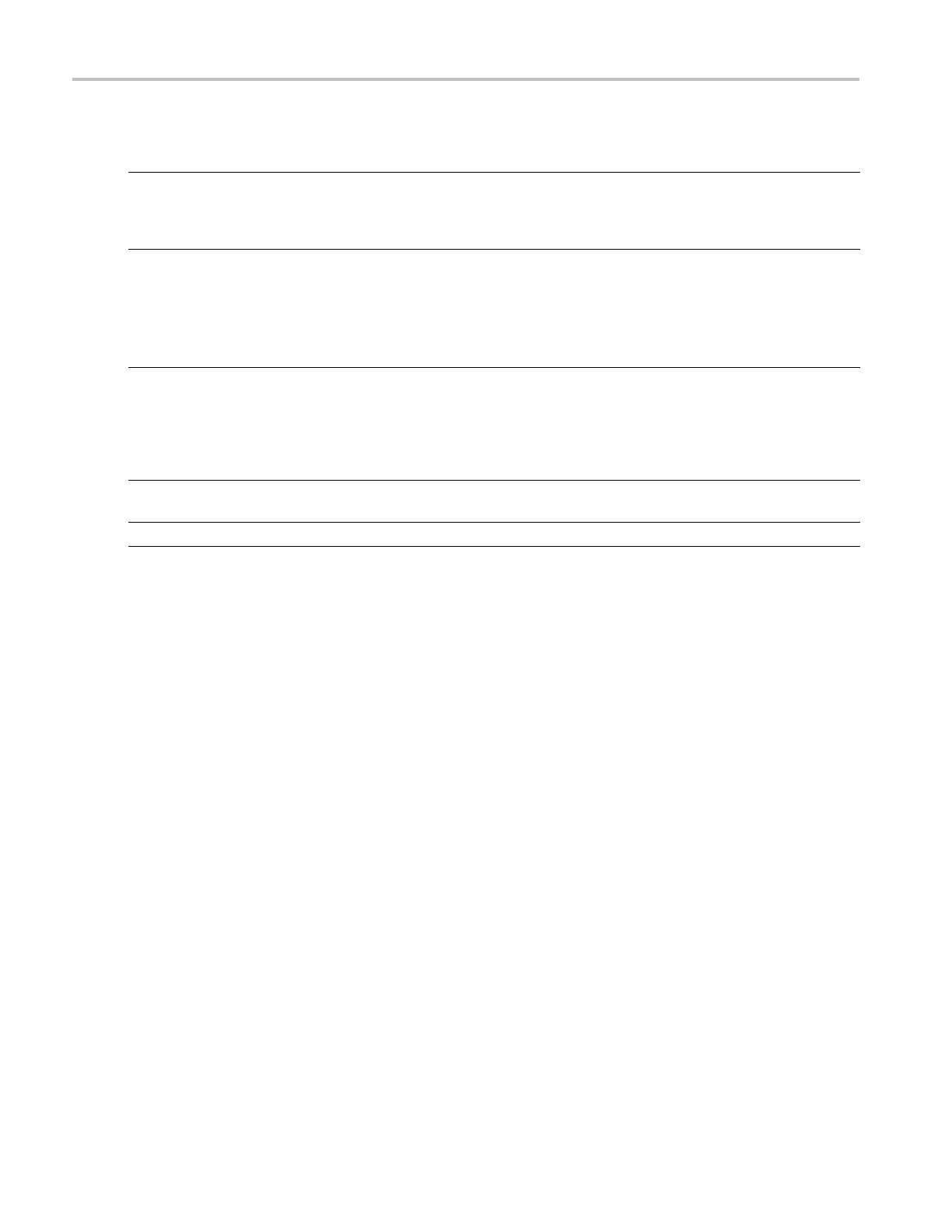Preface
Documentation
To read about Use these docum
ents
Installation a
nd operation (overviews)
VM Series Video
Measurement System Quick Start User Manual. The
quick start user manual contains general information about how to put your
instrument into service, guides to user interface controls, and application
examples.
In-depth oper
ation and user interface help
VM Series Vide
o Measurement System User Manual. The user manual
contains detailed information about how to operate the instrument,
including how measurements are calculated, and specifications.
VM Series Vid
eo Measurement System Online Help. Access the online
help from the software Help m enu for information on controls and elements
on the display.
Programming Commands VM Series Video Measurement System Programer Manual. The
programmin
g commands that apply specifically to the VM Series Video
Measurement System are located in a PDF file located on the VM Series
Video Measurement System product software CD. The programmer
manual for t
he oscilloscope is a PDF file on the oscilloscope product
software CD.
Oscilloscope Usage Refer to the oscilloscope documentation for full information o n using the
oscilloscope features of the oscilloscope.
User Service and Performance Verification Refer to the service manual for the oscilloscope.
Software Upgrades
Periodic software upgrades may become available. The software is only operational if you have a valid option key for the
specific oscilloscope model and serial number.
To check for upgrades:
1. Go to www.tektronix.c om /softw are on the Tektronix Web site.
2. Enter the product name (VM Series) to fi nd available software upgrades.
vi VM Series Video Measurement System Quick Start User Manual
