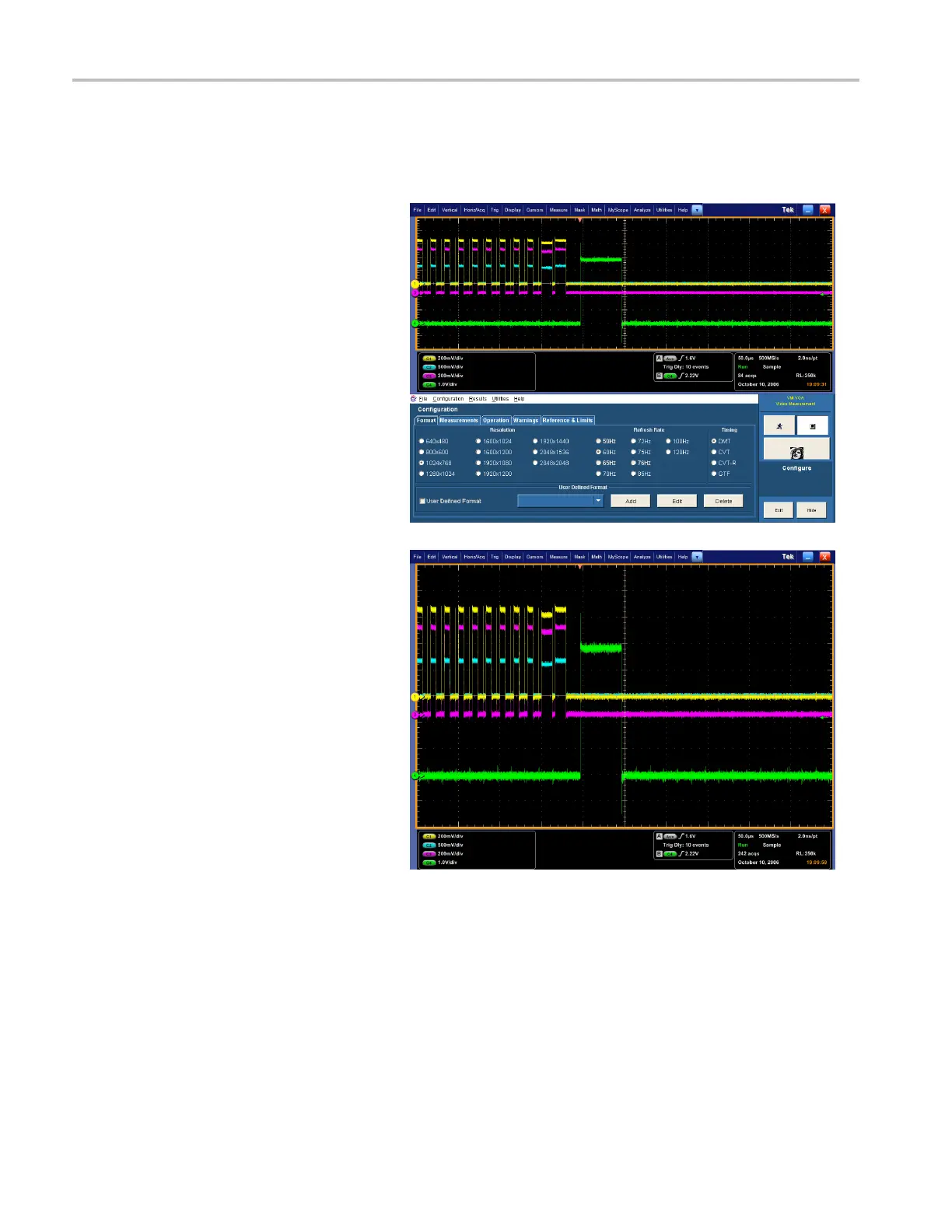Getting Acquain
ted with Your Instrument
Using the Oscilloscope
To use the standard oscilloscope capabilities of the VM Series system to take measurements or view features of a s ignal, just
hide the VM Series system software. You do not have to quit the VM Series system software.
1. To hide the VM Series system software,
select Hide.
When the VM Series system software is
hidden, t
he oscilloscope display appears full
screen. There is no on-screen indication that
the V M Series system software is hidden.
42 VM Series Video Measurement System Quick Start User Manual
