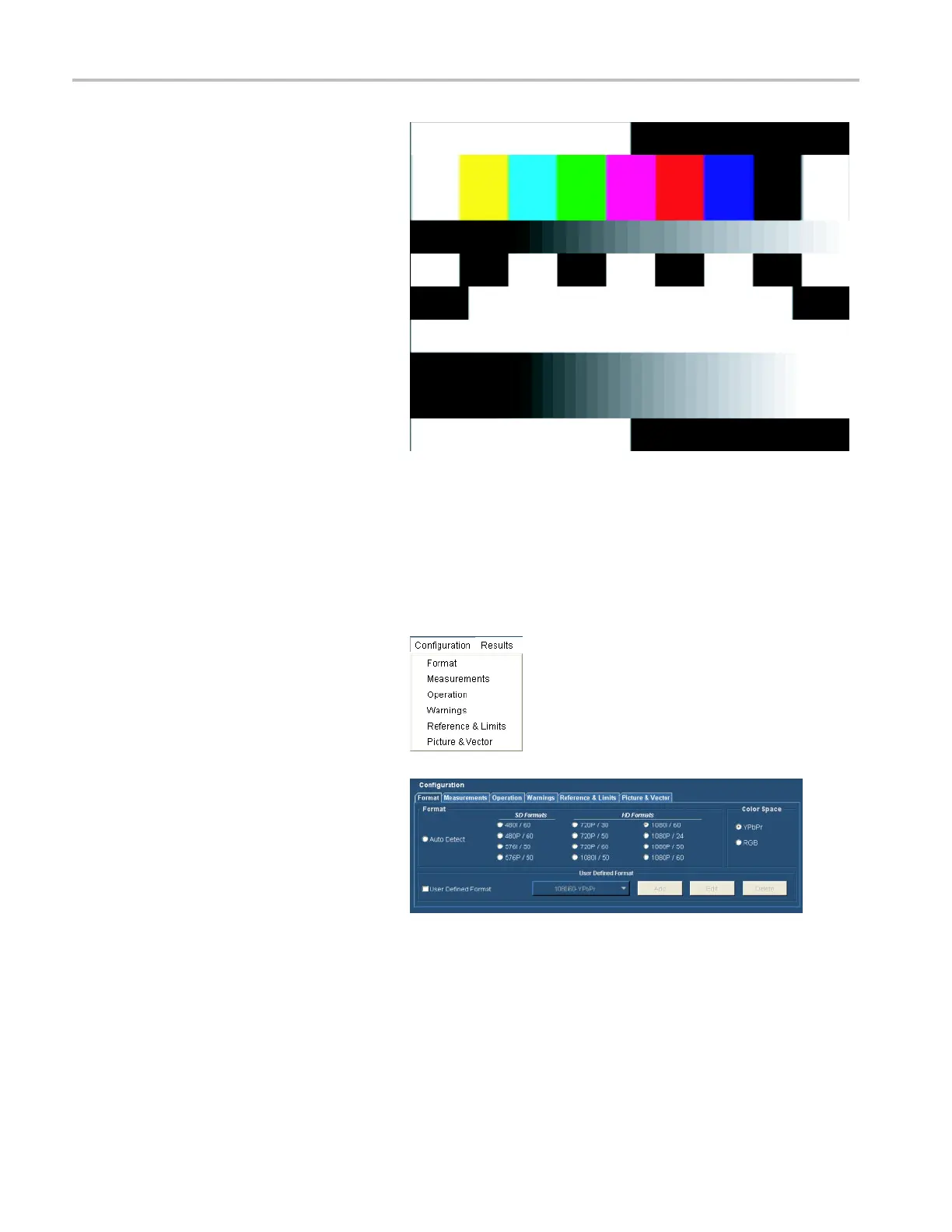Getting Acquain
ted with Your Instrument
5. From the View me
nu, select View > Full
Screen Preview.
This displays the bmp file in full screen
mode without an
y borders.
6. Disconnect the output of the DUT from
the monitor and connect the output of the
DUT to the VM Series system.
Setting the Input Signal Format – Options SD/HD
1. Select Configuration > F ormat.
The application displays the Format view.
32 VM Series Video Measurement System Quick Start User Manual
