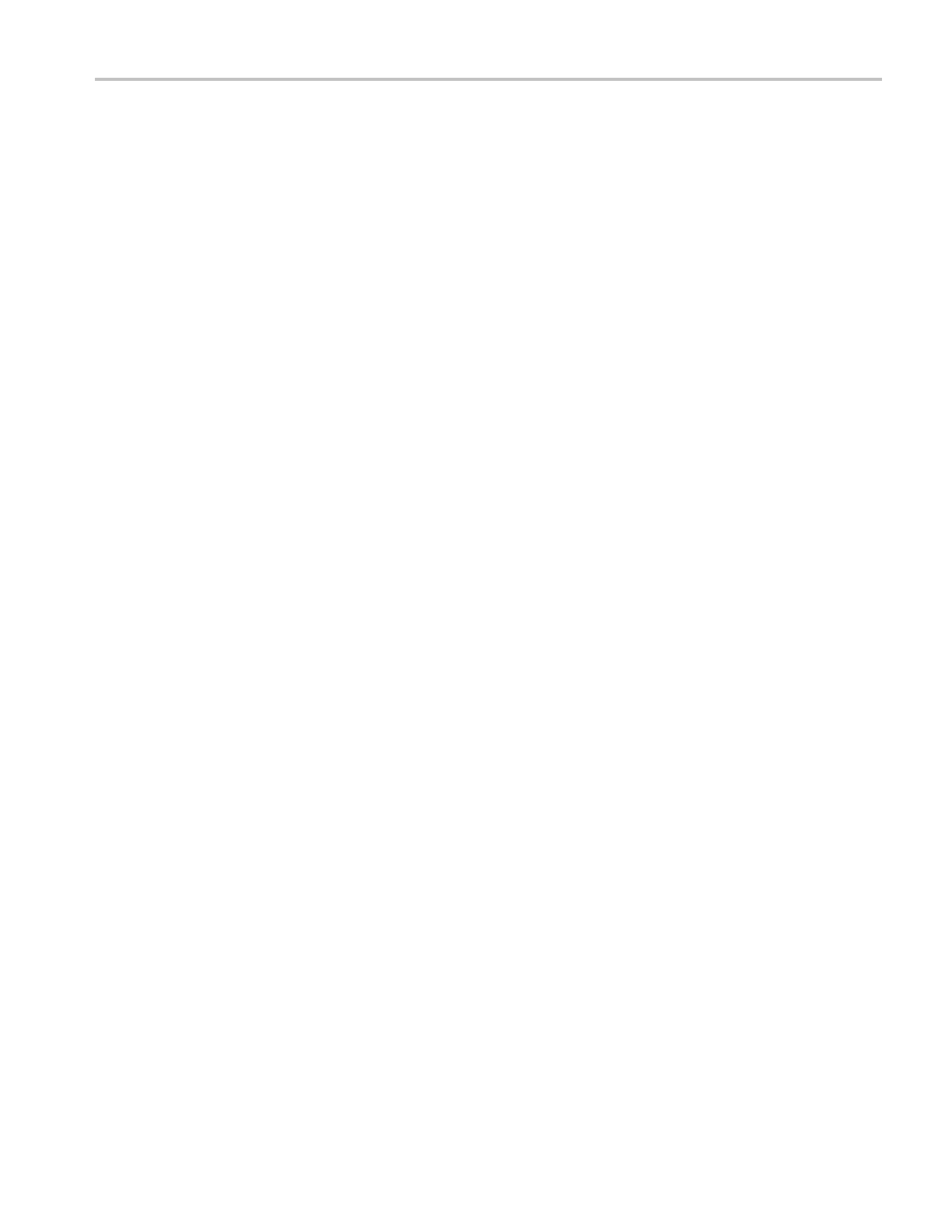Table of Content
s
Table of Contents
General Safety Summary . ...... . . ...... . ...... . . ...... . ...... . . ...... . ...... . . ...... . ........ ....... ........ ....... ........ ....... ... iii
Preface................................................................................................................................. v
Key Features .....................................................................................................................v
Supported P roducts . ....... ...... . . ...... . ...... ........ ....... ...... . . ...... . ...... . . ...... ....... ...... . . ...... . ...... . . ...... . v
Documentation ...................................................................................................................vi
Software U pgrades. . ...... . ...... . . ...... . ...... . . ...... . ...... . . ...... . ...... ........ ....... ........ ....... ........ ...... . ...... vi
Conventions Used in this Manual ....... . ........ ....... . . ....... ........ . ........ . ........ ....... . . ....... ........ . ........ . .. vii
Installing Your Instrument ............................................................................................................. 1
Standard Accessories........... . ........ ....... . . ...... . ........ ....... ........ . ........ ....... ........ . ...... . . ....... ........ . 1
Recommended Accessories .... ......... ......... . ........ . ........ . ........ . ........ . ........ . ........ . ......... ......... ...... 3
Operating Requirements..... ....... ........ . ...... .. ....... ........ . ...... . . ....... ........ . ...... . . ....... ........ . ...... . . .... 4
Powering On the Instrument..................................................................................................... 4
Powering Off the Instrument..................................................................................................... 5
Removing the Power............................................................................................................. 5
Connecting to a Network. . ...... . ...... . . ...... . ...... . . ...... . ...... . . ...... . ...... . . ....... ........ ....... ........ ....... ...... 5
Getting Acquainted with Your Instrument.. . ........ ....... ........ ....... ........ ....... ........ ....... ........ ....... ........ . ..... .6
Front Panel ........ . . ....... . . ....... ......... ......... ......... ......... ......... ........ . ........ . ........ . ........ . ........ . ... 6
Side and Rear Panels........ . ........ . ........ . ........ . ........ . ........ . ......... ......... ......... ......... ......... ......... 7
Input Connection Requirements – Options SD/HD .... . ........ ....... . . ....... ........ . ........ . ........ ....... . . ....... ...... 8
Input Connection Requirements – Option VGA.. ....... ........ . ...... . . ...... . ...... .. ....... ........ ....... . . ...... . ...... . . . 8
Connecting Input Signals .... . ...... . . ....... ........ ....... ........ . ...... . . ...... . ........ ....... ........ . ...... . . ...... . ...... 9
Signal P ath Compensation ........ ....... ........ ....... ........ ....... ........ ....... . . ...... . ...... . . ...... . ...... . . ...... . .. 20
Sync P ickoff Compensation – VM6000 and DPO7000 Series, Options SD/HD Only....... . ........ . ........ ....... . . ...... 20
Sync P ickoff Compensation – VM5000 and TDS5000 Series, Options SD/HD Only . . ........ . ........ . ........ . ........ . .. 21
About the Matrix Test Signal ..... . . ...... . ...... . . ...... ....... ....... . ...... . ...... . . ...... ....... ........ ...... . ...... . . ...... 24
Starting the VM Series system Software....................................................................................... 26
The VM Series System Software User Interface .............................................................................. 28
Procedure for Taking Measurements.... . ........ ....... . . ....... ........ . ........ ....... . . ....... ........ . ...... . . ....... ..... 30
Configuring the DUT — Option VGA........................................................................................... 30
Setting the Input Signal Format – Options SD/HD... . . ....... ........ ....... . . ....... ........ ....... . . ...... . ........ ....... . . 32
Setting the Input Si
gnal Format – Option VGA ........ . ........ ....... . . ....... ........ . ........ ....... . . ...... . ........ ...... 34
Selecting Measurements ....................................................................................................... 37
Setting the Measurement Run Operations..................................................................................... 38
Taking and Viewing Measurements ............................................................................................ 41
Using the Oscilloscope.......................................................................................................... 42
Troubleshooting Signal Problems ....... . ...... . . ...... . ...... . . ...... . ...... . . ...... ....... ........ ....... ........ ....... ..... 44
Applications........................................................................................................................... 48
Simple Color Bars Measurement – Options SD/HD........................................................................... 48
Simple Color Bars Measurement – Option VGA............................................................................... 50
Displaying Relative to Reference Color Bar Measurements .................................................................. 54
Displaying Color Bar Measurements with Limit Testing ....................................................................... 59
Performing Limit Testing with Two Measurements............................................................................. 64
VM Series Video Measurement System Quick Start User Manual i
