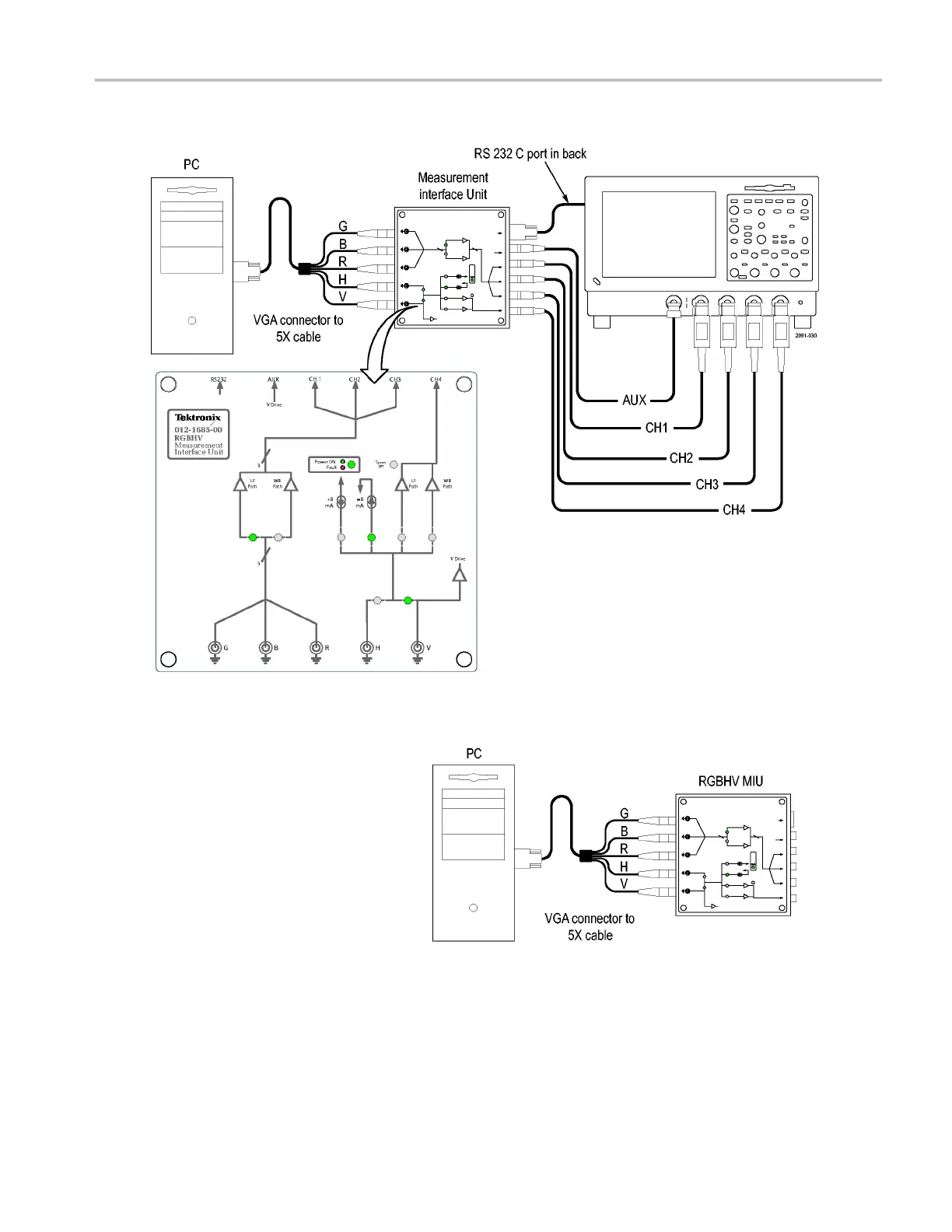Getting Acquain
tedwithYourInstrument
Connecting to a VM5000 / TDS5000 Series Instrument.
To connect the RGBHV Measurement Interface Unit:
1. Connect the Device Under Test (DUT)
to the input side of the R GBHV
Measurement Interface Unit using one of
the VGA-to-B NC adapter cables supplied
with your VM Series system.
VM Series Video Measurement System Quick Start User Manual 15
