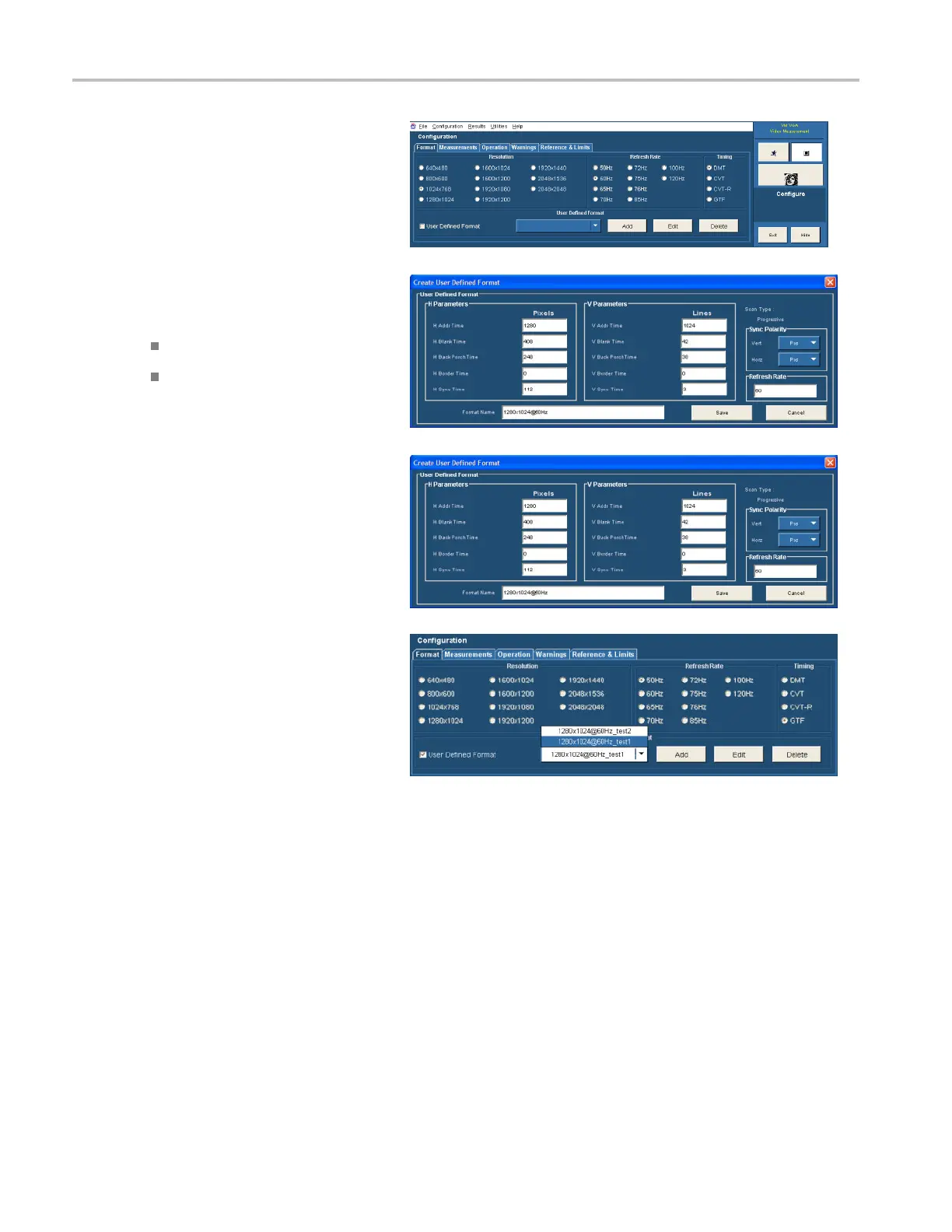Getting Acquain
ted with Your Instrument
3. To define the parameters of the new
format, s elect Add.
4. Enter values for both the horizontal and
vertical parameters that specify your
format.
Set the Sync Polarity.
Enter a value for the Refresh Rate.
5. Enter a format name and select Save to
save the ne
wformat.
6. TouseaUserDefined Format, check the
User Defined Format checkbox on the
Format tab. Select the desired format
from the list box.
36 VM Series Video Measurement System Quick Start User Manual
