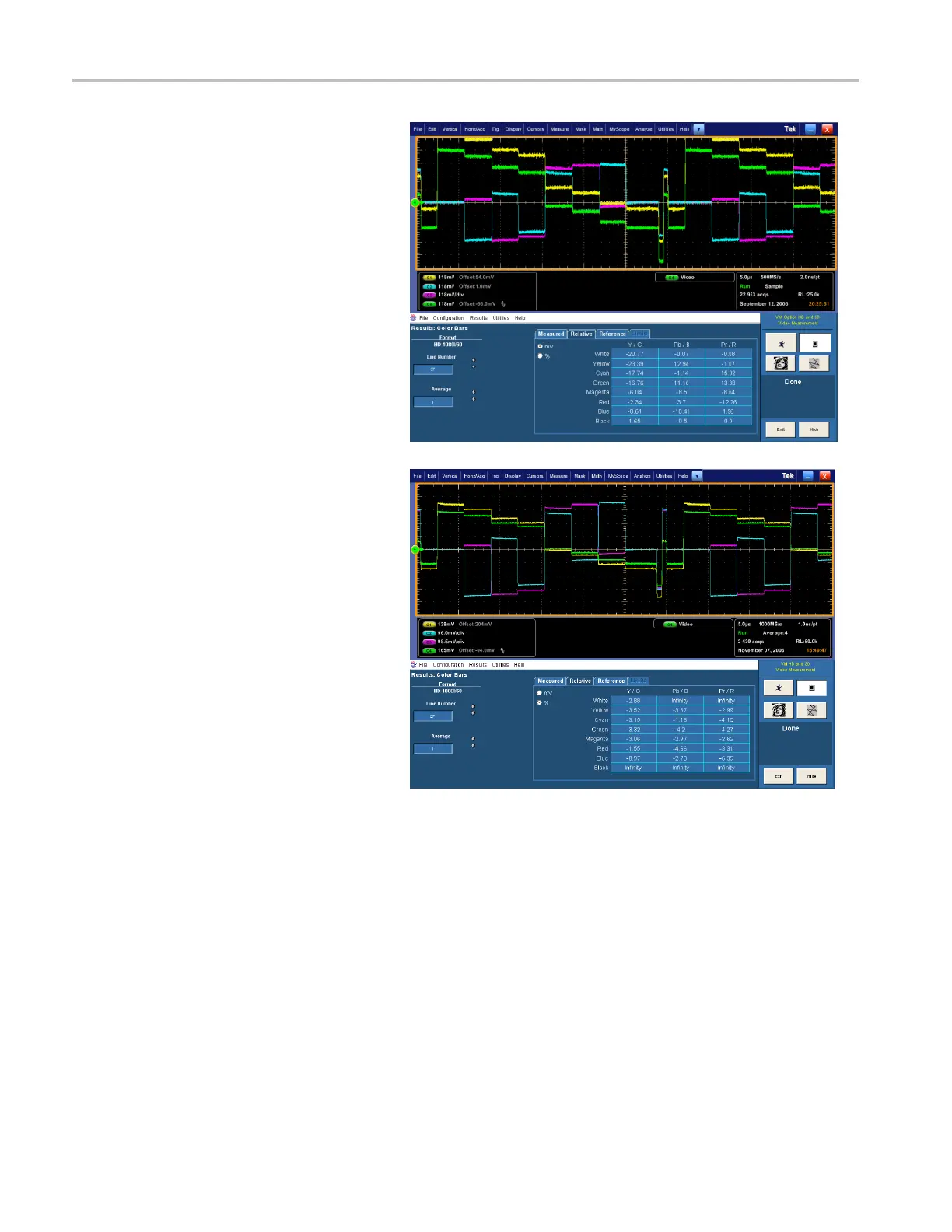Applications
10. Select the Relative tabtodisplaythe
calculated Relative values.
11. Select the % option button to display
the percent difference between the
measured value and the reference value.
Option SD/HD
58 VM Series Video Measurement System Quick Start User Manual
