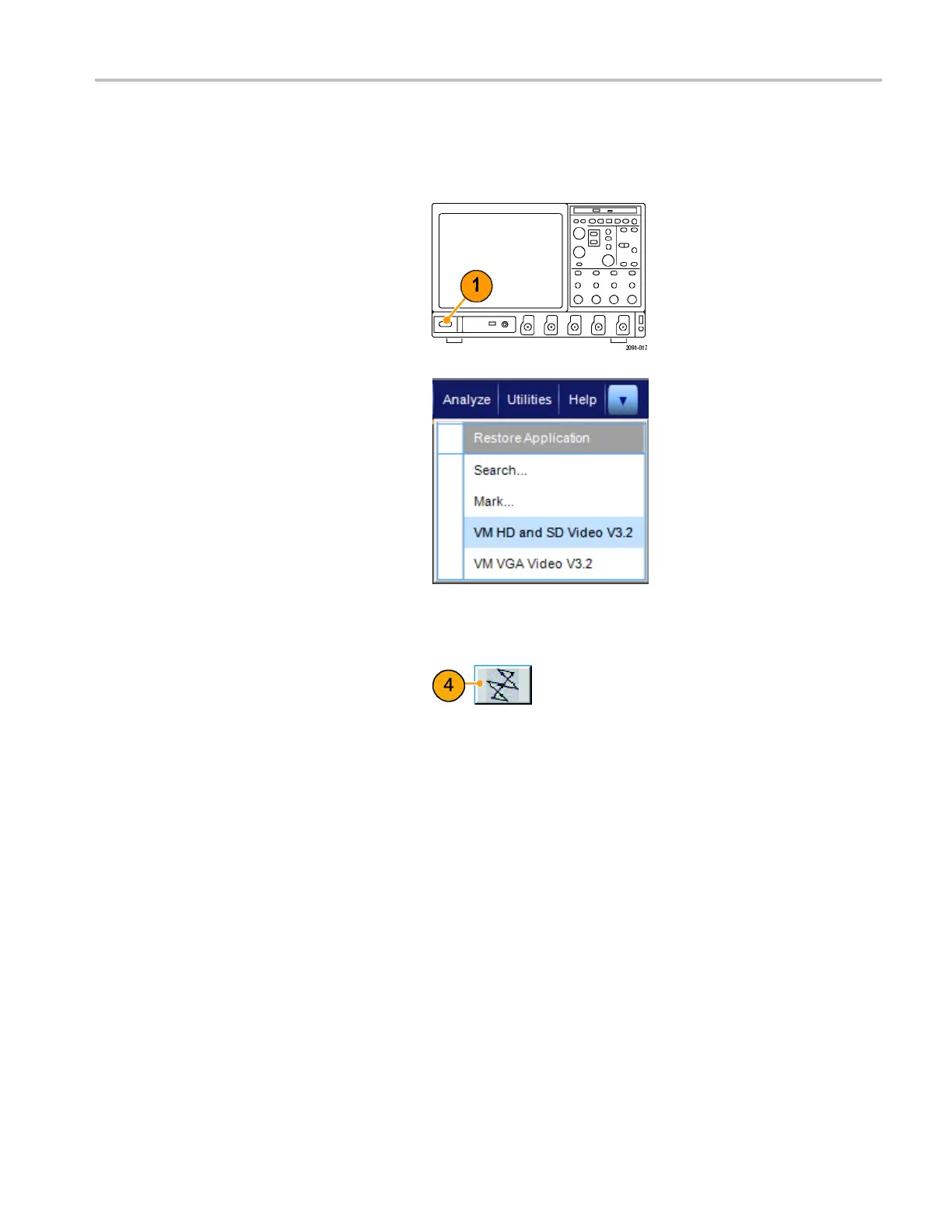Applications
Displaying the Input Signal in a Vectorscope Window – Options SD/HD Only
The VM Series s ystem can display the input signal in a vectorscope window so that you can quickly see the color range
of the signal.
1. Power on the instrument.
2. Select Anal
yze > VM HD and SD Video
V3.2.
3. Connect a signal to the inputs. (See
page 9, Con
necting Input Signals.)
4. Select t
he Vectorscope button.
This launches the video monitor display
window.
VM Series Video Measurement System Quick Start User Manual 77
