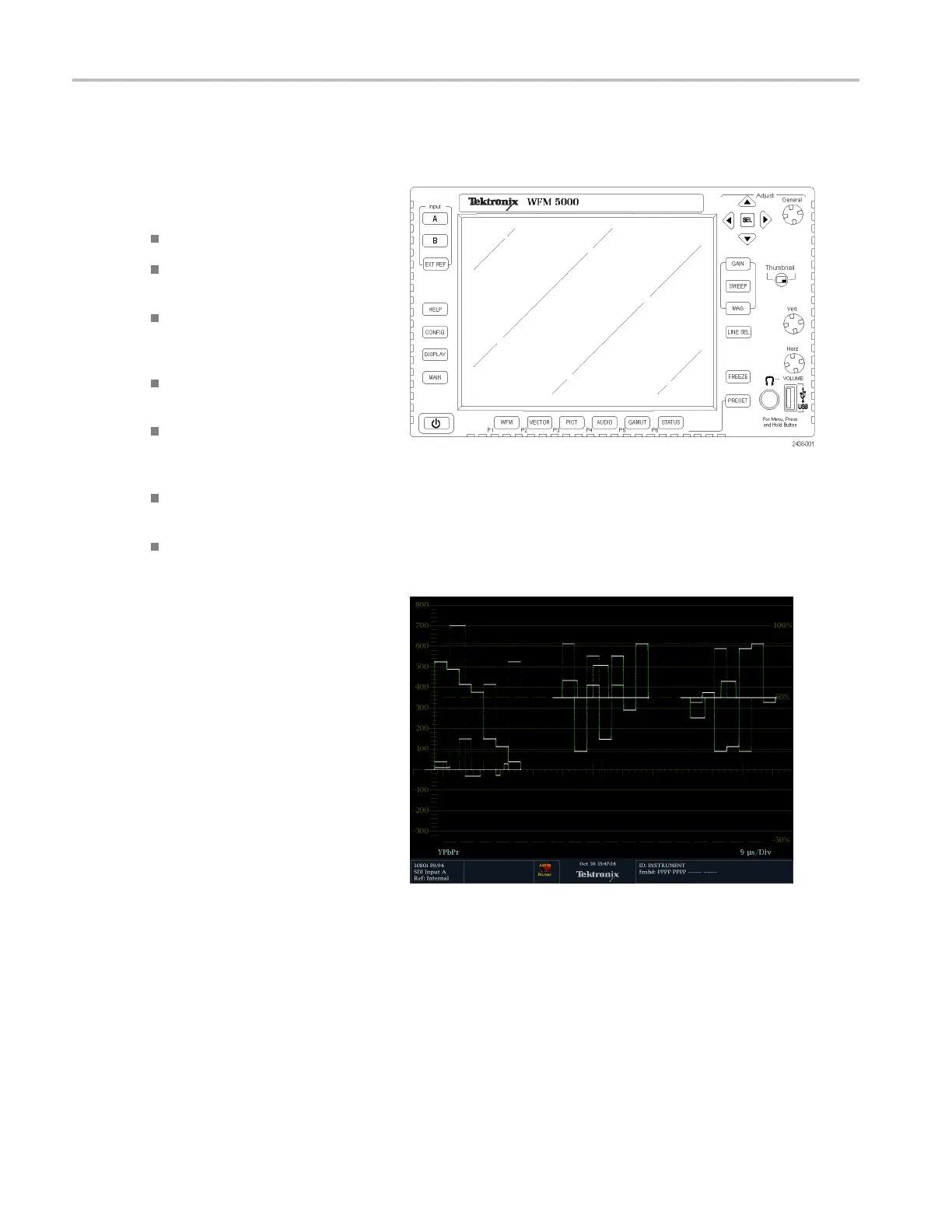Getting Acquain
ted With Your Instrument
Selecting a Display
Perform the following procedure to select a display from the front panel of the instrument.
1. Push a button c orresponding to the
display that you w ant to view:
WFM - display of video waveform
PICT - display of the picture
generated by the video signal
GAMUT - display selectable for
three proprietary Tektronix views for
checking the gamut of an SDI signal
VECTOR - display of Vector plots of
color signals
AUDIO - display of level (meters) and
of a phase (plot) for monitoring audio
signals
STATUS - Extensive views of signal
status, Error Log, and Timing display
MAIN - provides access to USB
drive, 4-Tile mode, and Full-tile mode
The selected display will appear.
14 WFM4000 and WFM5000 Waveform Monitors User Manual
