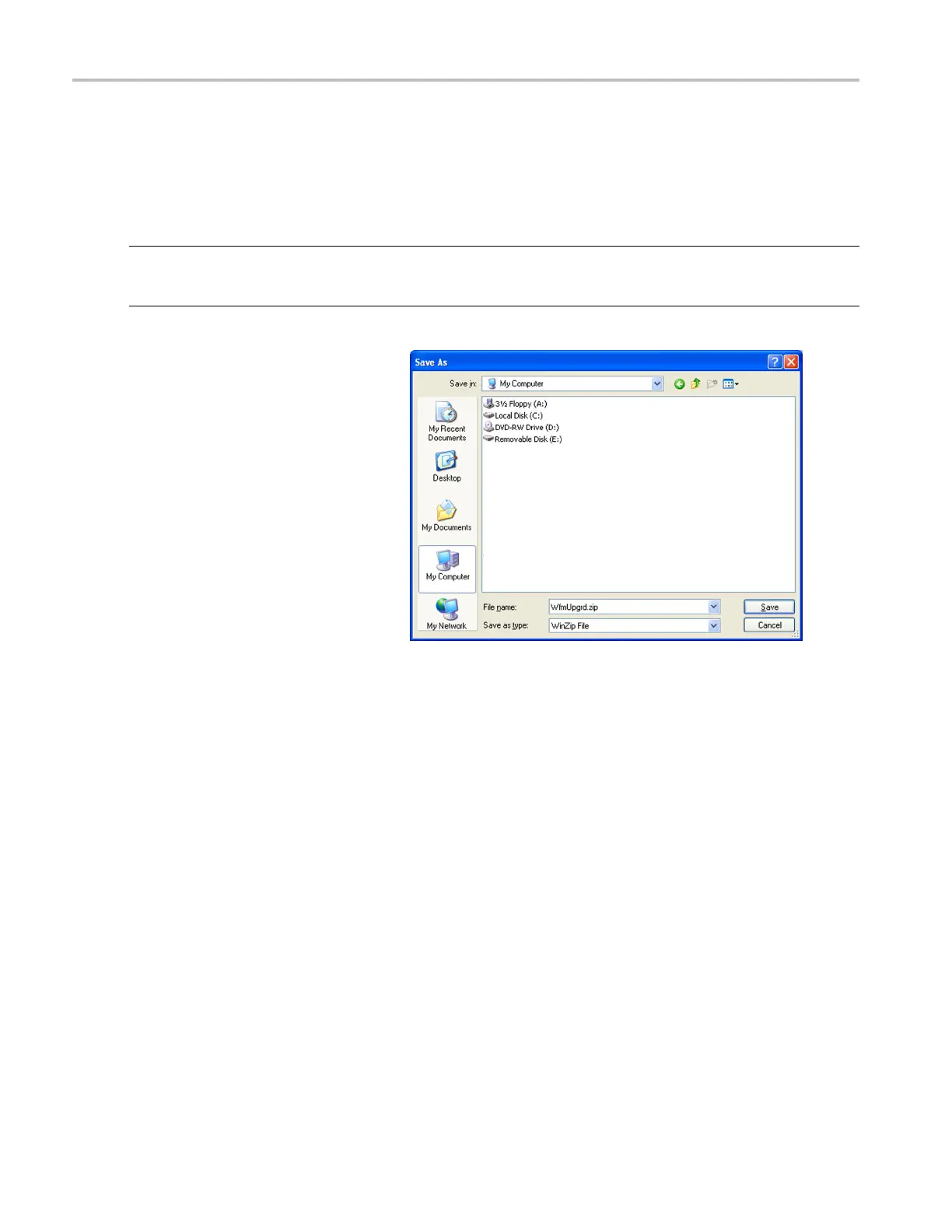Upgrading Instr
ument Software
Upgrading Ins
trument Software
System Upgrade (CONFIG > Utilities > System Upgrade) is used to upgrade the system software of this instrument. You
can upgrade the instrument software using a PC or through the USB drive on the instrument. An Ethernet connection is
required for either upgrade option. The following procedures explain how to do both.
NOTE. The data-transfer utility for upgrading the instrument runs on these PC systems: W indows 98, Windows N T 4.0,
Windows ME, Windows 2000, and Windows XP. The data-transfer u tility also requires W insock 2.0, an ethernet interface,
and that 10 MB of free disk space be present on the PC system.
USB Upgrade
Download the latest version of the instrument
software t
o a USB memory device by
performing the following procedure:
1. Using an E thernet connection on a PC,
navigate to the Tektronix Web site at
http://w
ww.tektronix.com.
2. Find the D
ownloads heading located on
the right-hand side of the Web page.
3. Enter your instrument model number in
the top field, select Software from the
drop-do
wn menu in the bottom field, then
click Go.
4. Click on Sort by DATE to find the most
the recent software release.
5. Download the file and save it to a USB
memor
y device that is compatible with
your instrument.
6. Save the package into a directory named
WfmUpgrd.
56 WFM4000 and WFM5000 Waveform Monitors User Manual
