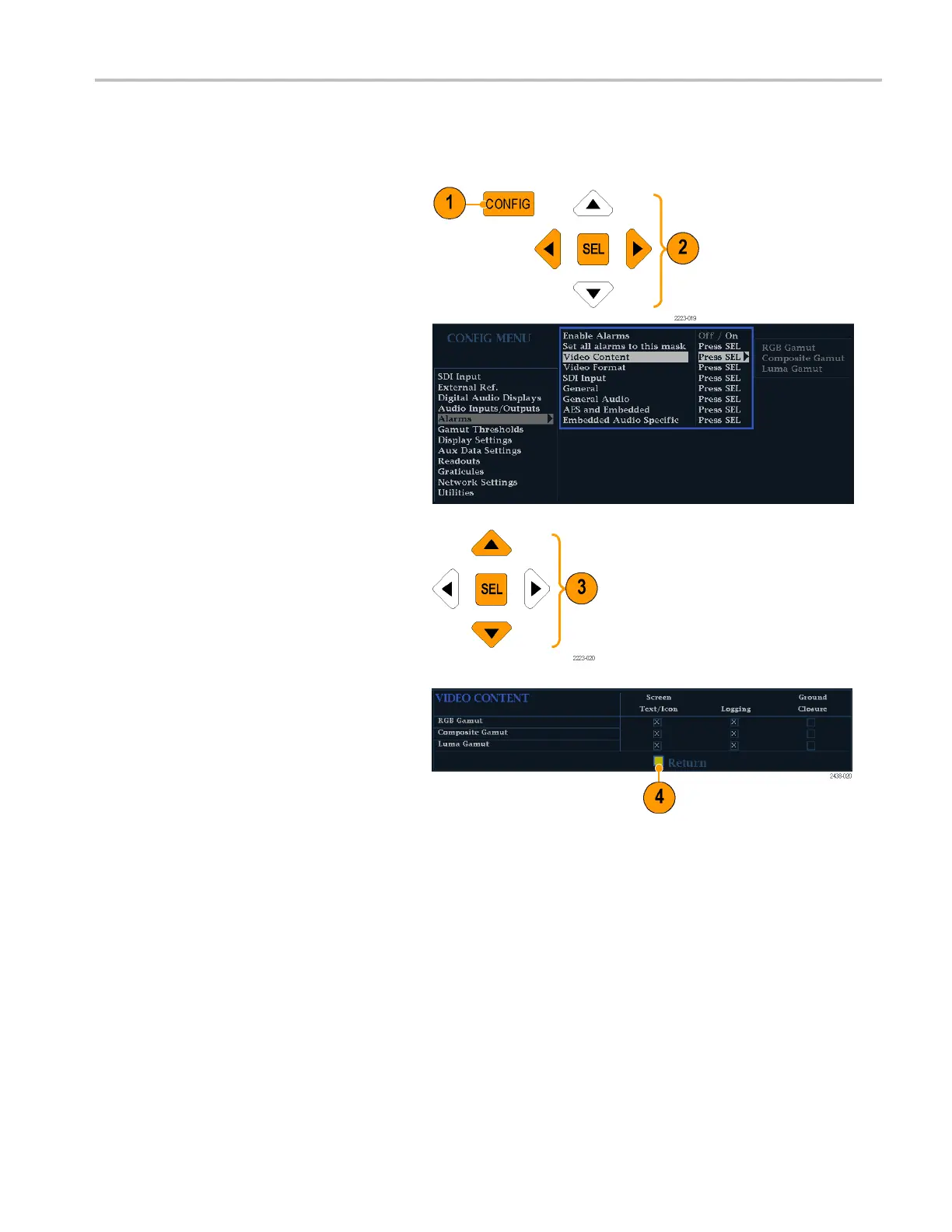Checking Gamut
Automating Gamut Checks
You can use alarms to automatically monitor for out-of-gamut conditions:
1. Press the CONFIG button to display the
Configuration menu.
2. Use the arrow keys and SEL button to
select Alarms and then Video Content.
3. Use the arrow keys to m ove to each of
the alar
m that you w ant to set. Press
SEL button to toggle the alarm on (X) or
off.
4. When yo
u have configured the Alarms,
move to the Return box and select it.
WFM4000 and WFM5000 Waveform Monitors User Manual 37
