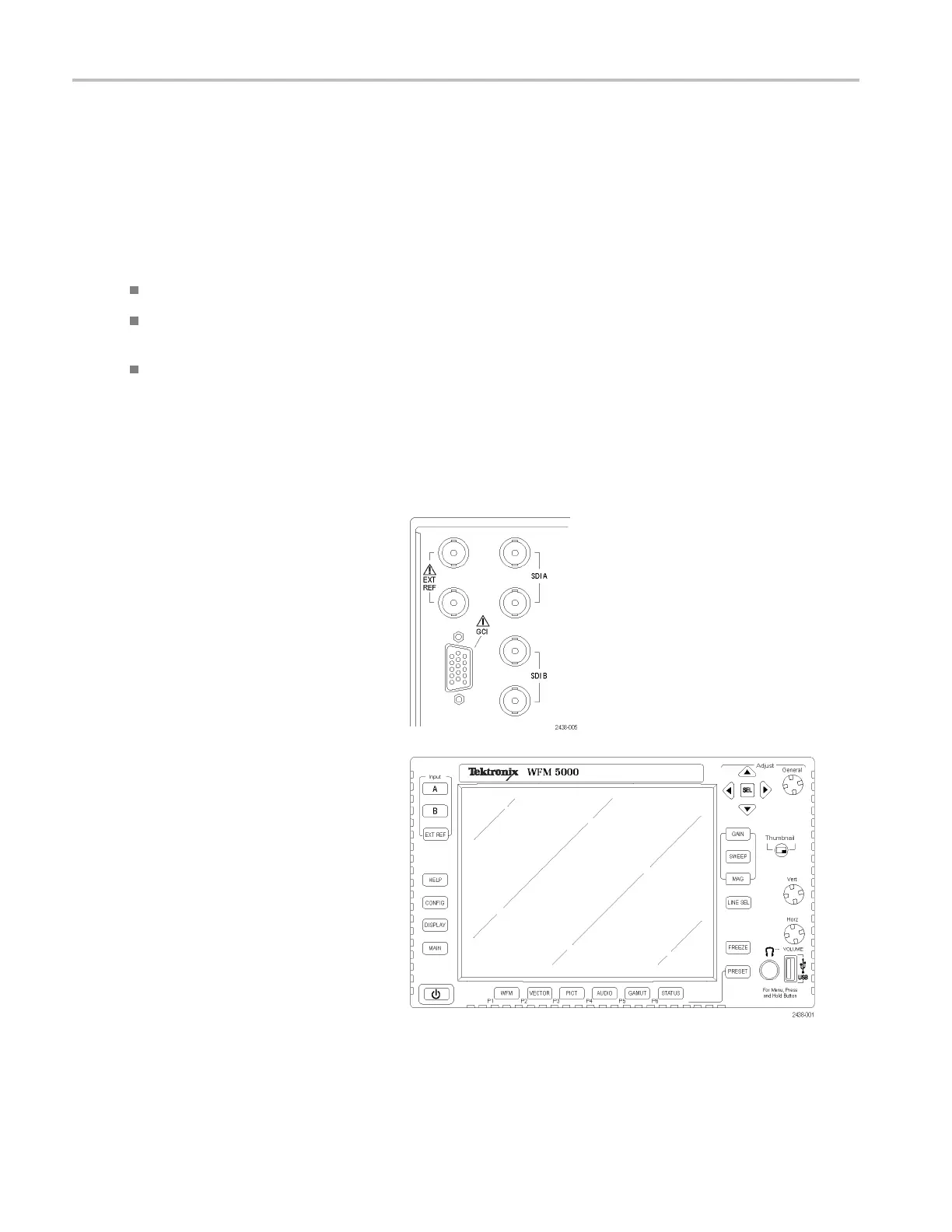Checking Gamut
Checking Gamu
t
Signals that are legal and valid in one signal representation may not be legal in another representation. Speci fically, signals
which are legal in the D igital YCbCr representation m ay not be legal if transcoded to RGB or encoded to NTSC/PAL.
Any signal that fails this test is considered outofgamut.
Your instrument supports multiple displays and alarms to detect outofgamut signals. The displays and their uses are as
follows:
Diamond for checking that SDI signals conform to legal RGB gamut space
Split Diamond separates the upper and lower diamonds to show excursions below black; otherwise it is identical to
the Diamond display
Arrowhead for checking if an SDI signal is legal for composite color space
Diamond, Split Diamond, and Arrowhead have adjustable thresholds. If the s ignal goes outside the area defined by the
thresholds, the signal is outofgamut. If these limits are exceeded, the instrument can generate alarms if configured to do so.
Setup for Gamut Checks
1. Connect a video signal and terminate it
properly.
2. Select the input corresponding to the
signal connected.
3. Press and hold the GAMUT button
to dis
play the signal and the GAMUT
pop-up menu.
32 WFM4000 and WFM5000 Waveform Monitors User Manual
