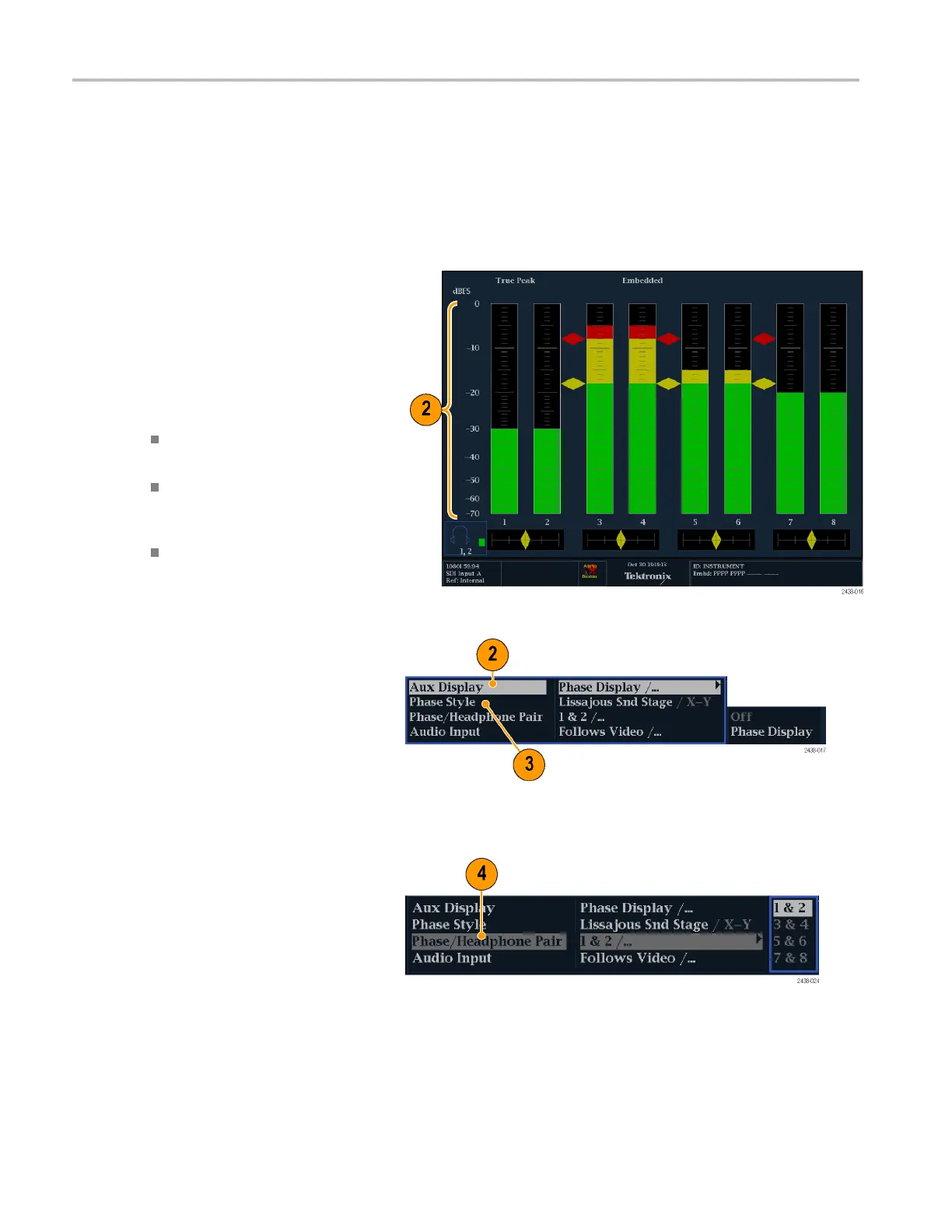Monitoring Audi
o
Checking Audio Level and Phase
Level meters are vertical bar graphs on which the height of the bar indicates the amplitude of the audio program in the
corresponding input channel. You can change the input and turn on and off the Phase display from the Audio pop-up
menu. Other m eter characteristics such as ballistics, scale units, and program and test levels are configured through the
Configuration menu.
Your instrument can display phase of one input pair as a Lissajous pattern, and display correlation of all pairs.
To Check Level
1. Open the audio display and select an
input. (See
page 45.)
2. Check the l
evel meter bars for current
audio levels, which are displayed
according to the selected meter ballistics.
Each bar di
splays three colors:
Green–Ind
icates audio l evels below
the test level
Yellow – Indicates audio levels
between the test and peak program
level
Red–Ind
icates audio levels above
the peak program level
To Check Phase
1. Open the audio display. (See page 45.)
Use the
Arrow keys and SEL button to
make selections in the steps that follow.
2. Select Au x Display and then select
Phase Display to turn it on.
3. Select the Phase Style. Choose
eithe
raLissajous Soundstage or X-Y
orientation for the Lissajous signal.
4. Select the phase pair that has to be
displayed from the Phase/Headphone
Pair
.
5. Set
the Audio Input to match the signal
that you are checking.
46 WFM4000 and WFM5000 Waveform Monitors User Manual
