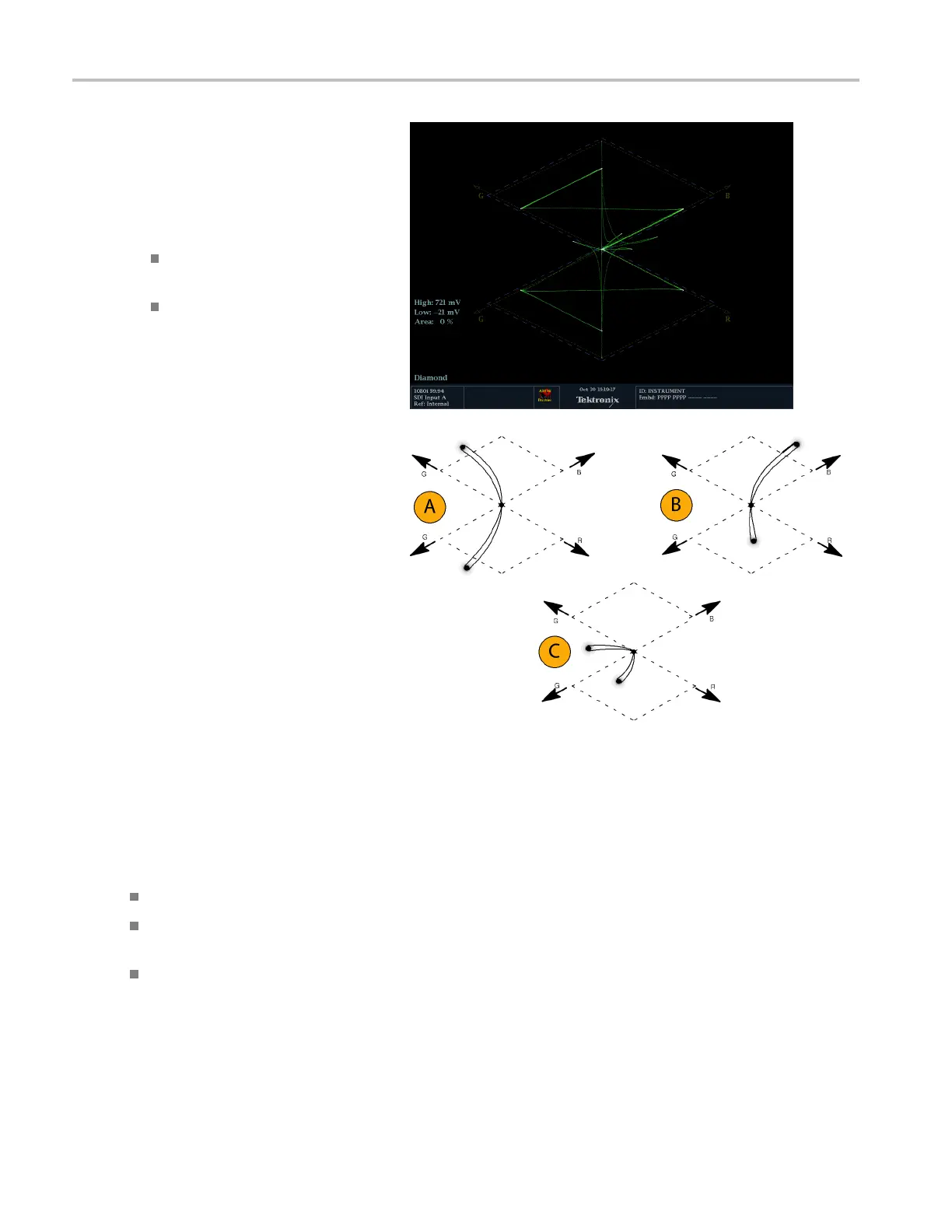Checking Gamut
1. Perform the Setup for Gamut Checks
procedure. Select Diamon d in step 4.
(See page 32.)
2. Compare the si
gnal to the display to
determine out-of-gamut components,
and note the following:
The intensity of a vector indicates its
duration.
A momentary o
ut-of-gamut condition
appears as a faint trace. Long
duration violations show as a bright
trace.
Seethefollowingstepforsomesample
out-of-gamut signals.
3. Consider the following examples when
evaluating for outofgamut components:
A. Example A:
R-Ok
G > 700 mV
B-Ok
B. Example B:
R-Ok
G-Ok
B > 700 mV
C. Example C:
R-Ok
G - Ok, 350 mV
B<0mV
Usage Notes
On the
Diamond display, monochrome signals appear as vertical lines. Nonlinear component processing, such as from a
gamma corrector that alters white balance, can cause deviations along the vertical axis.
To isolate gamut bright-ups, try the following:
Use the LINE SEL button to select individual lines
Use the PICT display to examine the signal (turn on gamut bright-ups in the Display Settings submenu of the
Configuration menu)
Use the Arrow head % setting (found in the Gamut Thresholds submenu of the Configuration menu) to specify a
per
centage of the screen to ignore for gamut violations.
34 WFM4000 and WFM5000 Waveform Monitors User Manual
