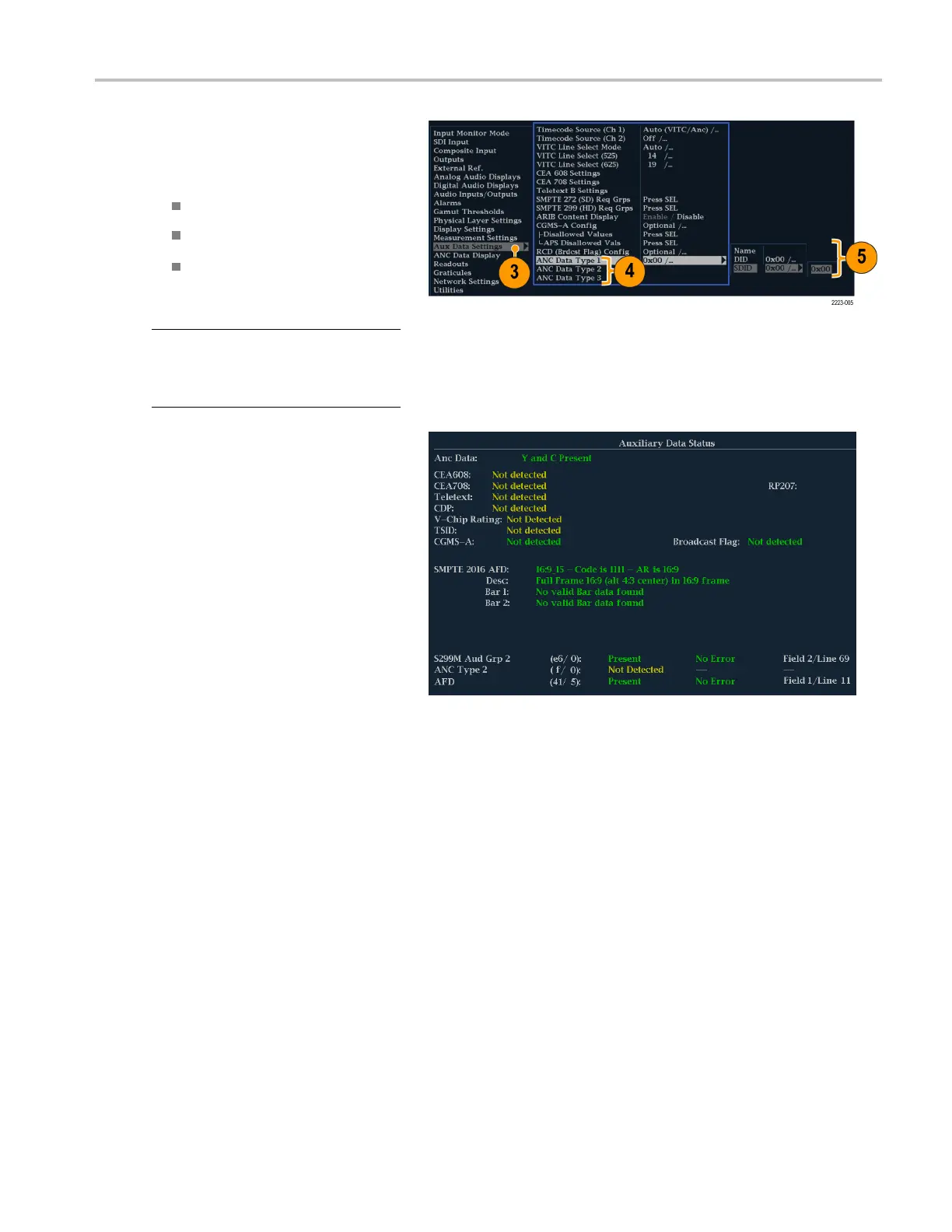Monitoring Clos
ed Captioning (CC), Teletext, AFD, and Safe Area Compliance
3. Select Aux Data Settings.
4. Select from the following ANC Data
types:
ANC D ata Type 1
ANC D ata Type 2
ANC D ata Type 3
5. Select the Name, DID, SDID for the
selected AN
C data type.
NOTE. If the Name is left blank and you
select a DID and SDID, then the name of the
ANC data ty
pe will be filled in automatically
on the A ux Data S tatus display.
6. The Auxiliary Data Status display shows
the selected ANC data type.
Waveform Monitors Quick Start User Manual 125