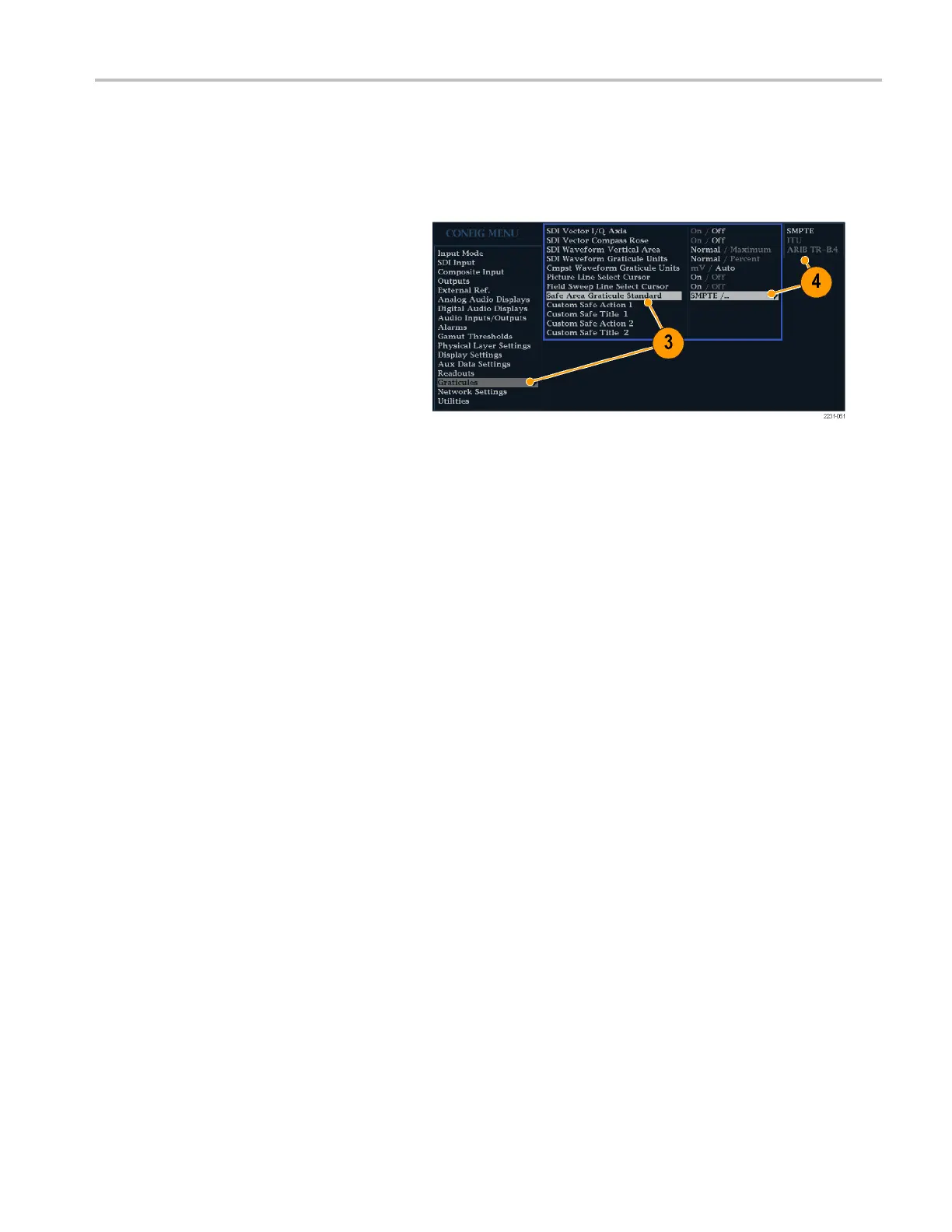Monitoring Clos
ed Captioning (CC), Teletext, AFD, and Safe Area Compliance
Monitoring for Safe Area Compliance
To display graticules for monitoring for incorrect placements of nonessential elements relative to essential ones, set
global settings in the Configuration menu and turn on up to four Safe Area graticules, each with independent settings, in
the Picture menu.
To Confi gureSafeAreaGraticules
Before using Safe Area Gratic u les, con fi gure
them from the Configuration menu by
performing
the following steps:
1. Press the CO
NFIG button to d isplay the
Configuration menu.
2. Use the arrow keys and SEL button to
make selections in the steps that follow.
3. Select Graticules and then select Safe
Area Grati
cule Standard.
4. Choose fr
om the SMPTE, ITU,orARIB
TR-B.4 standards.
The selection you choose will be the
graticu
le used when AUTO is chosen
for any of the four S afe Area Graticules,
accessed in the Picture menu.
Waveform Monitors Quick Start User Manual 121