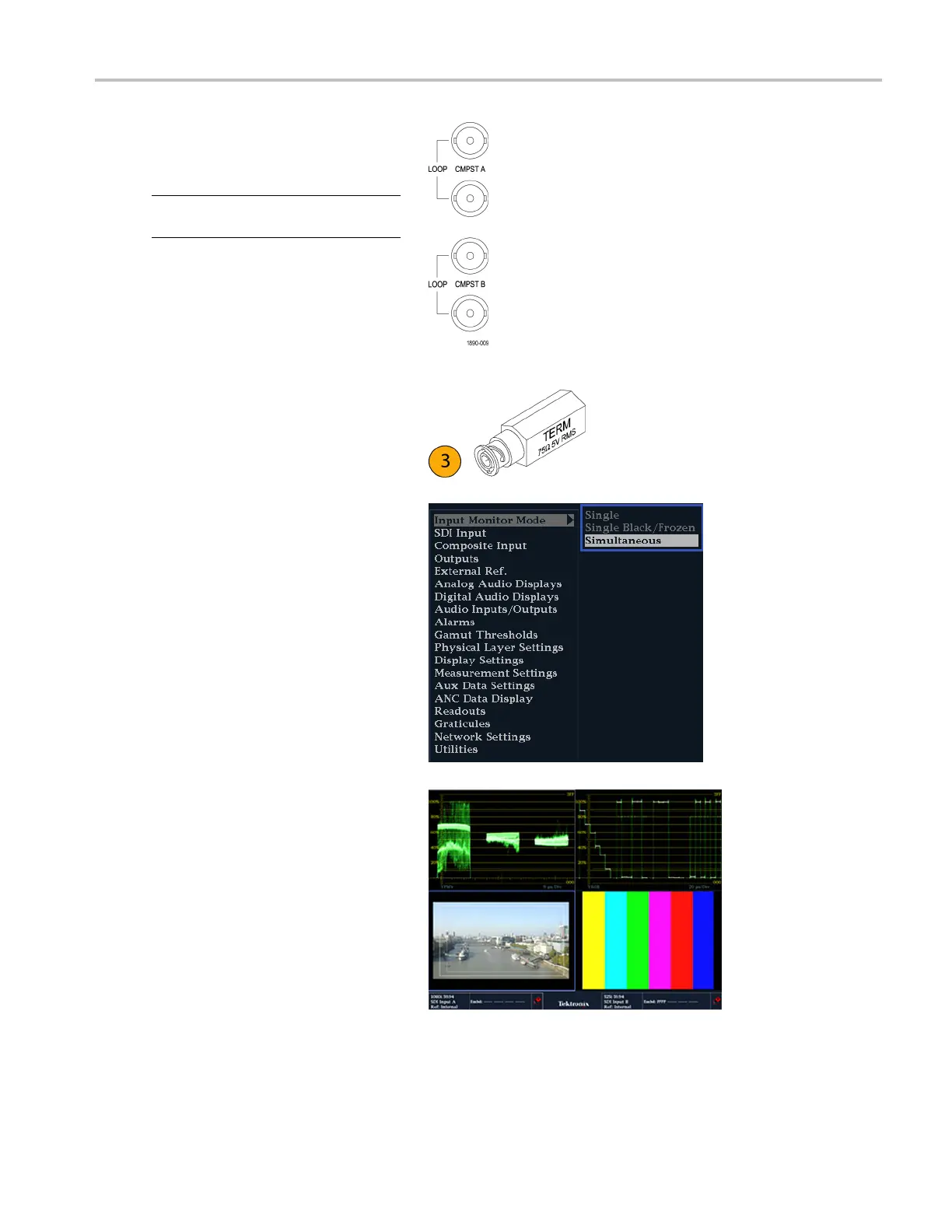Getting Acquain
tedWithYourInstrument
2. Connect any analog composite signals
to the A or B Composite inputs at the
rear panel (fo
r Option CPS equipped
instruments only).
NOTE. Only one composite signal can be
monitored at
atime.
Option CPS
3. Terminate the loop-through inputs
properly at the rear panel for any
composite inputs that you connected.
4. Press the CONFIG button, select In put
Mode,pre
ss SEL, and then press the
right arrow key to select Simultaneous.
5. Selec
t a tile for a specific channel and
press the appropriate Measure Select
button to view the display you want. Do
this
for each tile. T he images to the right
are examples configurations.
Waveform Monitors Quick Start User Manual 27