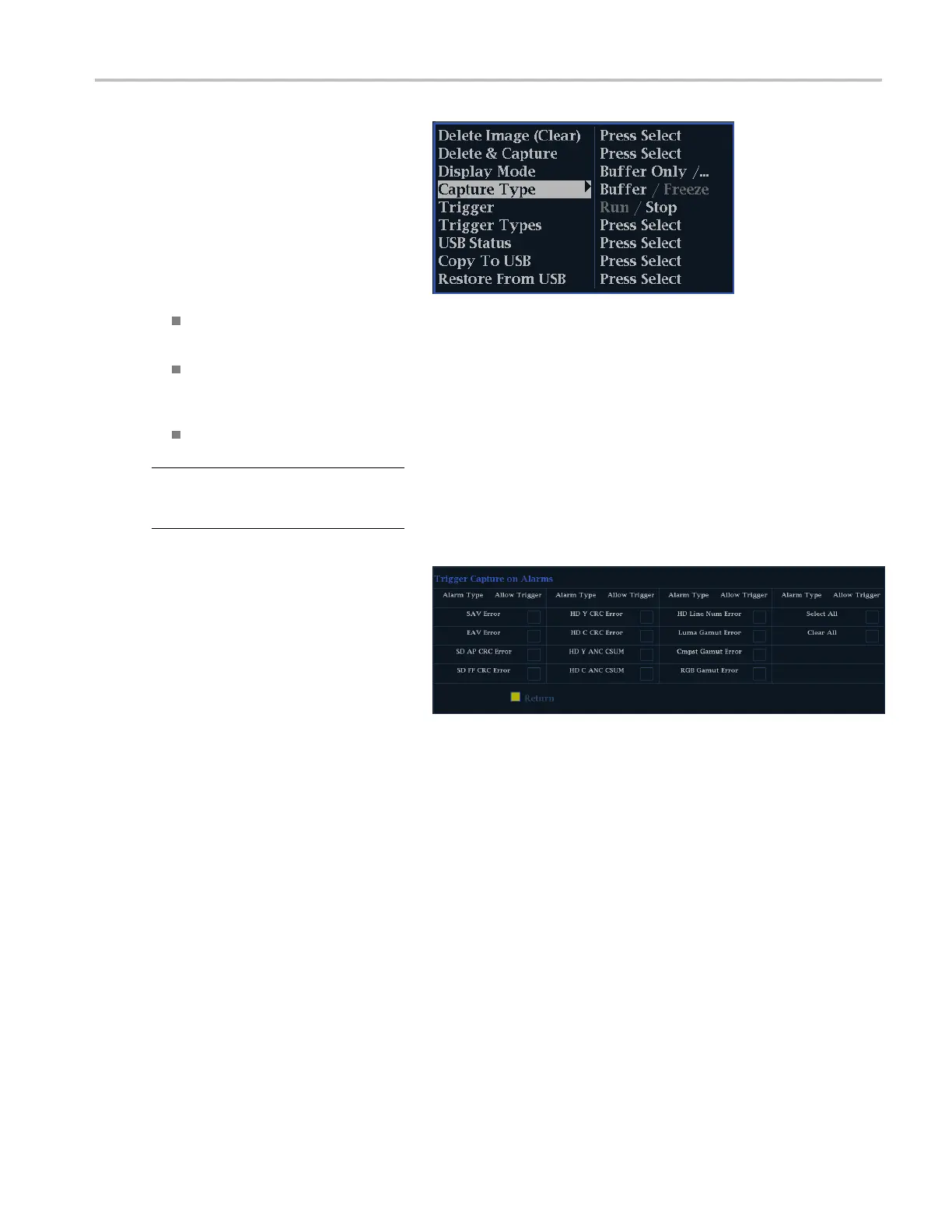Getting Acquain
tedWithYourInstrument
To View the Buffer Display Mode
1. Push and hold the Capture button to
display the pop-up menu.
2. Use the navigation keys to select
Capture Type, and then press SEL to
set the type to Buffer.
3. From the Display Mode selection, chose
from the following:
Live Only allows you to keep a
captured image, but not display it.
Buffer Only allows you to see
artifacts in the captured trace more
easily.
Live + Buffer allows comparisons
and matching.
NOTE. The capture type chosen is speci fic
to the tile selected for FREEZE, but is
universal for BUFFER.
To Buffer Capture on a Trigg er
1. Push and hold the Capture button to
display the pop-up menu, and then set
the capt
uretypetoBuffer.
2. Select
Trigger and then press the SEL
button to highlight Run.
3. Select Trigger Types and press the SEL
button to view the trigger menu.
4. Select the boxes next to the triggers you
want t
o buffer capture on.
Waveform Monitors Quick Start User Manual 35