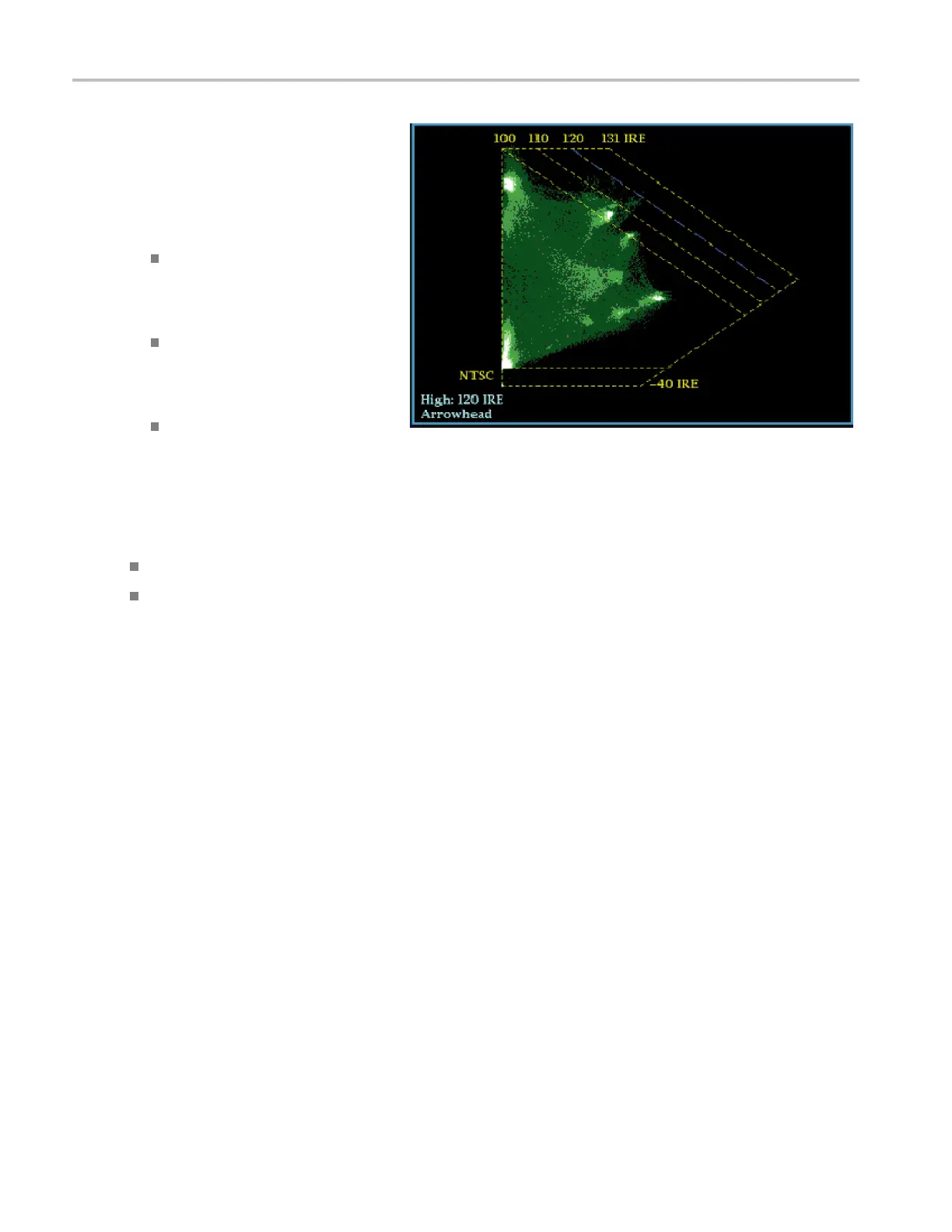Checking Gamut
1. Perform the Setup for Gamut Checks
procedure. Select Arrowh ead in step 5.
(See page 44.)
2. Compare the si
gnal to the display to
determine out of gamut composite
components, noting the following:
Signals exceeding the luminance
amplitude ga
mut extend above the
top horizontal limit (top electronic
graticule line).
Signals exceeding the luminance
plus peak ch
rominance amplitude
gamut extend beyond the upper and
lower diagonal limits.
The bottom horizontal line shows the
minimum al
lowed luminance level of
7.5 IRE for N TSC and 0 mV for PAL.
Usage Notes
To adjust the IRE level limits, do the procedure Adjusting Gamut Limits. (See page 51.)
To automate this check, do the procedure Automating Gamut Checks. (See page 50.)
48 Waveform Monitors Quick Start User Manual