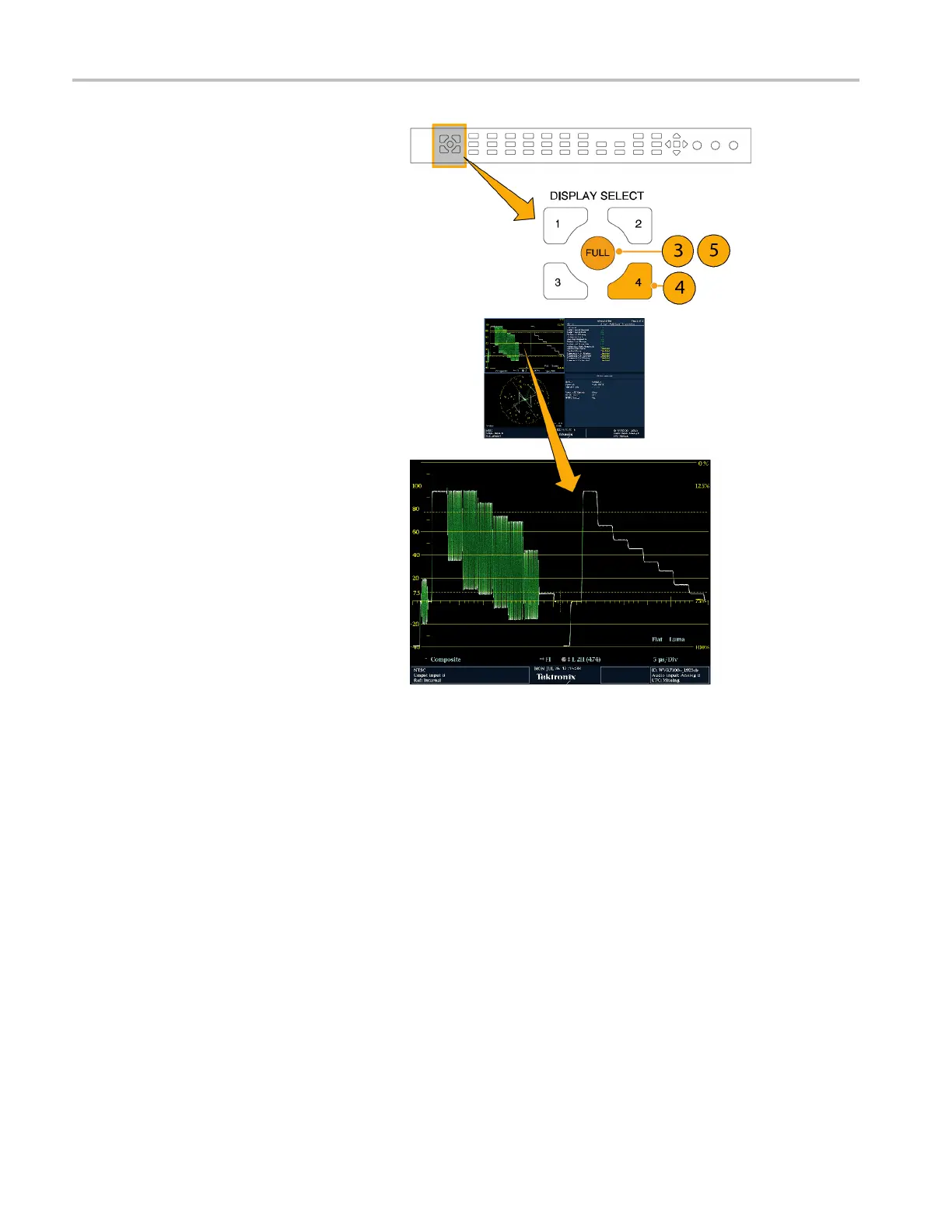Getting Acquain
ted With Your Instrument
3. To display the selected tile full screen,
toggle the FULL button until it is lit and
the selected t
ile fills the screen.
In a full display, the displayed tile is
always selected.
4. To select another tile, just push its
button. The ti
le you select will replace
the previously selected tile, displaying
full screen.
5. Push the FULL button again to toggle to
the four-tile
display.
12 Waveform Rasterizers Quick Start User Manual