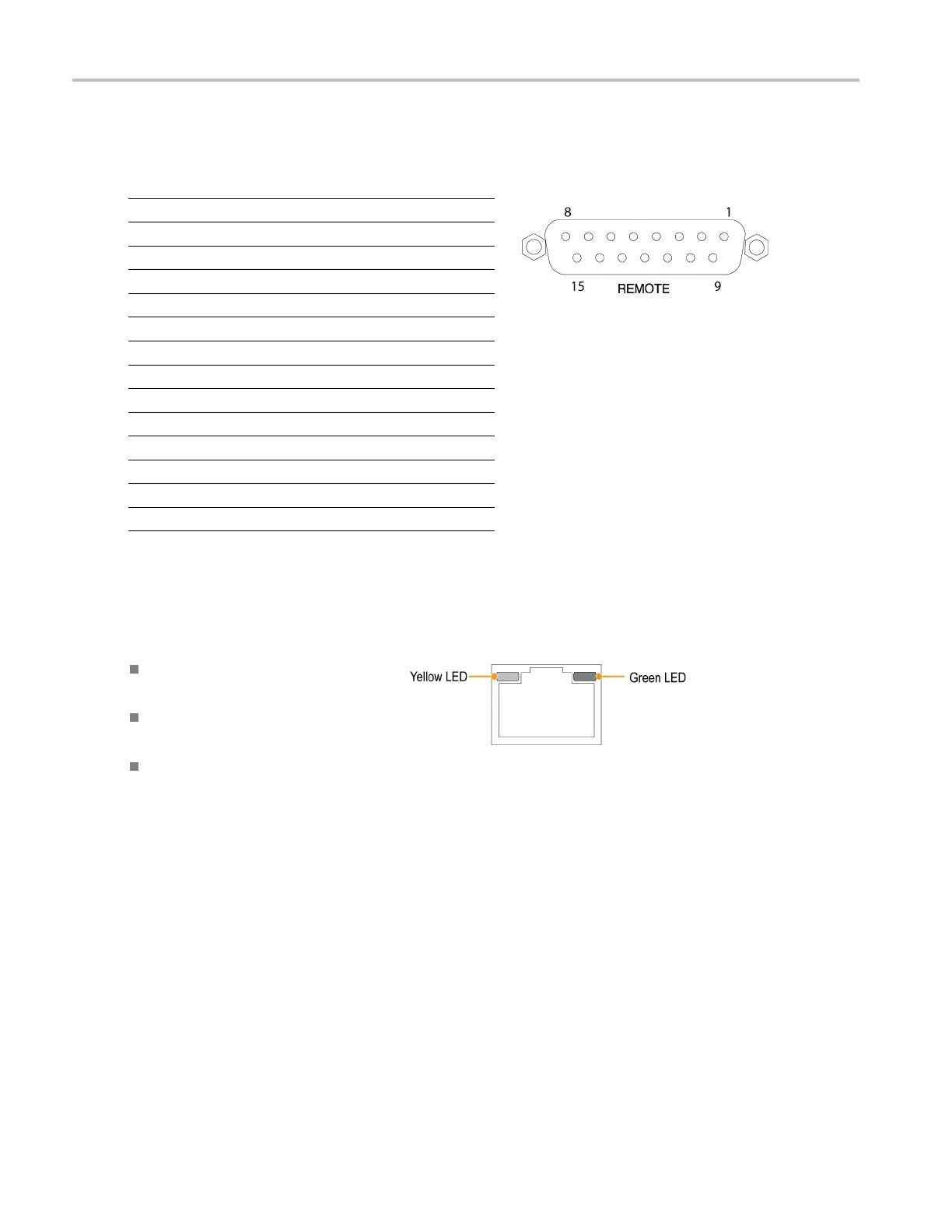Getting Acquain
ted With Your Instrument
LTC Input Through Ground Closure and Pin Ou t
An LTC is input through the 15-pin Remote connector.
Pins Function
1 Reserved
2
GND (Out)
3 Reserved
4 Reserved
5
Preset 1 (In)
6
GND (Out)
7
LTCIN+
8
LTCIN–
9
GND Closure Out
10 Reserved
11 Reserved
12 Reserved
13
Preset 2 (In)
14
Preset 3 (In)
15
Preset 4 (In)
Ethernet Connector
Your instrument provides a 10/100 BaseT Ethernet interface. The Ethernet connector is a standard R J-45 connector.
Lit Green L
ED indicates connection is
active
Lit Yellow LED indicates a 100 MB
transmission rate
Unlit Yellow LED indicates a 10 MB
transmiss
ion rate
22 Waveform Rasterizers Quick Start User Manual