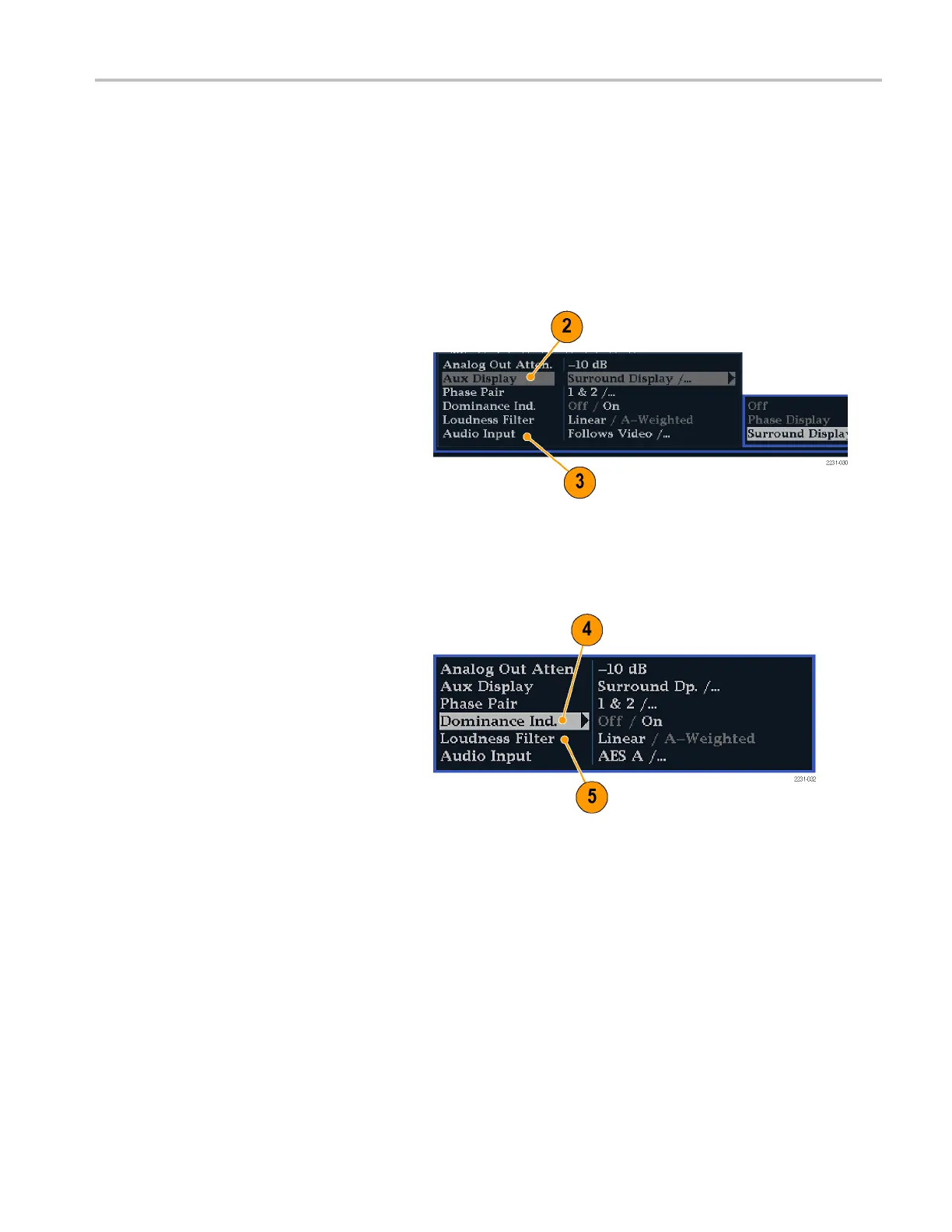Monitoring Audi
o
Checking Surround Sound
Your instrument can also display the surround sound list ening environment. The following procedures you will help you
get started.
To Check Surround Sound
1. Open the audio display in one tile and
select the in
put containing the surround
audio. (See page 87.)
2. Select Aux Display and then select
Surround Sound Display.PressSEL
or the right
-arrow key to turn the phase
display on.
3. Set the Audio Input to match the signal
that you are checking.
NOTE. If you
want the level bars labeled
with their surround sound channel names
instead of channel numbers, select Srnd
(Surround
) when you configure the audio
inputs. (See page 85.)
You can also set the Dolby Listening
mode. (See page 94, Monitor D olby-Based
Surround S
ound.)
4. Set the su
rround Dominance indicator
to ON or OFF.
5. Set the Loudness Filter to the type
preferred. A-Weighting biases the
response
towards that of human hearing.
6. Use the le
vel bar display to monitor level
control. (See page 88, To Check Level.)
Waveform Rasterizers Quick Start User Manual 91