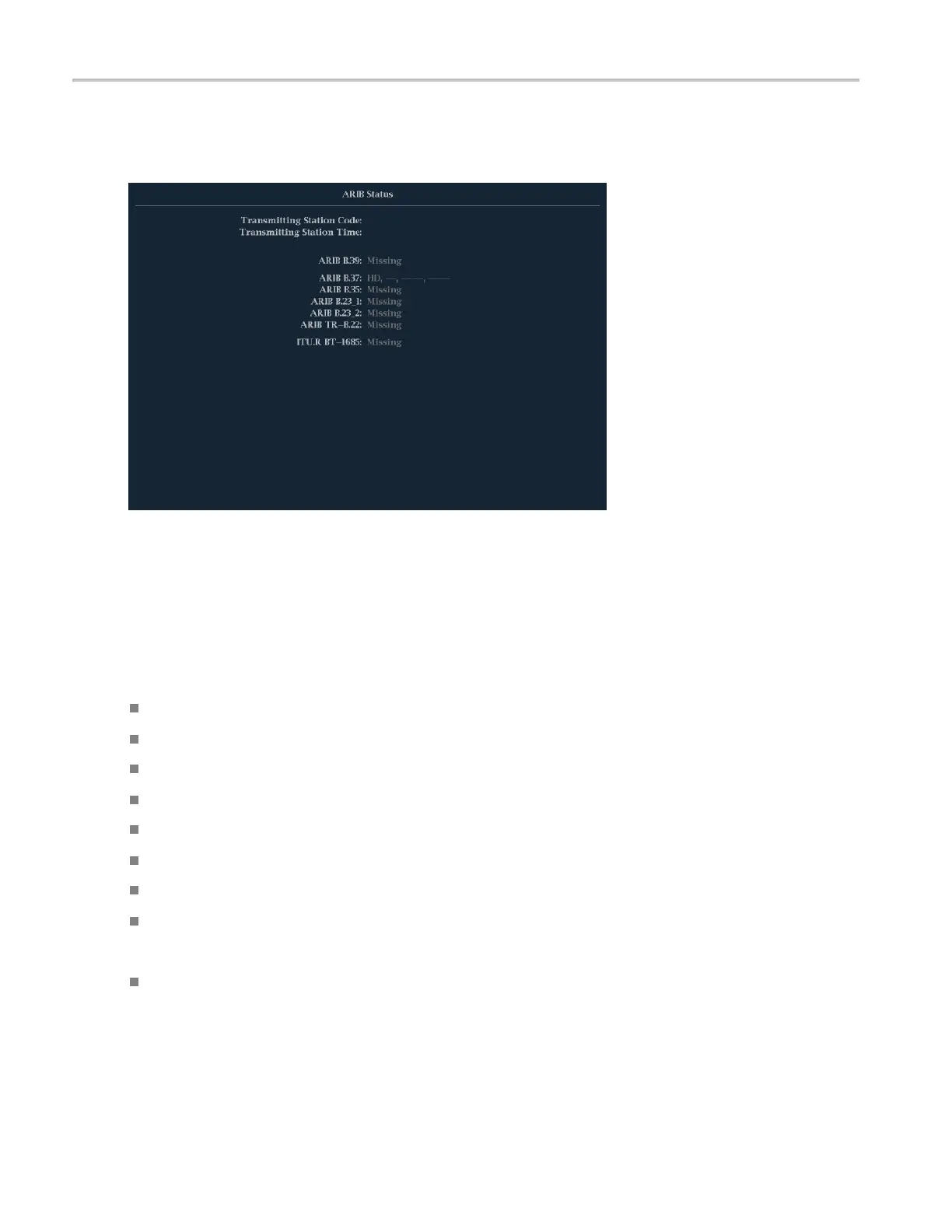Using the ARIB Di
splays
ARIB Status
The ARIB Status display is a status summary screen for the signal. ( See Figure 4.)
Figure 4: ARIB Status display, showing n o data present
Use the ARIB Status display in conjunction with the other specific ARIB Display screens to quickly determine if the data
you are interested in is present in the signal. If the data is present, use the STATUS > ARIB Display menu to select the
specific ARIB data packet type to view.
The ARIB Status display shows the presence (or absence) of each of the following supported standards (STD) or technical
reports (TR):
Transmitting station code (unique identification code of the transmitting station)
Transmitting station time (time of broadcast from the transmitting station)
ARIB STD-B.39 (inter-stationary control data)
ARIB STD-B.37 (closed caption data)
ARIB STD-B.35 (trigger signal data)
ARIB TR-B.23 (1) (guidelines for inter-s tationary control data transport, group 1)
ARIB TR-B.23 (2) (guidelines for inter-s tationary control data transport, group 2)
ARIB TR-B.22 (guidelines for ancillary data transport)
Additionally, the status of the following ITU standard is shown:
ITU.R BT-1685 (inter-stationary Control Data conveyed by ancillary data packets)
74 Waveform Rasterizers Quick Start User Manual