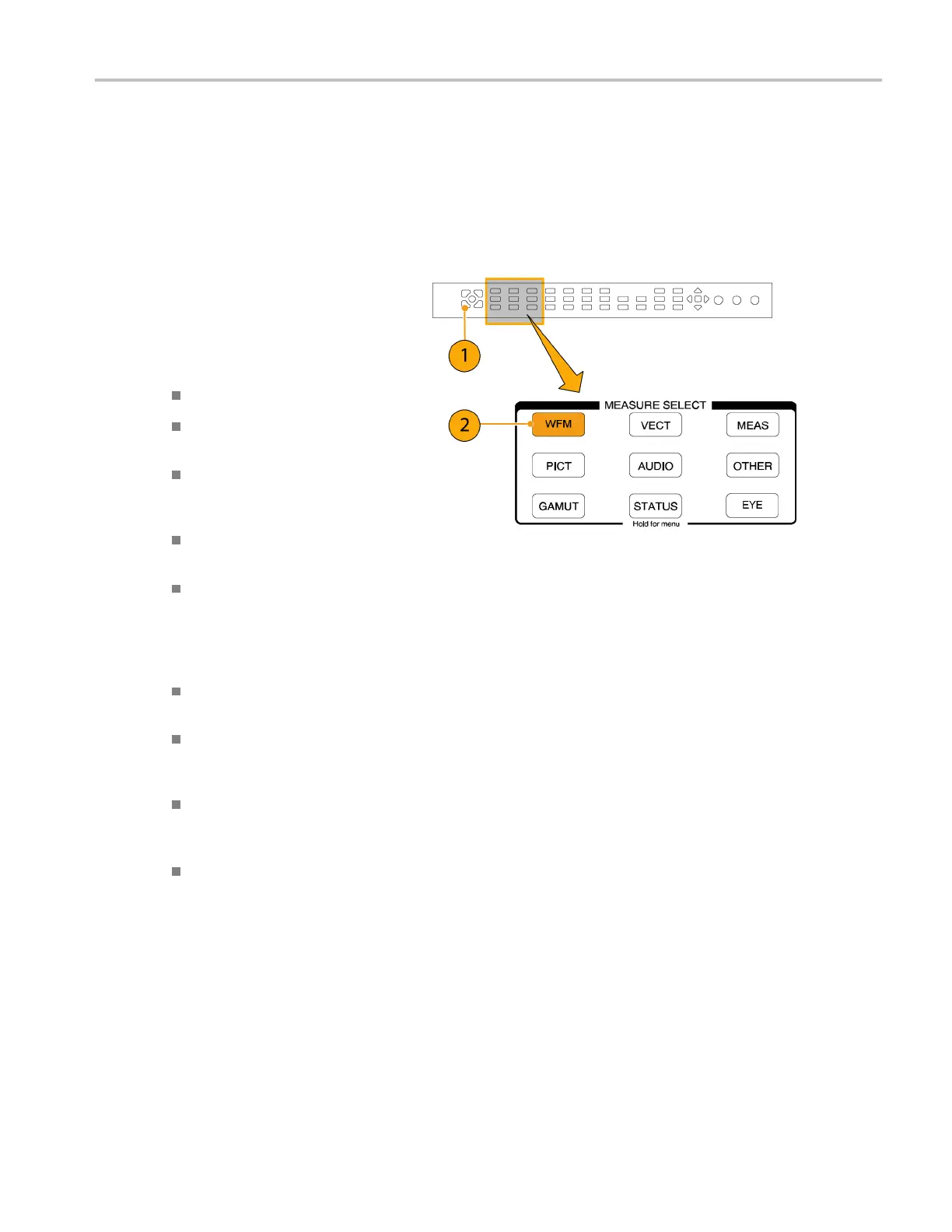Operating Your I
nstrument
Operating You
r Instrument
Selecting a Measurement
After you have selected a tile, you can choose what to display in it. The M easurement/Display type is independent
for each tile.
1. Select a tile by pressing one of the
numbered DISPLAY SELE CT buttons.
2. Push a button corresponding to the
measurement that you want to display
in the selected tile:
WFM - display of video waveform
PICT - display of the picture
generated by the video signal
GAMUT - display selectable for
three proprietary Tektronix views for
checking the gamut of an SDI s ignal
VECT - display of Vector or Lightning
plots of color signals
AUDIO - optional display of level
(meters) and of a phase (plot) for
monitoring audio signals If option
DDE is present, Surround Sound is
also displayed
STATUS - extensive displays views
of signal status
MEAS - a Tektronix proprietary
display that simplifies timing
correction
OTHER - display for checking the
LTC amplitude and noise, and verify
LTC is locked to the video
EYE- display for checking the
transport layer of an SDI s ignal,
including jitter (not available on the
WVR7020)
3. Repeat steps 1 and 2 until you have
selected measurement displays for all
tiles that you want to define.
Waveform Rasterizers Quick Start User Manual 23