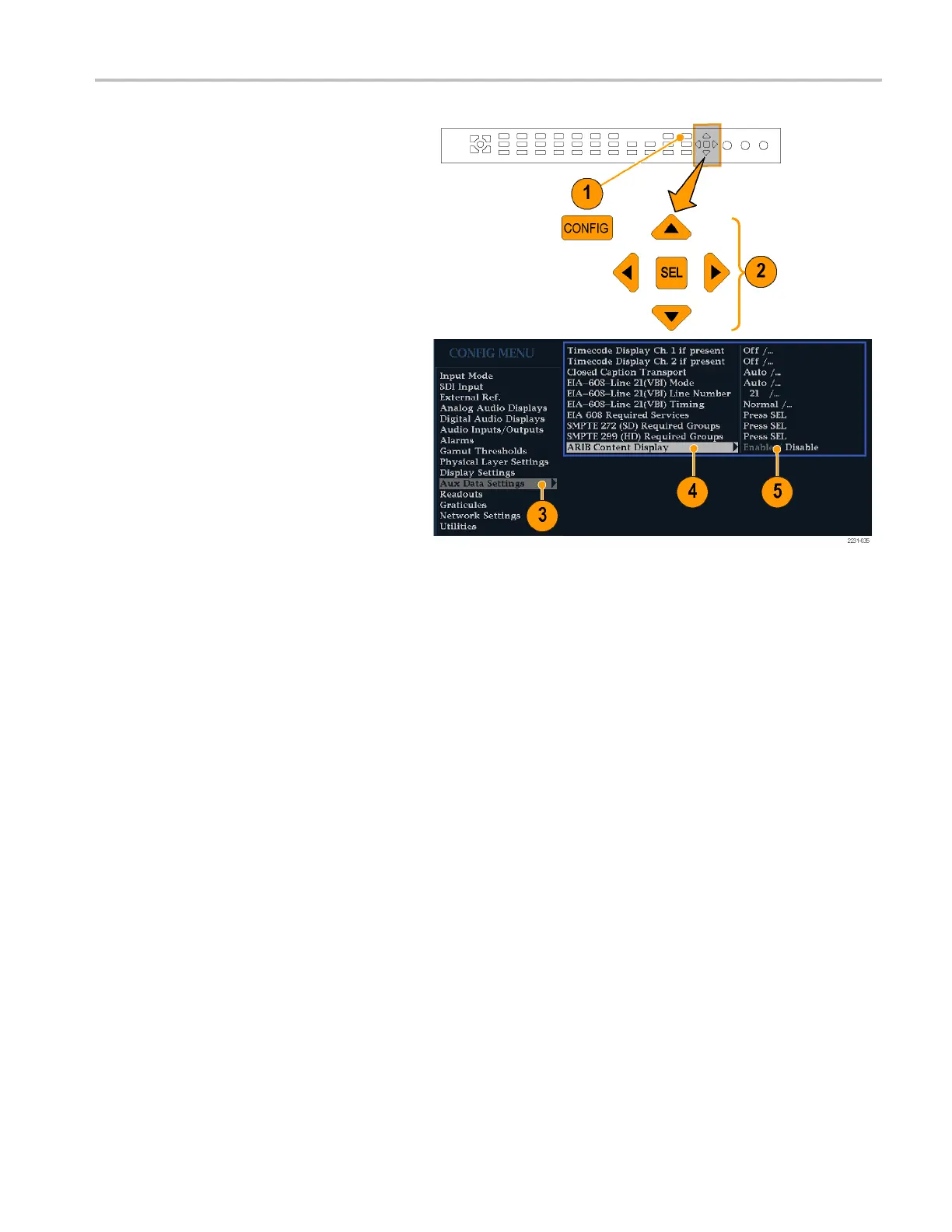Using the ARIB Di
splays
To Enable the AR
IB Content
Displays
1. Press the CO NF IG button to display the
Configuration menu.
2. Use the Arrow keys and the SEL
button in the steps that follow to make
selections.
3. Select Aux Data Settings.
4. Select ARIB Content Display.
5. Select Enable to access the ARIB
displays and alarms; or Disable to block
access.
Waveform Rasterizers Quick Start User Manual 73