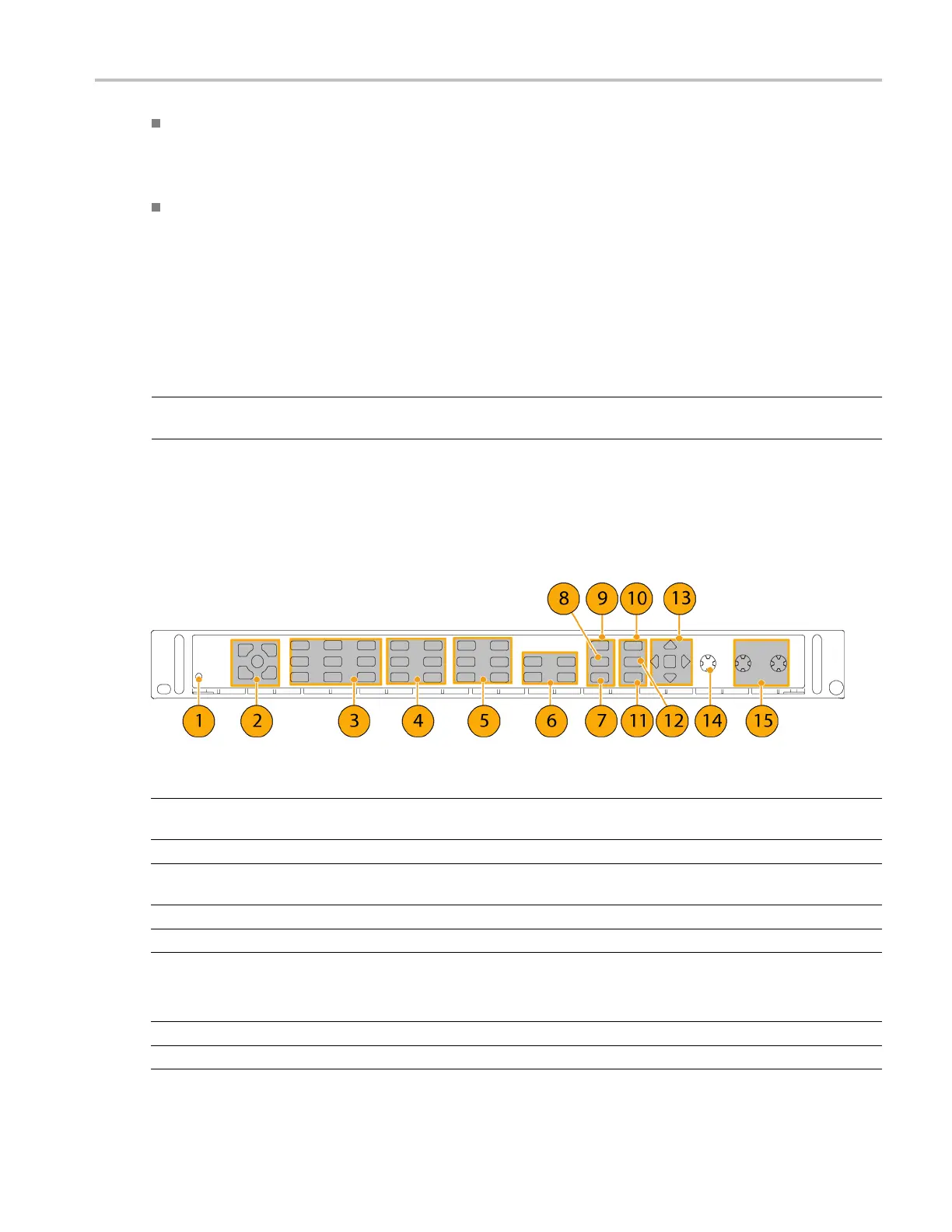Getting Acquain
tedWithYourInstrument
Tile-specific settings. Pop-up menus control parameters that are s pecific to the tile in which they are displayed. The
pop-up menus co
ntrol less frequently changed parameters such as the waveform display mode (for example, changing
the waveform display mode from RGB to YPbPr). To display a pop-up menu, press and hold the desired MEASURE
SELECT or DIS PLAY SELECT button for about a second.
Instrument-wide settings. The parameters in the Con figuration menu are instrument-wide settings. The con figuration
menu controls
settings that are changed only occasionally, such as changing waveform color or setting the network
address.
Scope of Controls
Some controls are global and affect all tiles, while other controls only affect the active tile. Global controls include those
configured by the CONFIG menu, by Input buttons, and by audio features. Controls that are configured by the front-panel or
by pop-up menus are generally tile specific.
NOTE. For Option SIM equipped instruments, Input button controls are tile specific. (See page 29, Simultaneous Input
Monitoring.)
Layout and Usage
The Usage Procedure column in the following table refers you to a procedure in this manual that explains how to use
the elements called out in the below diagram. A reference of None means that the element is an indicator only or has
no associa
ted procedure.
Index Control Element or Group Usage Procedures
1
FAULT (alarm) light
None. Indicates a hardware problem requiring
servicing
2 Tile-selector and tile buttons
Instrument Display (See page 11.)
3 Measurement buttons
Selecting a Measurement (See page 23.)
Setting Measurement Parameters (See page 24.)
4
Gain and Sweep Buttons Setting Gain and/or Sweep (See page 32.)
5
Preset Buttons
Using Presets (See page 33.)
6
Input Se lection Buttons
NOTE. Composite buttons present for Option
CPS-equipped instruments only.
Selecting Among Inputs (See page 26.)
7
Line Select button Setting Line Select M ode (See page 38.)
8ExtREF
Timing a Studio (See page 118.)
Waveform Rasterizers Quick Start User Manual 15