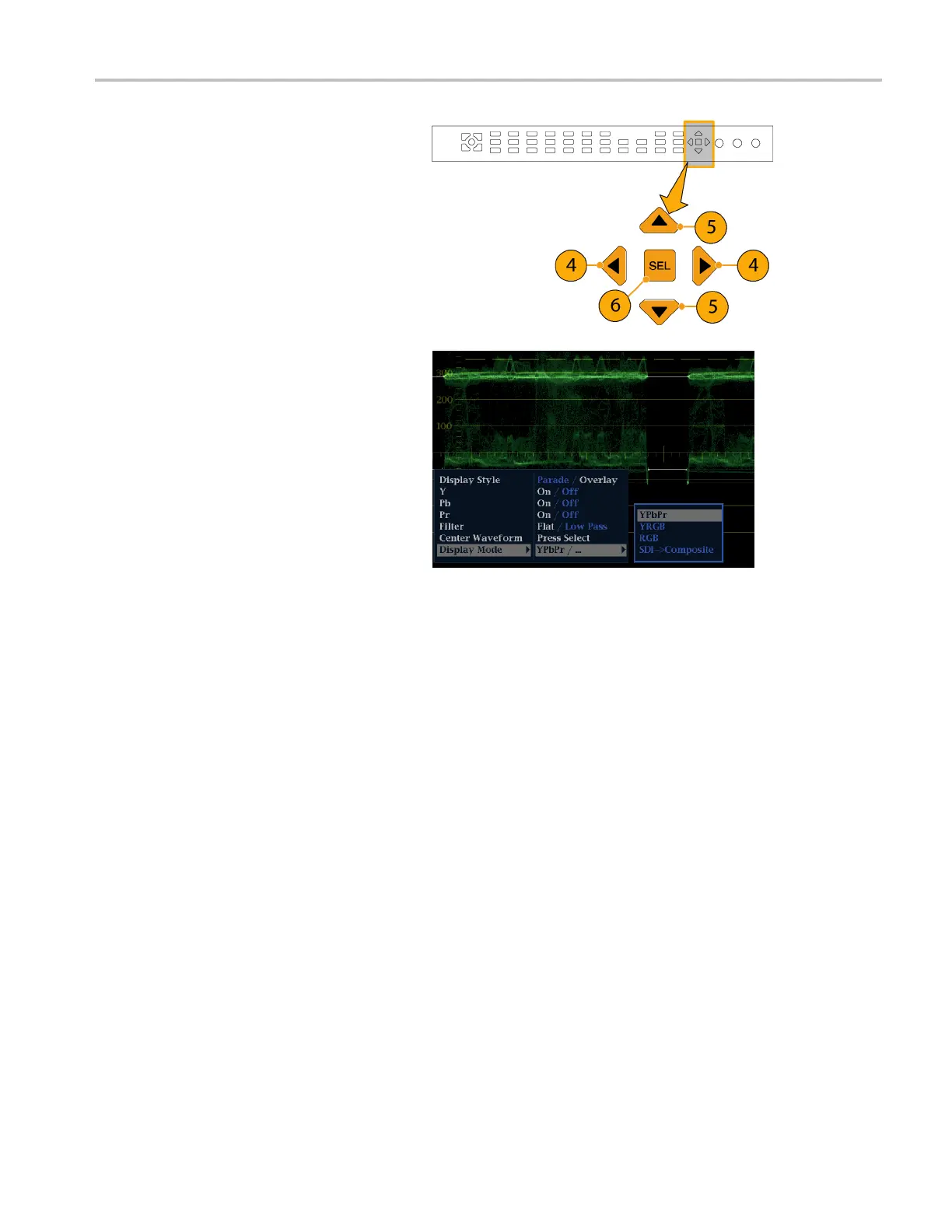Operating Your I
nstrument
4. Use the right and left keys to traverse
between menu panels. The instrument
surrounds the
panel selected with a blue
border.
5. Use the up and down arrow keys to
select parameters in a menu.
6. Press SEL to set the selected parameter.
The WFM pop-up menu with display mode
set to YPbPr is shown to the right.
NOTE. The selections in a pop-up menu
can change depending on settings.
Waveform Rasterizers Quick Start User Manual 25