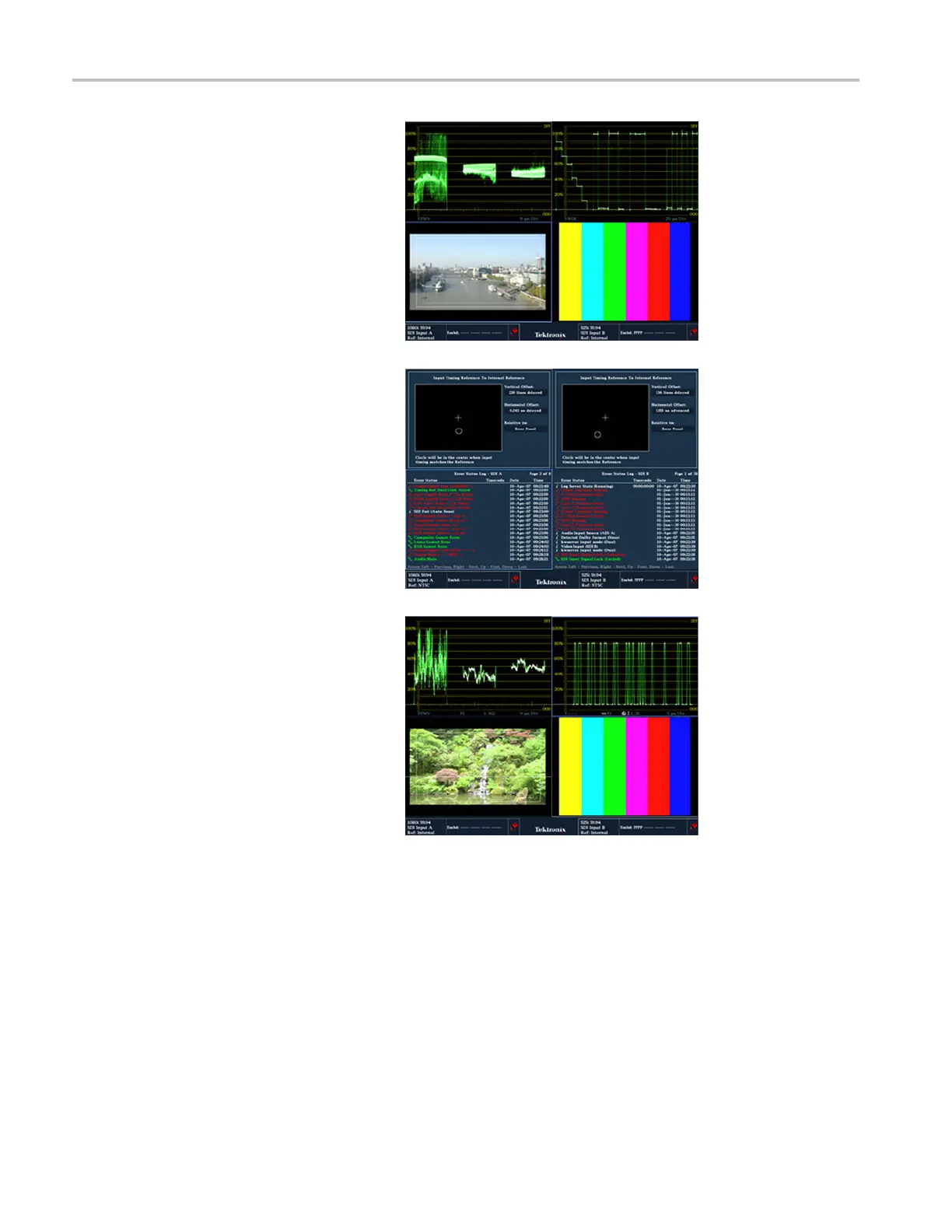Operating Your I
nstrument
5. Se lect a tile for a specific channel and
press the appropriate Measure Select
button to view
the display you want. Do
this for each tile. The images to the right
are examples configurations.
NOTE. The status bar at the bottom of the
screen shows the inputs associated with
each channel.
30 Waveform Rasterizers Quick Start User Manual