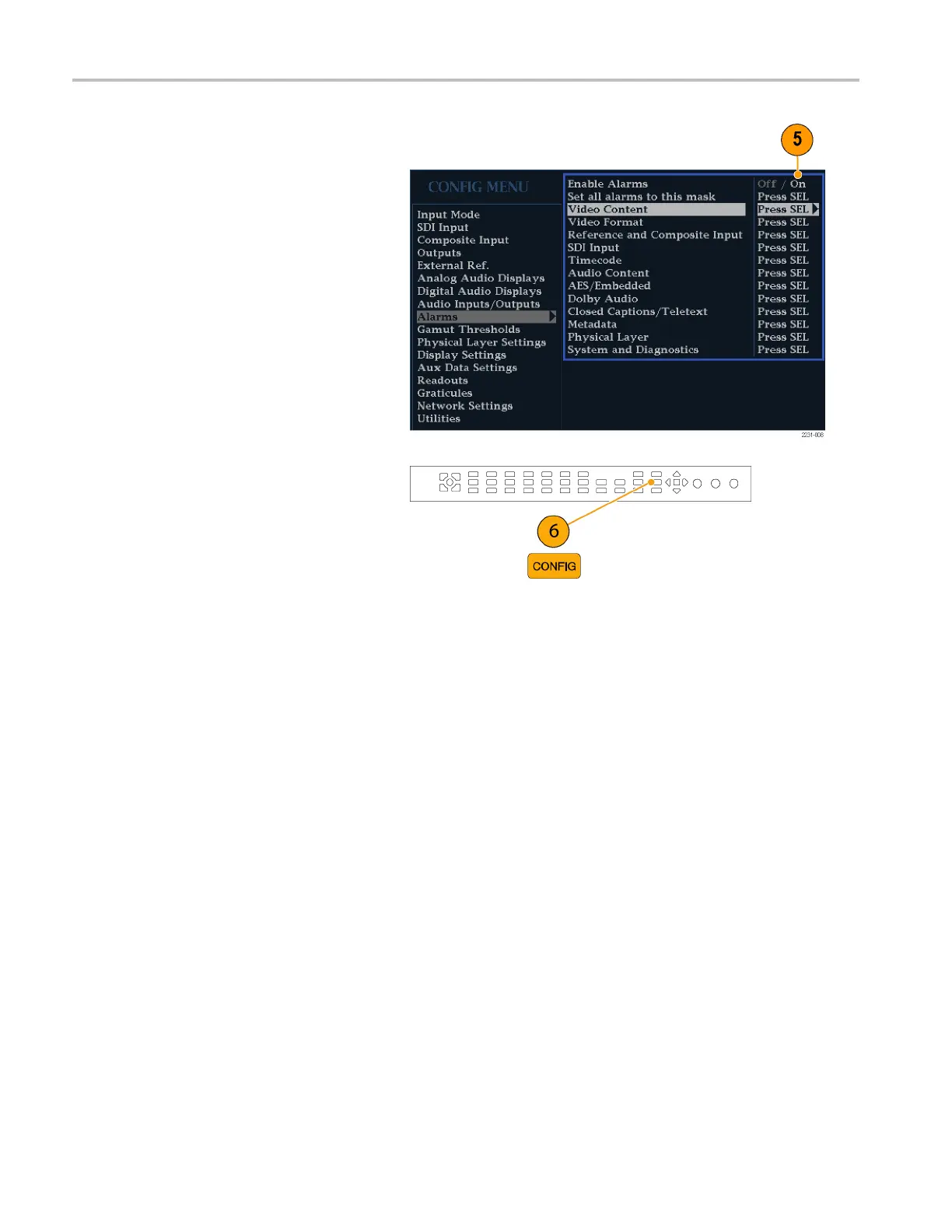Checking Gamut
5. Check that Enable Alarms is set to On
in the Alarms m enu before leaving the
Alarms menu.
NOTE. For information on Alarms, press the
HELP button while Alarms is selected in the
configuration
menu.
6. Press CONFIG to exit the menu.
52 Waveform Rasterizers Quick Start User Manual