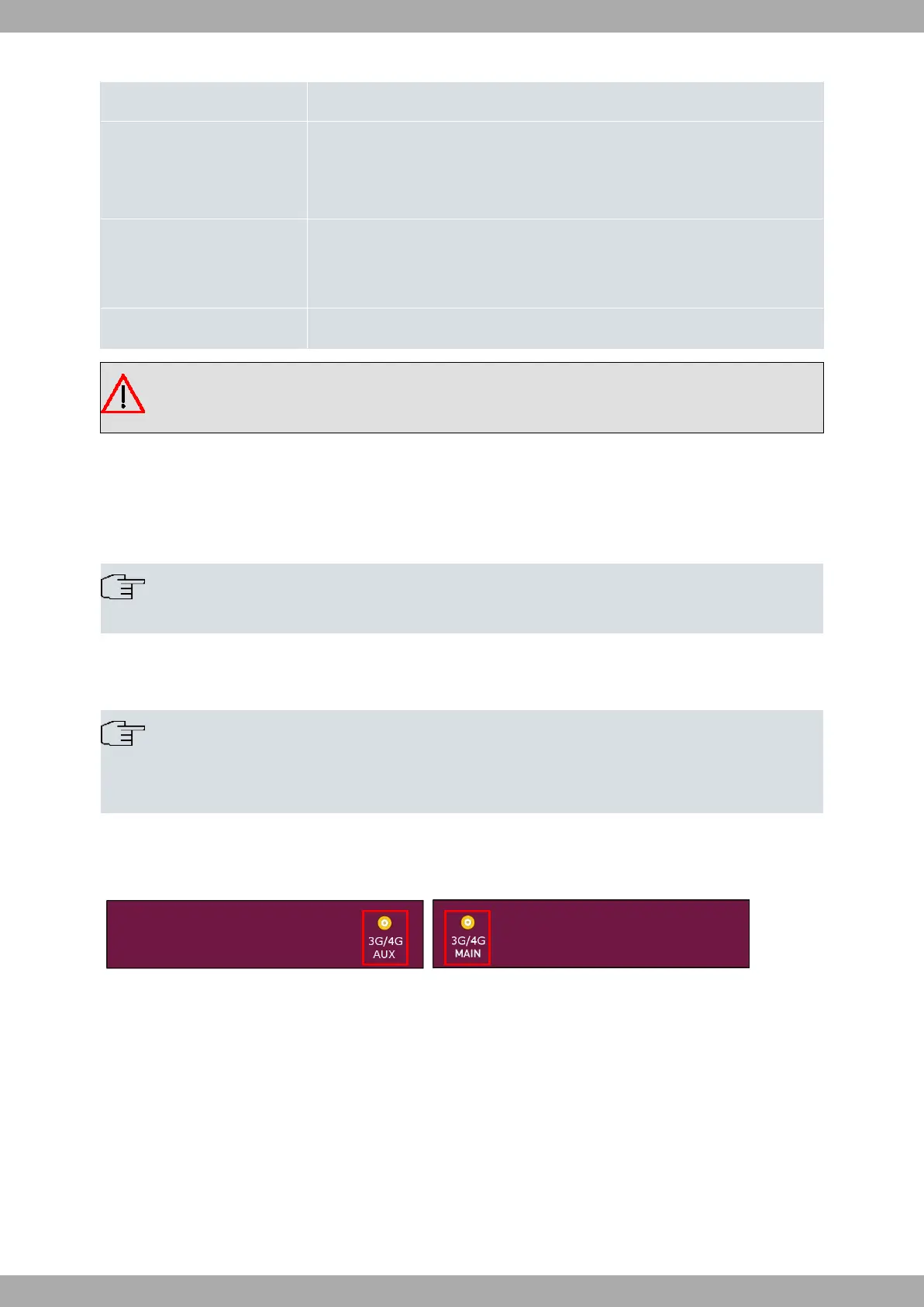SFP Port Characteristics
Port 1 SFP Gigabit Ethernet port.
Standards IEEE:
• 802.1Q (VLAN).
• 1000 BASE-X.
Types
• LX/LH (single-mode 1310 nm).
• SX (multi-mode 850 nm).
• ZX (single-mode 1550 nm).
Speed
• 1000 Mbps full duplex.
Warning
The SFP modules to be installed in the card socket should be IEC-60825-1 compliant Class 1 devices.
3.6.3 WWAN antenna connection (3G/4G connector)
The RS123 has two connectors for WWAN antennas. To assemble and disassemble the antennas supplied, simply
screw/unscrew them into the connectors labeled 3G/4G (located on the router's side panels).
Note
This connector is only available on RS123w-4G.
Installing these antennas in the RS123 is essential to improve the quality of the signal received and transmitted by
the cellular model.
Note
To achieve high-quality performance, the router should always have the WWAN antennas installed.
The Cellular interface only works on model RS123w-4G.
Some cellular telephony technologies use the antenna diversity technique to improve the quality of the signal re-
ceived (HSUPA, CDMA EV-DO, etc.). Because of this, the RS123 incorporates several WWAN connectors:
Fig. 12: 3G/4G MAIN antenna and 3G/4G AUX antenna
When the MAIN and AUX antennas are connected via extension cables, rather than being directly screwed into the
router, the minimum distance between the two must be 7 cm. The maximum recommended distance between them
is 25 cm.
To achieve optimum performance, the radio frequency accessories installed (antennas and cables) should be those
recommended by Teldat.
Teldat has a series of accessories (90º mount antennas, antennas for exterior installation, antennas for ceiling install-
ation, extension cables, etc) that allow you to install the devices in different locations.
3 Components and Power Supply Teldat S.A.
14 RS123 Router
