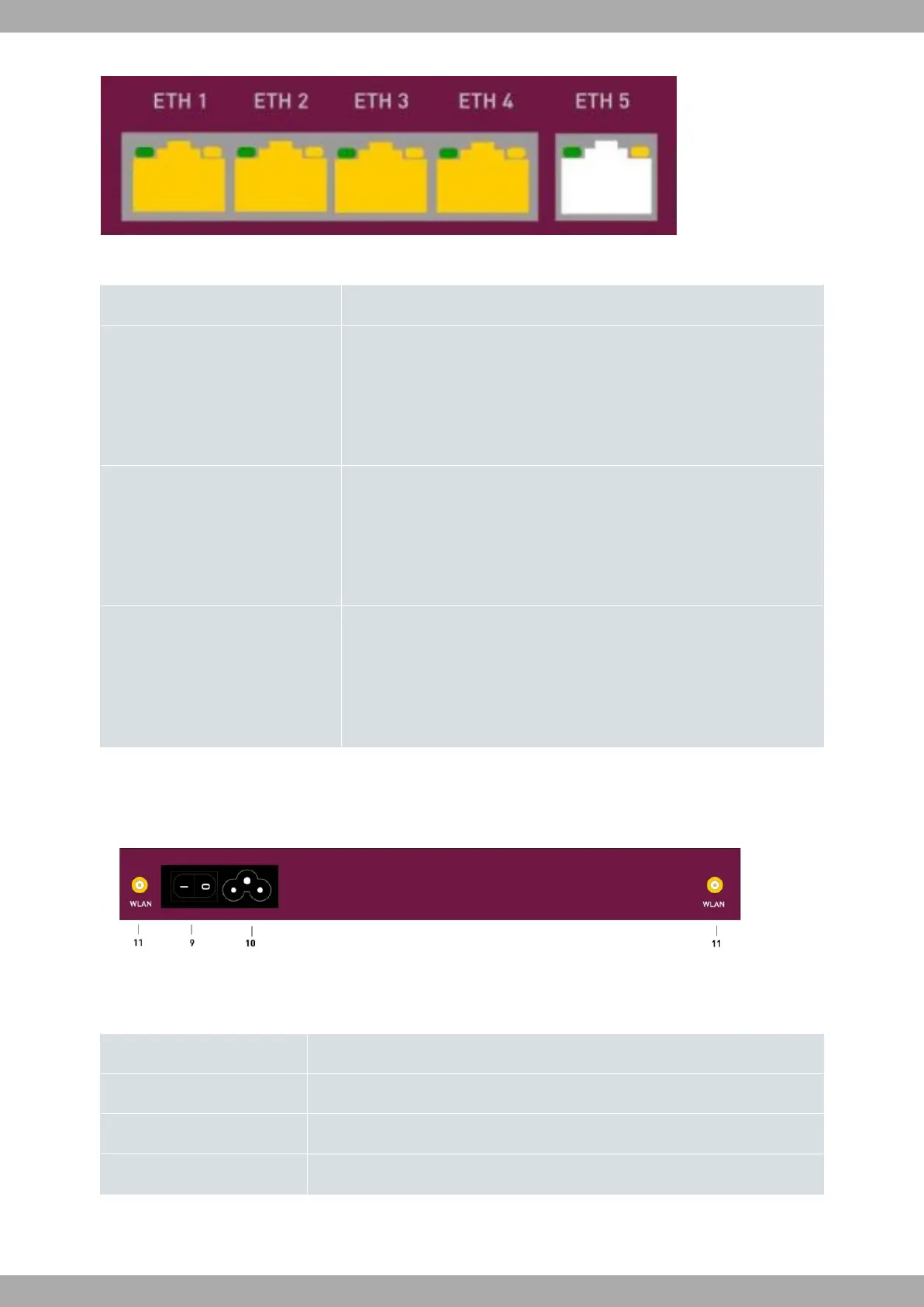Fig. 4: ETH LEDs
Switch and WAN LED indicators
LED Description
Yellow OFF -> Interface is either unavailable, not installed or not registered.
ON -> Connected to 10 M:
- Steady: Not transferring data.
- Blinking: Transferring data.
Yellow + Green OFF -> Interface is either unavailable, not installed or not registered.
ON -> Connected to 100 M:
- Steady: Not transferring data.
- Blinking: Transferring data.
Green OFF -> Interface is either unavailable, not installed or not registered.
ON -> Connected to 1000 M:
- Steady: Not transferring data.
- Blinking: Transferring data.
3.1.2 Rear panel
The following figure shows the rear panel. Here, you will find the majority of RS123 connectors.
Fig. 5: Rear panel
The following table provides information on each connector, together with a description:
Rear panel components
Item Description
9 ON/OFF switch.
10 Power cable connection.
11 WLAN ANT1 and ANT2 antenna connectors. Only on RS123w and RS123w-4G.
3 Components and Power Supply Teldat S.A.
8 RS123 Router