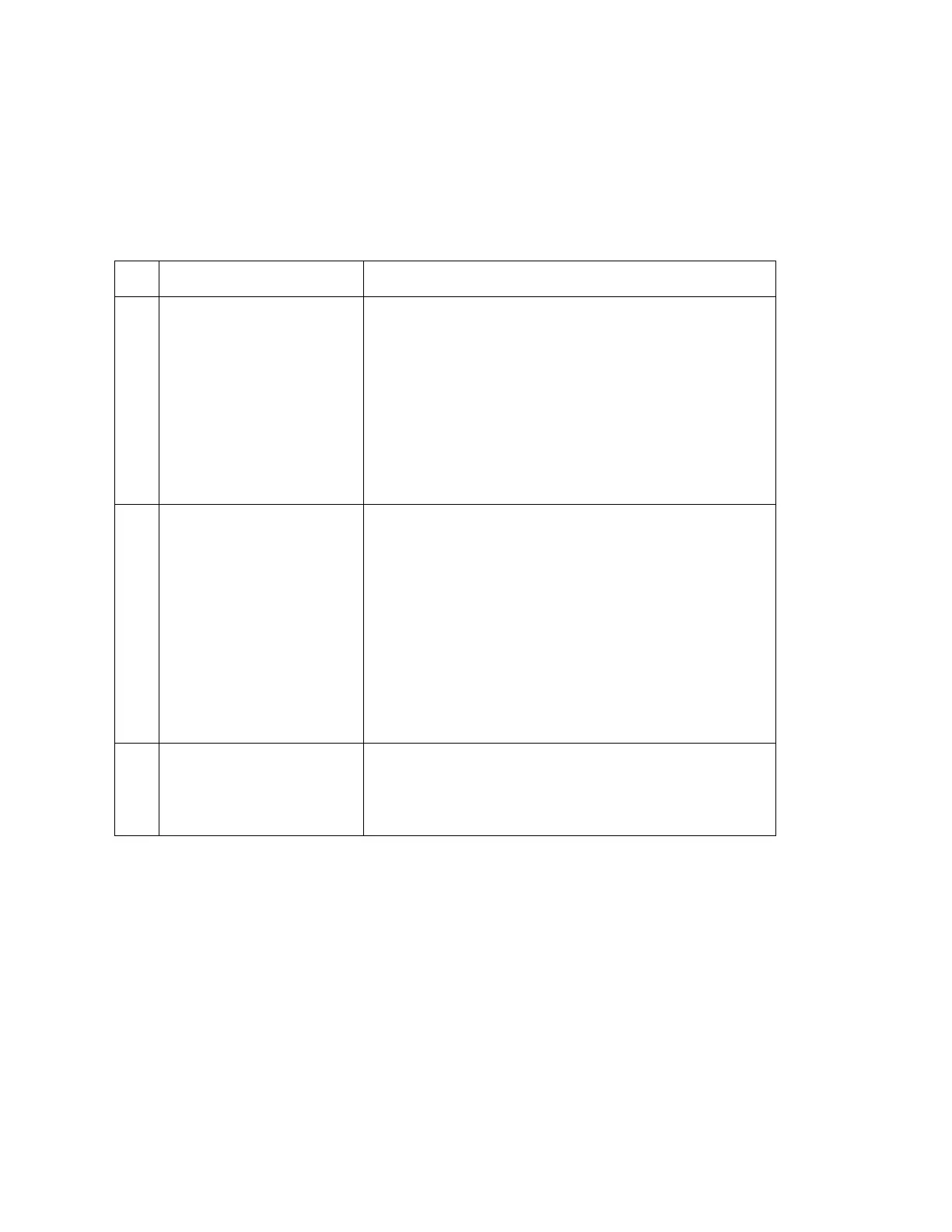TCM260904 Rev 0.1
TCM260904 Page 30 of 31
MALFUNCTION IDENTIFICATION.
When the remote controller does not function properly (e. g. Receiver does not function correctly after pressing a pushbutton on
the transmitter) and there is no malfunction alarm information, please follow the procedures below to diagnose the malfunction.
Item Problem Action Required
1.
Transmitter’s LED and buzzer do
not react at all.
Make sure battery power is normal:
Check battery direction.
Check battery compartment direction.
Check battery condition.
Make sure micro control unit (MCU) is normal:
Press EMS mushroom and turn rotary key switch to “OFF” position.
Remove the battery cover, wait 10 seconds, and insert the battery
cover again. At this time, the buzzer should generate two long
sounds. Otherwise, the MCU is out of order or the power connecting
wire is bad.
3.Return for repair.
2.
Transmitter is normal but
receiver’s buzzer doesn’t react at
all.
Make sure the receiver’s power source is normal:
Inspect the Receiver/Decoder to see if the SQ indicator light is on
and the ANT A and ANT B lights flash alternately.
Inspect the AC power fuse and DC power fuse to see if a fuse is
blown out. If necessary, turn off the main power and replace the
fuse.
Make sure the Receiver/Decoder module and “Relay” module are
wired correctly.
Make sure the relay output fuse is not blown. Replace fuse if
necessary.
Make sure the Alarm relay is not out of order. (If the Alarm LED is
on, it means the relay is out of order.)
5. Return for repair.
3 A certain motion does not work.
1. Make sure the relay output fuse is not blown. Replace fuse if
necessary.
2. Make sure the original control system of the crane works
properly. If not, ask the original manufacturer to repair.
3. Return for repair.
