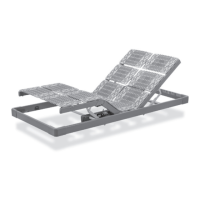Do you have a question about the TEMPUR Zero G Series and is the answer not in the manual?
Key warnings to reduce risk of shock, burns, fire, or injury.
Guidelines for safe electrical use, product ratings, and weight limits.
Specific use cases, maintenance tips, and user advisories.
Visual identification of included parts.
Identification of optional or separately sold components.
Components for the wireless remote control system.
Parts for supporting and securing the bed frame.
Motor for head section adjustment and massage function.
Central unit for managing base functions.
Emergency power supply unit.
Motor for foot section adjustment and massage function.
Visual guide to installation components and connections.
Overview of power supply, control units, and motor connections.
Visual identification of included parts.
Identification of optional or separately sold components.
Components for the wireless remote control system.
Parts for supporting and securing the bed frame.
Motors for head and foot section adjustments.
Central control and emergency power units.
Visual guide to installation components and connections.
Overview of power supply, control units, and motor connections.
Visual identification of included parts.
Identification of optional or separately sold components.
Components for the wireless remote control system.
Parts for supporting and securing the bed frame.
Components for head massage and motor functions.
Details on the control and emergency power units.
Components for foot massage and motor functions.
Visual guide to installation components and connections.
Overview of power supply, control units, and motor connections.
Visual identification of included parts.
Identification of optional or separately sold components.
Components for the wireless remote control system.
Parts for supporting and securing the bed frame.
Components for head massage and motor functions.
Details on the control and emergency power units.
Components for foot massage and motor functions.
Visual guide to installation components and connections.
Overview of power supply, control units, and motor connections.
Visual identification of included parts.
Identification of optional or separately sold components.
Components for the wireless remote control system.
Parts for supporting and securing the bed frame.
Components for head massage and motor functions.
Components for foot motor and massage functions.
Location and access instructions for electronic components.
Visual guide to installation components and connections.
Overview of power supply, control units, and motor connections.
Instructions for two-person setup and base placement.
Installing legs, syncing bases, and installing power down box.
Connecting power cords, flipping base, and connecting to power.
Verifying setup, installing retainer bar, and referencing remote instructions.
Buttons for raising and lowering the head section.
Buttons for raising and lowering the foot section.
Button for setting the flat position.
Buttons for raising and lowering the head section.
Buttons for raising and lowering the foot section.
Button for setting the flat position.
Instructions to activate child lock using head buttons.
Instructions to deactivate child lock using foot buttons.
Controls for massage timer, intensity, and activation.
Buttons for various preset positions like Relax, TV, Anti-Snore, Flat, Zero-G.
Controls for adjusting massage intensity and base position.
Controls for turning underbed lights on and off.
Controls for massage timer, intensity, and activation.
Buttons for specific preset positions.
Controls for lifting and lowering head and foot sections.
Controls for turning underbed lights on and off.
Instructions on how to save up to three favorite positions.
How to reset preset buttons to original factory settings.
Requirements for app installation and device compatibility.
Steps to select, connect, and pair the remote with the base.
Guidance for Bluetooth connection issues.
Information on optional brackets and their components.
Specification of necessary tools for installation.
Installation of the main bracket and mounting plate.
Details on installing bolts and nuts.
Positioning the bracket and removing bed legs if necessary.
Aligning brackets with mounting holes and securing with bolts.
Attaching brackets and legs to the bed frame.
Attaching the mounting plate to the bracket.
Information on optional brackets and their components.
Positioning the bracket and attaching legs to the base.
Aligning brackets with mounting holes and securing with bolts.
Positioning the bracket and attaching legs.
Installing legs and securing the bracket to the frame.
Positioning and securing headboards to brackets.
Repeating steps for split units with King size headboards.
Positioning the bracket and attaching legs.
Listing of components for headboard brackets.
Positioning and securing headboards to brackets.
Repeating steps for split units with King size headboards.
Positioning the bracket and attaching legs.
Listing of components for headboard brackets.
Positioning and securing headboards to brackets.
Repeating steps for split units with King size headboards.
Listing of components for headboard brackets.
Positioning the bracket and attaching legs.
Positioning and securing headboards to brackets.
Repeating steps and carefully flipping the base.
Repeating steps for split units with King size headboards.
Information on single and king size headboards.
Warning that the box is for emergency use only.
Instructions for operating the box and installing batteries.
Instructions to remove the battery pack after the emergency.
Information that the original remote is already paired.
Steps to pair the remote, including troubleshooting.
Information on pre-secured straps and cables.
Using plastic straps to secure bases in split setups.
Attaching legs, connecting SmartSync, and managing power/sync cables.
Plugging in the base and checking all cord connections.
Reference for setting up Divided King bases.
Steps to take when bed functions stop working.
Verifying cable connections, remote batteries, and power.
Resetting electronics and testing outlets/appliances.
Finding serial number and contacting support for resolution.
| Type | Adjustable Bed Base |
|---|---|
| Zero Gravity Preset | Yes |
| Head and Foot Adjustment | Yes |
| Wireless Remote | Yes |
| Under-bed Lighting | Yes |
| USB Ports | Yes |
| Wall-Hugging Design | Yes |
| Sizes | Queen, King, Split King |
| Massage Feature | Yes |
| Preset Positions | Zero Gravity, Anti-Snore, Lounge |