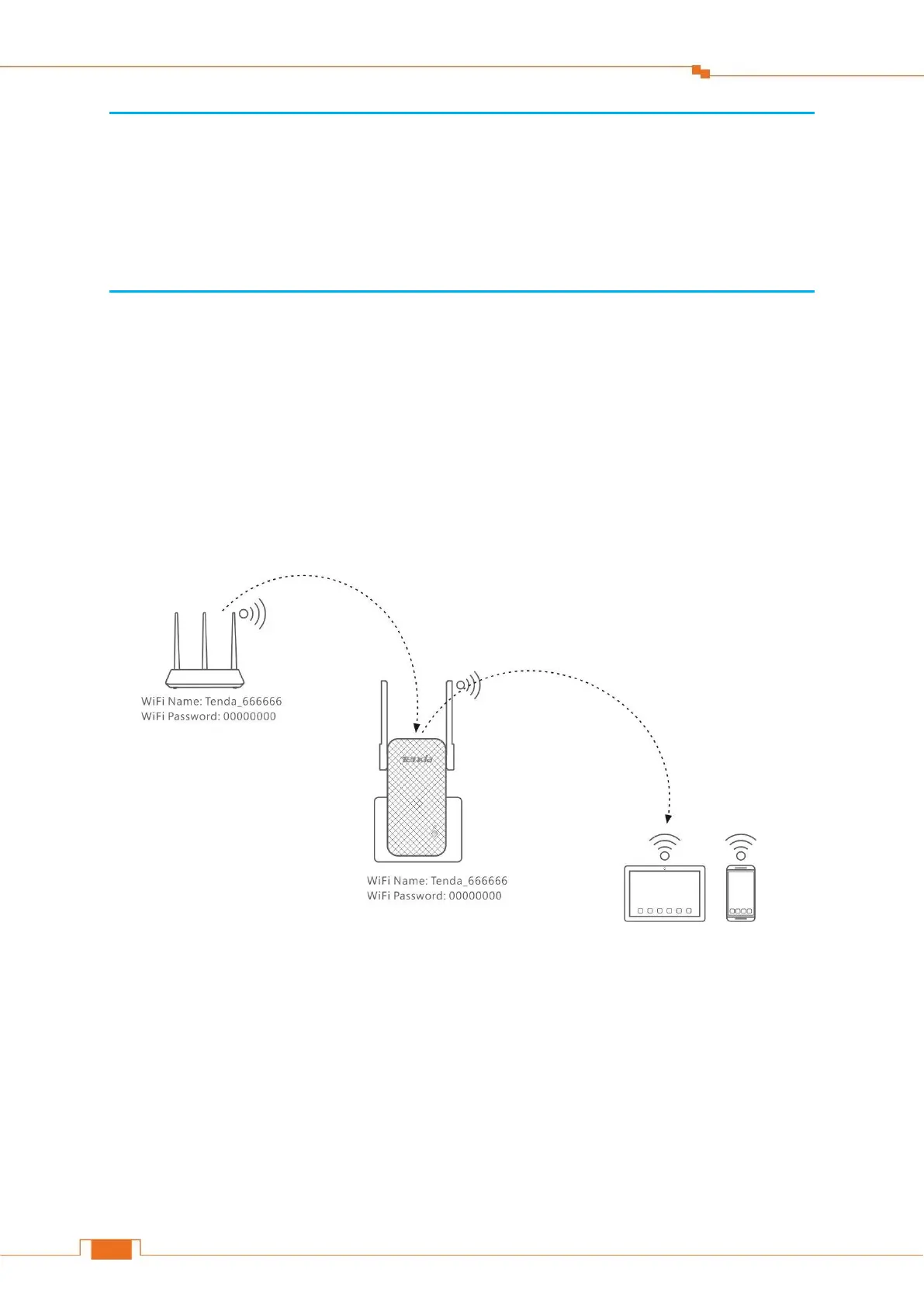Tips
You can also log in to the extender’s web UI to check the WiFi signal strength
(40%~79% is the optimum extending location).
To minimize signal interference, keep the extender away from Bluetooth devices,
microwaves, refrigerators, and so on.
The steps are complete! Enjoy your WiFi! Your extender’s WiFi name and password may be
one of the following.
If you have not extended a WiFi network before:
The extender’s WiFi name and password are the same as those of your router. For
example, if your router’s WiFi name is Tenda_666666 and WiFi password is 00000000,
as a result, your extender’s WiFi name and password are Tenda_666666 and 00000000
respectively.
If you have extended a WiFi network before:
The extender’s WiFi name and password are the previous ones. For example, yesterday
you extended a WiFi network and the extender’s WiFi name and password were xxxxx
and ******** respectively. Today you extend another WiFi network with the WPS
button, as a result, your extender’s WiFi name and password are still xxxxx and ********
respectively.