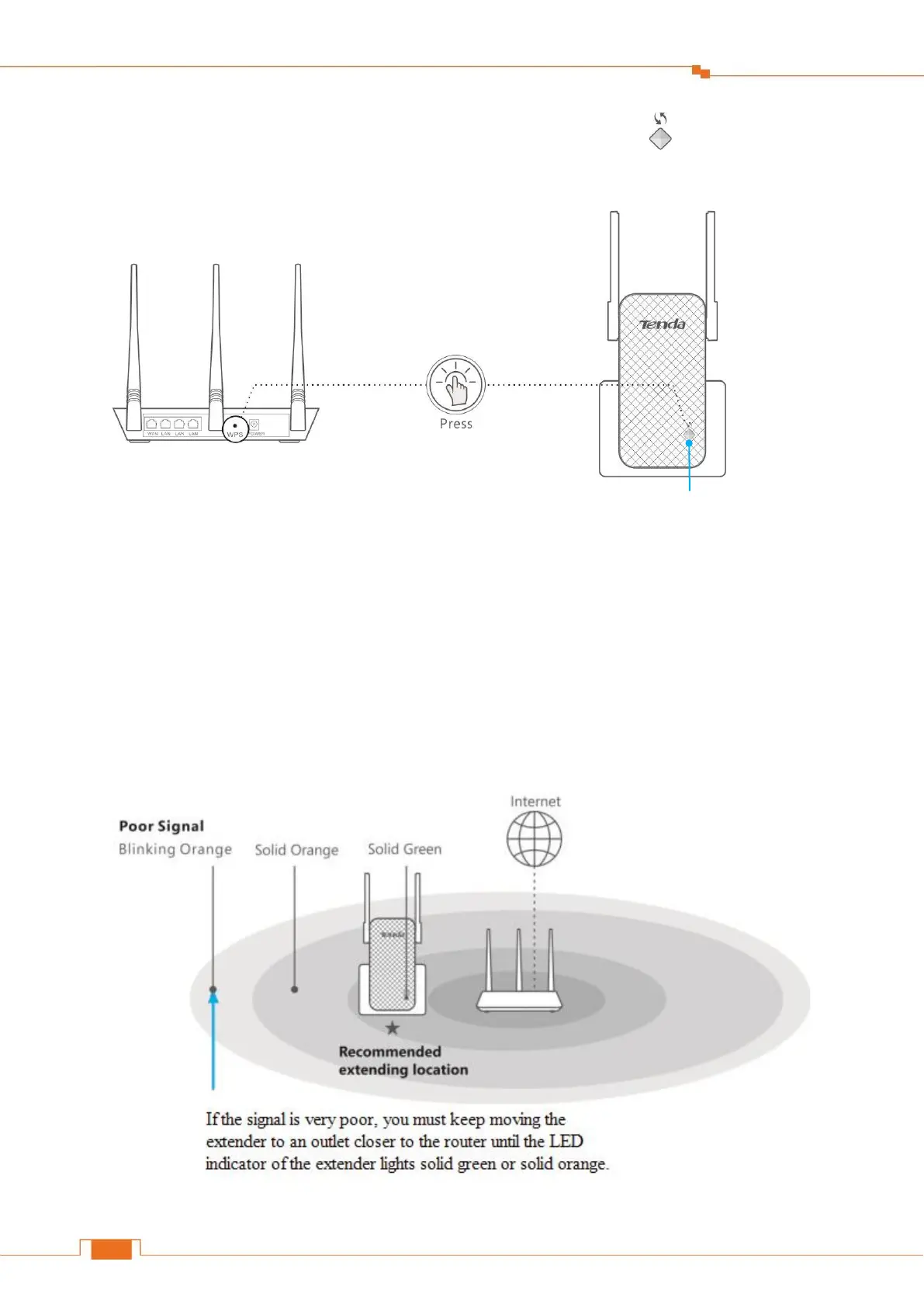② Press the WPS button on your router, and within 2 minutes press the button on the
extender.
③ Unplug the extender and move it to a new location that is about halfway between your
router and the area with a poor router WiFi signal. Observe the LED indicator on the
extender to choose an optimum extending location.
When the LED indicator turns to solid green, solid
orange or blinking orange, it indicates that the WPS
connection is successful.