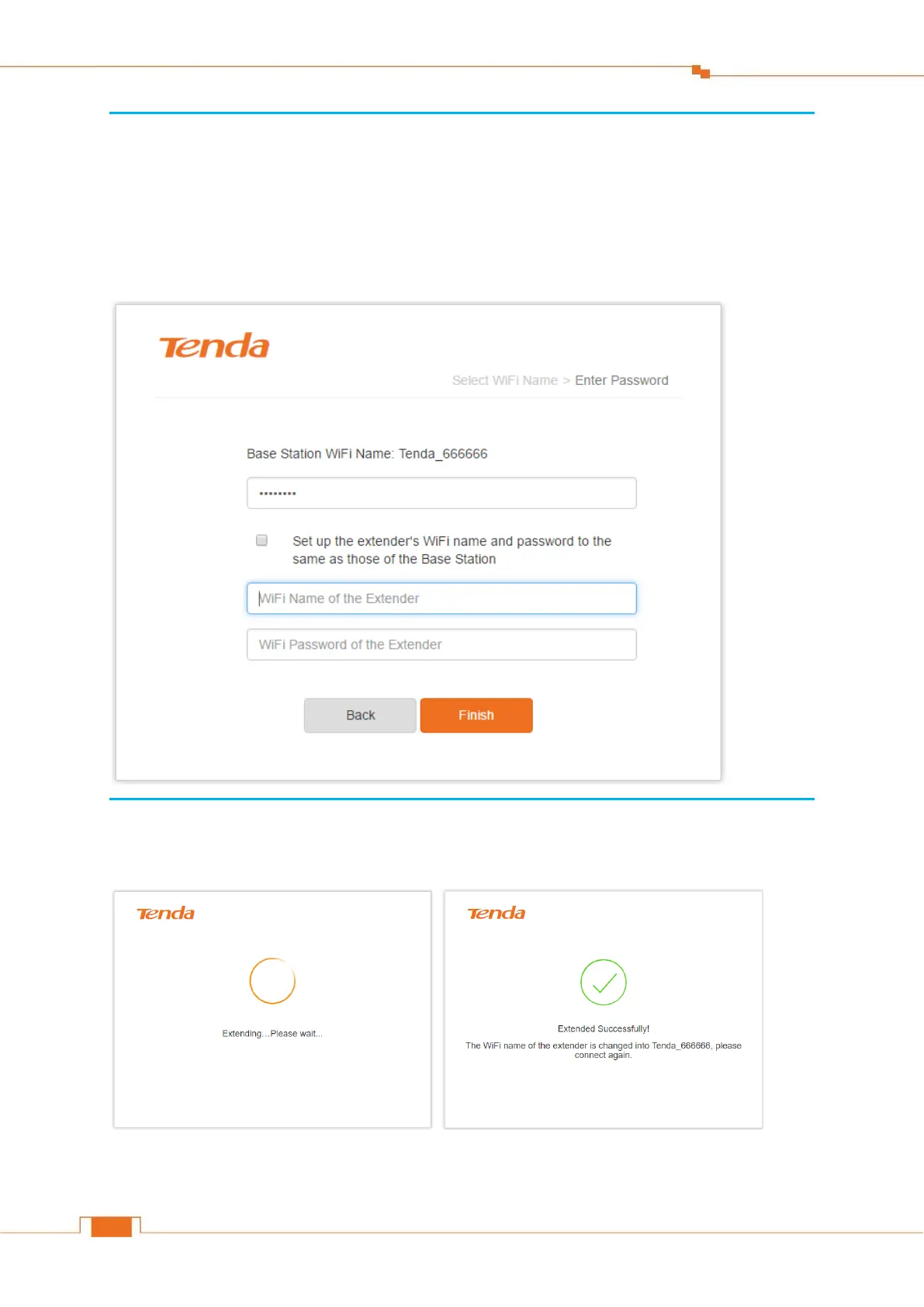Tips
If you don’t want to set up the extender’s WiFi name and password to the same as those of
the base station, uncheck the option before Set up the extender’s WiFi name and password
to the same as those of the Base Station, customize the extender’s WiFi name and password,
and then click Finish.
Wait until the extending progress is complete. It will take a few seconds.